We found 320 results that contain "classroom observation"
Posted on: #iteachmsu

PEDAGOGICAL DESIGN
Peer Observations
Want to improve your teaching? Participating in a peer observation process is a great way to create a space for you to reflect upon your own teaching and open up a dialogue related to best practices in teaching. It is very important to note that peer observations are NOT evaluative and are NOT tied to performance review. They are a training and development tool to facilitate reflection and personal growth.A peer observation process can:
create a culture that values best practices in teaching and facilitation;
provide learning opportunities for employees to reflect upon their own teaching and facilitative leadership skills and learn from their peers; and
build capacity in teacher training, observation feedback, and general pedagogy within the organization.
The MSU Extension Peer Observation Process is based on the following premises.
Premise #1: Peer observation is helpful for teachers, especially for the one observing.
Faculty in higher education report that peer observation is useful (83%) and a majority (74%) feel it should be required (Divall, M. et al. 2019).
In peer observation, the true learner is the one who is observing (Richardson, 2000; Hendry & Oliver, 2012). Watching another teach is useful and instructive and allows teachers to discover new resources and ways of teaching, supports career-long learning in teaching, and provides a forum for teachers to discuss what good teaching is (Richardson, 2000).
Premise #2: Evaluative observation can be invalid and potentially destructive.
In evaluative observation, staff doing the observing may lack the motivation or knowledge to make good recommendations. It is also possible that that observer’s critique may damage the self-efficacy of the teacher being observed as a result of feedback that is not delivered in an appropriate way (Hendry & Oliver, 2012).
The validity of evaluative observations for measuring teacher efficacy is troublesome. Strong et al. (2011) looked at observations of teachers who were classified as “effective” or “ineffective” based on student achievement data, and then had observers with different levels of expertise watch recordings of those teachers teach and classify the teachers as “effective” or “ineffective.” Although judges were in high agreement (rater reliability), they demonstrated a low ability to identify effective teachers. Administrators and teacher educators were accurate only about one-third of the time. In other words, observers are unable to identify effective teachers from ineffective teachers.
To explore the conundrum of why evaluative observation isn’t accurate, I recommend reading Dr. Robert Coe’s blog post “Classroom observation: It’s hard than you think” (2014), published by the Centre for Evaluation & Monitoring at Durham University.
Premise 3#: Peer observation processes align to adult learning theory.
Theories of experiential learning, the teaching model used in 4-H, align to our proposed peer observation process. Experiential learning includes doing, reflecting, and applying. In the proposed peer observation process, the educators involved “do” by teaching or observing, “reflect” through post-observation reflection forms and structured conversations, and then “apply” by integrating new ideas and concepts into their own teaching.
The peer observation process aligns with social cognitive theory (Bandura, 1997) which posits that personal, behavioral, and environmental influences interact in learning. Concepts of self-efficacy, the belief that we can take actions to improve performance, is supported through the peer observation process.
Learn more about the MSU Extension Peer Observation Process.
References:
Bandura, A. (1997). Self-efficacy: The exercise of control. London: W.H. Freeman & Co Ltd.
Coe, R. (2014, January 9). Classroom observation: it’s harder than you think. [Blog post]. Retrieved from https://www.cem.org/blog/414/.
DiVall, M., PharmD., Barr, Judith,M.Ed, ScD., Gonyeau, M., PharmD., Matthews, S. J., Van Amburgh, J., PharmD, Qualters, D., PhD., & Trujillo, J., PharmD. (2012). Follow-up assessment of a faculty peer observation and evaluation program. American Journal of Pharmaceutical Education, 76(4), 1-61. Retrieved from http://ezproxy.msu.edu.proxy1.cl.msu.edu/login?url=https://search-proquest-com.proxy1.cl.msu.edu/docview/1160465084?accountid=12598
J., Van Amburgh, J., PharmD, Qualters, D., PhD., & Trujillo, J., PharmD. (2012). Follow-up assessment of a faculty peer observation and evaluation program. American Journal of Pharmaceutical Education, 76(4), 1-61. Retrieved from http://ezproxy.msu.edu.proxy2.cl.msu.edu/login?url=https://search-proquest-com.proxy2.cl.msu.edu/docview/1160465084?accountid=12598
Hendry, G. D., & Oliver, G. R. (2012). Seeing is believing: The benefits of peer observation. Journal of University Teaching and Learning Practice, 9(1), 1-11. Retrieved from http://ezproxy.msu.edu.proxy2.cl.msu.edu/login?url=https://search-proquest-com.proxy2.cl.msu.edu/docview/1037909669?accountid=12598
Richardson, M. O. (2000). Peer observation: Learning from one another. Thought & Action, 16(1), 9-20. Retrieved from http://ezproxy.msu.edu.proxy2.cl.msu.edu/login?url=https://search-proquest-com.proxy2.cl.msu.edu/docview/62336021?accountid=12598
Strong, M., Gargani, J., & Hacifazlioğlu, Ö. (2011). Do We Know a Successful Teacher When We See One? Experiments in the Identification of Effective Teachers. Journal of Teacher Education, 62(4), 367–382. https://doi.org/10.1177/0022487110390221
Weller, S. (2009). What does "peer" mean in teaching observation for the professional development of higher education lecturers? International Journal of Teaching and Learning in Higher Education, 21(1), 25-35. Retrieved from http://ezproxy.msu.edu.proxy2.cl.msu.edu/login?url=https://search-proquest-com.proxy2.cl.msu.edu/docview/757171496?accountid=12598
create a culture that values best practices in teaching and facilitation;
provide learning opportunities for employees to reflect upon their own teaching and facilitative leadership skills and learn from their peers; and
build capacity in teacher training, observation feedback, and general pedagogy within the organization.
The MSU Extension Peer Observation Process is based on the following premises.
Premise #1: Peer observation is helpful for teachers, especially for the one observing.
Faculty in higher education report that peer observation is useful (83%) and a majority (74%) feel it should be required (Divall, M. et al. 2019).
In peer observation, the true learner is the one who is observing (Richardson, 2000; Hendry & Oliver, 2012). Watching another teach is useful and instructive and allows teachers to discover new resources and ways of teaching, supports career-long learning in teaching, and provides a forum for teachers to discuss what good teaching is (Richardson, 2000).
Premise #2: Evaluative observation can be invalid and potentially destructive.
In evaluative observation, staff doing the observing may lack the motivation or knowledge to make good recommendations. It is also possible that that observer’s critique may damage the self-efficacy of the teacher being observed as a result of feedback that is not delivered in an appropriate way (Hendry & Oliver, 2012).
The validity of evaluative observations for measuring teacher efficacy is troublesome. Strong et al. (2011) looked at observations of teachers who were classified as “effective” or “ineffective” based on student achievement data, and then had observers with different levels of expertise watch recordings of those teachers teach and classify the teachers as “effective” or “ineffective.” Although judges were in high agreement (rater reliability), they demonstrated a low ability to identify effective teachers. Administrators and teacher educators were accurate only about one-third of the time. In other words, observers are unable to identify effective teachers from ineffective teachers.
To explore the conundrum of why evaluative observation isn’t accurate, I recommend reading Dr. Robert Coe’s blog post “Classroom observation: It’s hard than you think” (2014), published by the Centre for Evaluation & Monitoring at Durham University.
Premise 3#: Peer observation processes align to adult learning theory.
Theories of experiential learning, the teaching model used in 4-H, align to our proposed peer observation process. Experiential learning includes doing, reflecting, and applying. In the proposed peer observation process, the educators involved “do” by teaching or observing, “reflect” through post-observation reflection forms and structured conversations, and then “apply” by integrating new ideas and concepts into their own teaching.
The peer observation process aligns with social cognitive theory (Bandura, 1997) which posits that personal, behavioral, and environmental influences interact in learning. Concepts of self-efficacy, the belief that we can take actions to improve performance, is supported through the peer observation process.
Learn more about the MSU Extension Peer Observation Process.
References:
Bandura, A. (1997). Self-efficacy: The exercise of control. London: W.H. Freeman & Co Ltd.
Coe, R. (2014, January 9). Classroom observation: it’s harder than you think. [Blog post]. Retrieved from https://www.cem.org/blog/414/.
DiVall, M., PharmD., Barr, Judith,M.Ed, ScD., Gonyeau, M., PharmD., Matthews, S. J., Van Amburgh, J., PharmD, Qualters, D., PhD., & Trujillo, J., PharmD. (2012). Follow-up assessment of a faculty peer observation and evaluation program. American Journal of Pharmaceutical Education, 76(4), 1-61. Retrieved from http://ezproxy.msu.edu.proxy1.cl.msu.edu/login?url=https://search-proquest-com.proxy1.cl.msu.edu/docview/1160465084?accountid=12598
J., Van Amburgh, J., PharmD, Qualters, D., PhD., & Trujillo, J., PharmD. (2012). Follow-up assessment of a faculty peer observation and evaluation program. American Journal of Pharmaceutical Education, 76(4), 1-61. Retrieved from http://ezproxy.msu.edu.proxy2.cl.msu.edu/login?url=https://search-proquest-com.proxy2.cl.msu.edu/docview/1160465084?accountid=12598
Hendry, G. D., & Oliver, G. R. (2012). Seeing is believing: The benefits of peer observation. Journal of University Teaching and Learning Practice, 9(1), 1-11. Retrieved from http://ezproxy.msu.edu.proxy2.cl.msu.edu/login?url=https://search-proquest-com.proxy2.cl.msu.edu/docview/1037909669?accountid=12598
Richardson, M. O. (2000). Peer observation: Learning from one another. Thought & Action, 16(1), 9-20. Retrieved from http://ezproxy.msu.edu.proxy2.cl.msu.edu/login?url=https://search-proquest-com.proxy2.cl.msu.edu/docview/62336021?accountid=12598
Strong, M., Gargani, J., & Hacifazlioğlu, Ö. (2011). Do We Know a Successful Teacher When We See One? Experiments in the Identification of Effective Teachers. Journal of Teacher Education, 62(4), 367–382. https://doi.org/10.1177/0022487110390221
Weller, S. (2009). What does "peer" mean in teaching observation for the professional development of higher education lecturers? International Journal of Teaching and Learning in Higher Education, 21(1), 25-35. Retrieved from http://ezproxy.msu.edu.proxy2.cl.msu.edu/login?url=https://search-proquest-com.proxy2.cl.msu.edu/docview/757171496?accountid=12598
Authored by:
Anne Baker

Posted on: #iteachmsu


Peer Observations
Want to improve your teaching? Participating in a peer observation ...
Authored by:
PEDAGOGICAL DESIGN
Friday, Oct 22, 2021
Posted on: #iteachmsu

ASSESSING LEARNING
Peer Observation of Teaching?
According to Brickman, Gormally, and Marchand Martella (2017), student evaluations at the end of each semester along with peer evaluations are the two sources through which faculty can receive feedback. That being said, faculty largely reported being dissatisfied with the information they received from student feedback. Specifically because student evaluations, “do not provide constructive information; have poor response rates; design do not align with instructors’ objectives; the evaluations only measure student satisfaction; and the process is not set up to truly engage students to attain useful and insightful feedback” (Brickman, Gormally & Marchand Martella, 2017, p4).These three authors advocate for structured, intentional, peer observations as one answer to the gap in feedback faced by faculty. “When peer evaluations are performed, they are more supportive of evidence-based teaching than student evaluations.”
So what is peer observation?
Peer observation “involves observers providing descriptive feedback to their peers on learning and teaching practice as a means to improve quality of teaching” (Sullivan et al. 2012). Basically, when educators observe each others’ practice with the goal of learning with and from one another. Benefits of peer observation for the practicing educator also include: sharing best practices, building awareness of your own teaching practice, identifying areas to improve or try something new, enhancing student learning by connecting the dots between learning design and student feedback, and engaging in a community of educators within your setting.
Effective peer observation includes both feedback and reflection, and focuses on individual educators’ needs (Sullivan et al., 2012). Participating in peer observation provides opportunities to both get and give feedback. Benefits of peer observation for the observer include: seeing practice to emulate, gain student perspective, connect with and support colleagues within and beyond your unit, learn about different teaching technologies, and set aside time to reflect on teaching. All educators have strengths and opportunities for growth, peer observation can help you identify both! Seeking out peer feedback, and providing feedback through observations can contribute to the ongoing construction of a professional community of educators at Michigan State!
The study conducted by Sullivan et al. (2012) found the practice of peer observation of teaching to be a constructive way to improve courses and learning design, to support and encourage educators, and to reinforce good practice. All that said, participating in peer observation is highly encouraged as a part of your educator practice at MSU. And remember: “It is very important to note that peer observations are NOT evaluative and are NOT tied to your annual review process (regardless of role). They are a training and development tool to facilitate reflection and personal growth regarding teaching” (Baker, 2021). Peer observation of teaching is essentially confidential between you and your observer/the observed. It’s up to the observed educator if they want to share their takeaways and/or action plans with their administrators.
Thanks to colleagues at The University of Queensland Institute for Teaching and Learning Innovation, Leeds Metropolitan University, Cambridge Assessment International Education Teaching and Learning Team, University of Toronto Center for Teaching Support & Innovation, University of Texas at Austin Faculty Innovation Center, University of South Carolina Center for Teaching Excellence, and the Northeastern Center for Advancing Teaching and Learning Through Research.
ADDITIONAL SOURCES:Brickman, P., Gormally, C. & Marchand Martella, A. (2016) Making the grade: Using instructional feedback and evaluation to inspire evidence-based teaching, CBE—Life Sciences Education, 15,4.https://doi.org/10.1187/cbe.15-12-0249Sullivan, P.B., Buckle, A., Nicky, G. & Atkinson, S.H. (2012) Peer observation of teaching as a faculty development tool. BMC Medical Education, 12, 26. https://doi.org/10.1186/1472-6920-12-26 Baker, A. (2021) Peer Observations, #iteachmsu Commons. https://iteach.msu.edu/iteachmsu/groups/iteachmsu/stories/2106 Race, P. et al. (2009) Using peer observation to enhance teaching. Leeds Met Press. ISBN 978-0-9560099-7-5 Photo by Sincerely Media on Unsplash
So what is peer observation?
Peer observation “involves observers providing descriptive feedback to their peers on learning and teaching practice as a means to improve quality of teaching” (Sullivan et al. 2012). Basically, when educators observe each others’ practice with the goal of learning with and from one another. Benefits of peer observation for the practicing educator also include: sharing best practices, building awareness of your own teaching practice, identifying areas to improve or try something new, enhancing student learning by connecting the dots between learning design and student feedback, and engaging in a community of educators within your setting.
Effective peer observation includes both feedback and reflection, and focuses on individual educators’ needs (Sullivan et al., 2012). Participating in peer observation provides opportunities to both get and give feedback. Benefits of peer observation for the observer include: seeing practice to emulate, gain student perspective, connect with and support colleagues within and beyond your unit, learn about different teaching technologies, and set aside time to reflect on teaching. All educators have strengths and opportunities for growth, peer observation can help you identify both! Seeking out peer feedback, and providing feedback through observations can contribute to the ongoing construction of a professional community of educators at Michigan State!
The study conducted by Sullivan et al. (2012) found the practice of peer observation of teaching to be a constructive way to improve courses and learning design, to support and encourage educators, and to reinforce good practice. All that said, participating in peer observation is highly encouraged as a part of your educator practice at MSU. And remember: “It is very important to note that peer observations are NOT evaluative and are NOT tied to your annual review process (regardless of role). They are a training and development tool to facilitate reflection and personal growth regarding teaching” (Baker, 2021). Peer observation of teaching is essentially confidential between you and your observer/the observed. It’s up to the observed educator if they want to share their takeaways and/or action plans with their administrators.
Thanks to colleagues at The University of Queensland Institute for Teaching and Learning Innovation, Leeds Metropolitan University, Cambridge Assessment International Education Teaching and Learning Team, University of Toronto Center for Teaching Support & Innovation, University of Texas at Austin Faculty Innovation Center, University of South Carolina Center for Teaching Excellence, and the Northeastern Center for Advancing Teaching and Learning Through Research.
ADDITIONAL SOURCES:Brickman, P., Gormally, C. & Marchand Martella, A. (2016) Making the grade: Using instructional feedback and evaluation to inspire evidence-based teaching, CBE—Life Sciences Education, 15,4.https://doi.org/10.1187/cbe.15-12-0249Sullivan, P.B., Buckle, A., Nicky, G. & Atkinson, S.H. (2012) Peer observation of teaching as a faculty development tool. BMC Medical Education, 12, 26. https://doi.org/10.1186/1472-6920-12-26 Baker, A. (2021) Peer Observations, #iteachmsu Commons. https://iteach.msu.edu/iteachmsu/groups/iteachmsu/stories/2106 Race, P. et al. (2009) Using peer observation to enhance teaching. Leeds Met Press. ISBN 978-0-9560099-7-5 Photo by Sincerely Media on Unsplash
Authored by:
Makena Neal

Posted on: #iteachmsu


Peer Observation of Teaching?
According to Brickman, Gormally, and Marchand Martella (2017), stud...
Authored by:
ASSESSING LEARNING
Thursday, Feb 24, 2022
Posted on: PREP Matrix

NAVIGATING CONTEXT
MSU Classroom Technology
Information Technology at MSU provides an overview of available classroom technology, including active learning classrooms.
Posted by:
Admin
Posted on: PREP Matrix

MSU Classroom Technology
Information Technology at MSU provides an overview of available cla...
Posted by:
NAVIGATING CONTEXT
Thursday, Aug 29, 2019
Posted on: Center for Teaching and Learning Innovation
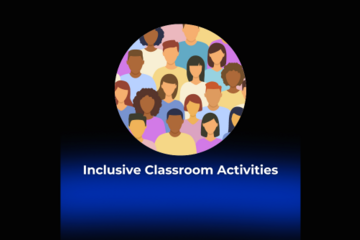
JUSTICE AND BELONGING
Inclusive Classroom Activities
This post delves into inclusive classroom activities as part of the Inclusive Pedagogy playlist.
What are some strategies for inclusive classroom activities?
Classroom activities and interactions are where learners spend the most time with the educator. It is the space to build in trust, transparency, collaboration, and inclusivity. Some specific strategies include:
Build rapport with learners, as it is one of the most effective ways to make learners feel like they belong. There are many ways to build rapport, such as sending introductory emails, asking learners to introduce themselves, having asynchronous check-ins with learners, getting to know their interests and goals through one-on-one interactions, providing feedback that also centers praise, and having email check-ins with all learners throughout the semester.
Learn learners' names and pronouns (if they share) and how to pronounce their names correctly. Do not call roll on the first day, as learners’ names on the roster may not match the name they use. Encourage learners to also learn and use each other’s names and pronouns correctly.
Make connections of class sessions to the larger learning goals of the course, to the larger field, and to the world.
Collaborate with learners to develop ground rules and norms
Anticipate subject matters that may need content warnings and incorporate pathways for learners to opt-out of content that would put them in a place they can no longer learn effectively
Deliver content through accessible principles and Universal Design for Learning. You may also want to consider incorporating breaks if your class session is long.
Incorporate into classroom activities a range of diverse perspectives and thinking across race, nationality, language, disability, sexuality, gender, class, etc.. This representation should not be tokenizing but spread throughout the syllabus (i.e., not occur once to “check” a box; not present stereotypes; not be centered on a diversity month, such as Black authors in February only)
Structure discussions to include all learner voices, such as “take a queue, ask to hear from those who have not spoken, wait until several hands are raised to call on anyone, use think-pair-share activities” (University of Michigan).
Acknowledge difficult current events (but do not force learners to discuss them) and provide learners with resources if they want further support
Provide opportunities for learners to give feedback throughout the semester. For example, you may distribute an anonymous survey near mid-terms asking learners what they would like to continue, what they want to see changed, and any open questions/concerns they have.
Refrain from making assumptions about learners, requiring learners have to speak on behalf of their identities, letting harmful comments by learners go unaddressed
If a challenging moment arises, use the P.A.L.S. method to address it in the moment and follow up with those harmed, as needed
How can I reflect on my classroom activities for inclusion?
Some reflection questions to consider:
How might the ways I set up classroom spaces and activities foster inclusion or disinclusion?
How do your own experiences, values, beliefs, and stereotypes influence the way you behave in the classroom?
How can I build rapport with my learners, and what impact do I think this has had on their sense of belonging?
How can I connect individual class sessions to the broader learning goals and real-world applications?
How can I involve learners in co-creating and upholding classroom ground rules, norms, and activities?
How can I prepare for and address potentially sensitive topics in my teaching?
How can I incorporate diverse perspectives into my syllabus and classroom activities in a way that is meaningful and not tokenizing?
What methods can I use to ensure all learner voices are heard and supported in classroom discussions?
Where can I learn more about inclusive classroom activities?
The resources below informed this article’s content. They are also great resources for learning more:
Columbia’s Guide for Inclusive Teaching at Columbia
Harvard’s Teaching in Racially Diverse College Classrooms
Ohio University’s Building Rapport
University of Chicago’s Inclusive Pedagogy Strategies
University of Michigan’s Inclusive Teaching Strategies: Reflecting on Your Practice
Return to the Inclusive Pedagogy playlist.
What are some strategies for inclusive classroom activities?
Classroom activities and interactions are where learners spend the most time with the educator. It is the space to build in trust, transparency, collaboration, and inclusivity. Some specific strategies include:
Build rapport with learners, as it is one of the most effective ways to make learners feel like they belong. There are many ways to build rapport, such as sending introductory emails, asking learners to introduce themselves, having asynchronous check-ins with learners, getting to know their interests and goals through one-on-one interactions, providing feedback that also centers praise, and having email check-ins with all learners throughout the semester.
Learn learners' names and pronouns (if they share) and how to pronounce their names correctly. Do not call roll on the first day, as learners’ names on the roster may not match the name they use. Encourage learners to also learn and use each other’s names and pronouns correctly.
Make connections of class sessions to the larger learning goals of the course, to the larger field, and to the world.
Collaborate with learners to develop ground rules and norms
Anticipate subject matters that may need content warnings and incorporate pathways for learners to opt-out of content that would put them in a place they can no longer learn effectively
Deliver content through accessible principles and Universal Design for Learning. You may also want to consider incorporating breaks if your class session is long.
Incorporate into classroom activities a range of diverse perspectives and thinking across race, nationality, language, disability, sexuality, gender, class, etc.. This representation should not be tokenizing but spread throughout the syllabus (i.e., not occur once to “check” a box; not present stereotypes; not be centered on a diversity month, such as Black authors in February only)
Structure discussions to include all learner voices, such as “take a queue, ask to hear from those who have not spoken, wait until several hands are raised to call on anyone, use think-pair-share activities” (University of Michigan).
Acknowledge difficult current events (but do not force learners to discuss them) and provide learners with resources if they want further support
Provide opportunities for learners to give feedback throughout the semester. For example, you may distribute an anonymous survey near mid-terms asking learners what they would like to continue, what they want to see changed, and any open questions/concerns they have.
Refrain from making assumptions about learners, requiring learners have to speak on behalf of their identities, letting harmful comments by learners go unaddressed
If a challenging moment arises, use the P.A.L.S. method to address it in the moment and follow up with those harmed, as needed
How can I reflect on my classroom activities for inclusion?
Some reflection questions to consider:
How might the ways I set up classroom spaces and activities foster inclusion or disinclusion?
How do your own experiences, values, beliefs, and stereotypes influence the way you behave in the classroom?
How can I build rapport with my learners, and what impact do I think this has had on their sense of belonging?
How can I connect individual class sessions to the broader learning goals and real-world applications?
How can I involve learners in co-creating and upholding classroom ground rules, norms, and activities?
How can I prepare for and address potentially sensitive topics in my teaching?
How can I incorporate diverse perspectives into my syllabus and classroom activities in a way that is meaningful and not tokenizing?
What methods can I use to ensure all learner voices are heard and supported in classroom discussions?
Where can I learn more about inclusive classroom activities?
The resources below informed this article’s content. They are also great resources for learning more:
Columbia’s Guide for Inclusive Teaching at Columbia
Harvard’s Teaching in Racially Diverse College Classrooms
Ohio University’s Building Rapport
University of Chicago’s Inclusive Pedagogy Strategies
University of Michigan’s Inclusive Teaching Strategies: Reflecting on Your Practice
Return to the Inclusive Pedagogy playlist.
Authored by:
Bethany Meadows
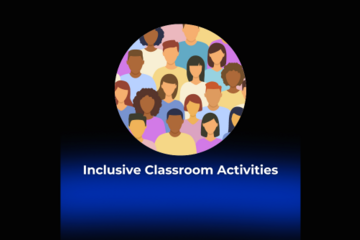
Posted on: Center for Teaching and Learning Innovation
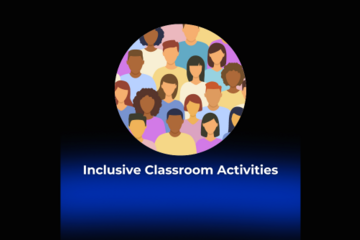
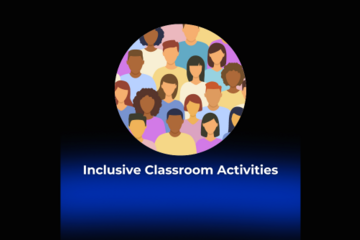
Inclusive Classroom Activities
This post delves into inclusive classroom activities as part of the...
Authored by:
JUSTICE AND BELONGING
Monday, Jul 29, 2024
Posted on: Teaching Toolkit Tailgate

PEDAGOGICAL DESIGN
Classroom Check-In Survey
As an instructor, you may have questions about if your students are feeling engaged, understanding the material, feel like they belong to the classroom community, etc. A survey is a great way to check-in with your students about issues and topics such as these.
Types of Survey Questions:
Open ended – Asks a questions and leaves a text box for an individual to type a response. ex: How could this class be improved?
Response Scales – Asks an individual to select a response based on a scale. ex. On a scale from 1 (strongly disagree) to 5 (strongly agree), do you feel as if you belong to the classroom community?
There is a tradeoff between different types of questions. Open-ended questions allow for more details and specifics to be collected, but scales provide good summary information (e.g. average sense of belonging).
Tips for a Survey:
Make sure students know why the information is being collected and why it is important to complete the survey.
Have a student or colleague review the survey prior to administration and get their thoughts (e.g. what is unclear?).
Try and ask your questions as clear and straightforward as possible.
Try to keep your survey short, as longer survey can lead to fewer or fatigued responses.
Avoid asking sensitive questions and consider making your survey anonymous
Have a plan for how to use the information collected.
Resources and Tools
Survey Platforms:
https://www.surveymonkey.com/ (Free)
https://qualtrics.msu.edu/ (Free to MSU Students, Faculty, etc.)
Scale Examples:
Sarah Mae Sincero (Jun 6, 2012). Survey Response Scales. Retrieved from Explorable.com: https://explorable.com/survey-response-scales
Additional Resources:
Fanning, E. (2005). Formatting a Paper-based Survey Questionnaire: Best Practices. Practical Assessment, Research & Evaluation, 10(12), http://pareonline.net/getvn.asp?v=10&n=12
SurveyMonkey.com. Surveys 101: Best practices for every step of survey creation. Retrieved from https://www.surveymonkey.com/mp/survey-guidelines/.
Harrison, C. (2007). Tip Sheet on Question Wording. Harvard University Program on Survey Research. https://psr.iq.harvard.edu/files/psr/files/PSRQuestionnaireTipSheet_0.pdf
Types of Survey Questions:
Open ended – Asks a questions and leaves a text box for an individual to type a response. ex: How could this class be improved?
Response Scales – Asks an individual to select a response based on a scale. ex. On a scale from 1 (strongly disagree) to 5 (strongly agree), do you feel as if you belong to the classroom community?
There is a tradeoff between different types of questions. Open-ended questions allow for more details and specifics to be collected, but scales provide good summary information (e.g. average sense of belonging).
Tips for a Survey:
Make sure students know why the information is being collected and why it is important to complete the survey.
Have a student or colleague review the survey prior to administration and get their thoughts (e.g. what is unclear?).
Try and ask your questions as clear and straightforward as possible.
Try to keep your survey short, as longer survey can lead to fewer or fatigued responses.
Avoid asking sensitive questions and consider making your survey anonymous
Have a plan for how to use the information collected.
Resources and Tools
Survey Platforms:
https://www.surveymonkey.com/ (Free)
https://qualtrics.msu.edu/ (Free to MSU Students, Faculty, etc.)
Scale Examples:
Sarah Mae Sincero (Jun 6, 2012). Survey Response Scales. Retrieved from Explorable.com: https://explorable.com/survey-response-scales
Additional Resources:
Fanning, E. (2005). Formatting a Paper-based Survey Questionnaire: Best Practices. Practical Assessment, Research & Evaluation, 10(12), http://pareonline.net/getvn.asp?v=10&n=12
SurveyMonkey.com. Surveys 101: Best practices for every step of survey creation. Retrieved from https://www.surveymonkey.com/mp/survey-guidelines/.
Harrison, C. (2007). Tip Sheet on Question Wording. Harvard University Program on Survey Research. https://psr.iq.harvard.edu/files/psr/files/PSRQuestionnaireTipSheet_0.pdf
Authored by:
Jacob Bradburn
Posted on: Teaching Toolkit Tailgate

Classroom Check-In Survey
As an instructor, you may have questions about if your students are...
Authored by:
PEDAGOGICAL DESIGN
Thursday, Jul 30, 2020
Posted on: #iteachmsu

FAQ - University Hybrid Classroom Technology
Q: What is a Hybrid Classroom?
A: Hybrid classrooms are specific classrooms located throughout campus that are optimized for simultaneous in-person and online instruction. These classrooms are equipped with integrated, HD cameras that can pan, tilt, and zoom to meet the specific needs of each lecture.
Compatibility with Zoom is a top priority in the hybrid classroom design. In addition to cameras, each classroom features echo-cancelling technology that enables students to ask and answer questions, whether they are physically in the room or over Zoom.
Q: How will I know if my classroom has Hybrid technology in it?
A: The Office of the Registrar is working to ensure all classrooms where faculty have indicated Hybrid as their teaching modality to be placed in a room with Hybrid technology. MSU IT and the Office of Planning and Budgets is working to update 25 Live with Hybrid classroom features. 25 Live is located on the web at: https://25live.collegenet.com/pro/msu
Q: How do I use Zoom with a Hybrid Classroom?
A: Hybrid classrooms have integrated cameras. These cameras work with Zoom and feature the ability to pan, tilt and zoom. Users will be able to set their own pre-sets on the cameras. Rooms will also feature built-in echo cancelation so students not in the classroom can ask or answer any questions. Specific instructions are still being developed and will posted to several different websites including tech.msu.edu.
Q: Where can I learn more about Zoom and how to set it up for my class?
A: MSU IT has created several videos to help new Zoom users, including information about how to screen share and present. https://spartanslearn.msu.edu/tech-training/zoom/index.html Instructors who need additional help can contact the MSU IT service desk to be routed to an instructional designer who may be of assistance.
Q: How do I get Support? Will it be in person?
A: Please call the MSU IT service desk at 517-432-6200, for those requiring immediate assistance a classroom technology technician will be dispatched to your classroom. For questions about classroom technology that do not require immediate assistance visit https://tech.msu.edu/support or call 517-432-6200.
Q: I have a question about D2L?
A: MSU IT can assist with questions regarding D2L and other classroom technology tools, please contact the MSU IT service desk at 517-432-6200
Q: How will instructions be provided?
A: MSU IT is creating and producing content designed to show faculty how to use different parts of classroom technology. Content will be made available at https://spartanslearn.msu.edu. Faculty wishing to schedule 1 on 1 training regarding classroom technology can contact the MSU IT service desk at 517-432-6200 or go to https://tech.msu.edu/support.
Q: Will each classroom be cleaned between classes?
A: Current guidance has classrooms scheduled to be cleaned daily with a focus on cleaning high touch surfaces more frequently. Cleaning will be provided by IPF or RHS depending on location.
Q: If I wear a mask while lecturing will anyone hear me?
A: The use of mask and an appropriately located microphone will provide the needed amplification for those in the room and remotely to hear you. The use of a microphone is highly encouraged in all classrooms regardless of teaching modality. If teaching and using Zoom or similar technology the use of a microphone is required and will allow students participating remotely to hear you.
Q: How do I share my screen on zoom?
A: MSU IT has created several videos to help new Zoom users, including information about how to screen share and present. https://spartanslearn.msu.edu/tech-training/zoom/index.html
Q: I need an electronic whiteboard program/application, what can I use?
A: Zoom has a built-in whiteboard application that can be accessed, by clicking share screen and selecting whiteboard. Many classrooms have touch enabled Dell monitors which permit annotation with a finger or stylus. This annotation feature is available with other applications such as the Microsoft Office 365 suite.
Q: Can I play a video over Zoom?
A: While this is possible, some users with slower internet connections may experience issues with choppy or slow video. If possible, videos shown during class should be made available through a link prior to any class discussions or assignments.
Q: I would like to get advanced training on using Zoom in the classroom. How do I schedule something?
A: Please contact the MSU IT Service Desk at 517-432-6200 to have your request routed to the proper team for additional help or visit https://tech.msu.edu/support . Video content regarding the use of zoom is also available at: https://spartanslearn.msu.edu/tech-training/zoom/index.html
A: Hybrid classrooms are specific classrooms located throughout campus that are optimized for simultaneous in-person and online instruction. These classrooms are equipped with integrated, HD cameras that can pan, tilt, and zoom to meet the specific needs of each lecture.
Compatibility with Zoom is a top priority in the hybrid classroom design. In addition to cameras, each classroom features echo-cancelling technology that enables students to ask and answer questions, whether they are physically in the room or over Zoom.
Q: How will I know if my classroom has Hybrid technology in it?
A: The Office of the Registrar is working to ensure all classrooms where faculty have indicated Hybrid as their teaching modality to be placed in a room with Hybrid technology. MSU IT and the Office of Planning and Budgets is working to update 25 Live with Hybrid classroom features. 25 Live is located on the web at: https://25live.collegenet.com/pro/msu
Q: How do I use Zoom with a Hybrid Classroom?
A: Hybrid classrooms have integrated cameras. These cameras work with Zoom and feature the ability to pan, tilt and zoom. Users will be able to set their own pre-sets on the cameras. Rooms will also feature built-in echo cancelation so students not in the classroom can ask or answer any questions. Specific instructions are still being developed and will posted to several different websites including tech.msu.edu.
Q: Where can I learn more about Zoom and how to set it up for my class?
A: MSU IT has created several videos to help new Zoom users, including information about how to screen share and present. https://spartanslearn.msu.edu/tech-training/zoom/index.html Instructors who need additional help can contact the MSU IT service desk to be routed to an instructional designer who may be of assistance.
Q: How do I get Support? Will it be in person?
A: Please call the MSU IT service desk at 517-432-6200, for those requiring immediate assistance a classroom technology technician will be dispatched to your classroom. For questions about classroom technology that do not require immediate assistance visit https://tech.msu.edu/support or call 517-432-6200.
Q: I have a question about D2L?
A: MSU IT can assist with questions regarding D2L and other classroom technology tools, please contact the MSU IT service desk at 517-432-6200
Q: How will instructions be provided?
A: MSU IT is creating and producing content designed to show faculty how to use different parts of classroom technology. Content will be made available at https://spartanslearn.msu.edu. Faculty wishing to schedule 1 on 1 training regarding classroom technology can contact the MSU IT service desk at 517-432-6200 or go to https://tech.msu.edu/support.
Q: Will each classroom be cleaned between classes?
A: Current guidance has classrooms scheduled to be cleaned daily with a focus on cleaning high touch surfaces more frequently. Cleaning will be provided by IPF or RHS depending on location.
Q: If I wear a mask while lecturing will anyone hear me?
A: The use of mask and an appropriately located microphone will provide the needed amplification for those in the room and remotely to hear you. The use of a microphone is highly encouraged in all classrooms regardless of teaching modality. If teaching and using Zoom or similar technology the use of a microphone is required and will allow students participating remotely to hear you.
Q: How do I share my screen on zoom?
A: MSU IT has created several videos to help new Zoom users, including information about how to screen share and present. https://spartanslearn.msu.edu/tech-training/zoom/index.html
Q: I need an electronic whiteboard program/application, what can I use?
A: Zoom has a built-in whiteboard application that can be accessed, by clicking share screen and selecting whiteboard. Many classrooms have touch enabled Dell monitors which permit annotation with a finger or stylus. This annotation feature is available with other applications such as the Microsoft Office 365 suite.
Q: Can I play a video over Zoom?
A: While this is possible, some users with slower internet connections may experience issues with choppy or slow video. If possible, videos shown during class should be made available through a link prior to any class discussions or assignments.
Q: I would like to get advanced training on using Zoom in the classroom. How do I schedule something?
A: Please contact the MSU IT Service Desk at 517-432-6200 to have your request routed to the proper team for additional help or visit https://tech.msu.edu/support . Video content regarding the use of zoom is also available at: https://spartanslearn.msu.edu/tech-training/zoom/index.html
Authored by:
MSU Information Technology and the MSU Hub for Innovation...

Posted on: #iteachmsu


FAQ - University Hybrid Classroom Technology
Q: What is a Hybrid Classroom?
A: Hybrid classrooms are speci...
A: Hybrid classrooms are speci...
Authored by:
Monday, Aug 31, 2020
Posted on: Spring Conference on Teaching & Learning

PEDAGOGICAL DESIGN
Welcome to my classroom: COIL
Title: Welcome to my classroom: COILPresenters: Antoinette Tessmer, Guanglong Pang (Education)Format: WTMCDate: May 11th, 2023Time: 2:45 pm - 3:45 pmClick here to viewDescription:COIL is an innovative online tool for international and intercultural learning among instructors and learners. It allows instructors and learners to enjoy many benefits of international and intercultural learning without the costs and implications of international travel. However, designing and running a successful COIL activity remains challenging because such a task is non-traditional, often requiring instructors to plan and teach outside of their comfort zone. We propose to run a COIL activity with a mock group of remote partners. Attendees will be grouped with remote collaborators to complete a collaborative project. Our session comprises steps that are typically present in a COIL activity. Attendees will participate in (a) an ice breaker activity followed by (b) a group discussion to identify a common topic based on their shared teaching/research interests. Groups will (c) brainstorm a hands-on project related to their topic. We then invite groups to (d) share their ideas with others. We will end with a general discussion about the logistics, challenges and lessons learned while participating to the COIL activity. As teleconference technology will be needed, participants will need to bring a laptop. We recommend that interested participants consider attending the “Workshop: COIL” session as an introduction to this “Welcome to My Classroom: COIL” session.
Authored by:
Antoinette Tessmer

Posted on: Spring Conference on Teaching & Learning


Welcome to my classroom: COIL
Title: Welcome to my classroom: COILPresenters: Antoinette Tessmer,...
Authored by:
PEDAGOGICAL DESIGN
Wednesday, May 17, 2023
Posted on: Spring Conference on Teaching & Learning

PEDAGOGICAL DESIGN
Decolonizing the Classroom
Title: Decolonizing the ClassroomPresenter: Sarah Prior (Decolonizing the University Learning Community); Dustin Petty (Bailey Scholars Academic Advisor, College of Agriculture and Natural Resources); Sarah Prior (Bailey Scholars Program Director, College of Agriculture and Natural Resources; Sociology Department, College of Social Science); Harlow Loch (Accounting Department, Eli Broad College of Business); Leah Morin (MSU Library); Tracie Swiecki (WRA); Jennifer McCurdy (Center for Bioethics and Social Justice); Members of MSU’s Decolonizing the University Learning CommunityFormat: WorkshopDate: May 11th, 2023Time: 1:30 pm - 2:30 pmClick to registerDescription:Members of MSU’s Decolonizing the University Learning Community will lead a discussion about practical ways to decolonize higher education learning spaces by establishing norms, drafting syllabi, and creating curricula that foster the development of non-colonial identities, disrupt established power systems and hierarchies, explicitly recognize systems of oppression, honor and incorporate ways of knowing and learning rooted in multiple traditions, and foregrounding the diversity of extant academic discourse. Attendees will leave with practicable strategies to decolonize their learning spaces and sample syllabi language and examples of lesson plans used by members of the learning community at and beyond MSU.
Authored by:
Sarah Prior

Posted on: Spring Conference on Teaching & Learning


Decolonizing the Classroom
Title: Decolonizing the ClassroomPresenter: Sarah Prior (Decolonizi...
Authored by:
PEDAGOGICAL DESIGN
Friday, Apr 28, 2023


