We found 320 results that contain "classroom observation"
Posted on: #iteachmsu

JUSTICE AND BELONGING
Accommodations During Passover and Ramadan
On March 22, 2024, MSU's Religious Observance Policy Implementation Committee, the College of Arts and Letters, the Office for Institutional Diversity and Inclusion, James Madison College, the College of Social Science, the Residential College of Arts and Humanities, International Studies and Programs, and the Asian Studies Center sponsored the "Webinar for MSU Faculty: Accommodations During Passover and Ramadan"The virtual discussion included insights on how students can/should be accommodated during Ramadan and Passover (including final exams on the first two days of Passover). The group also shared key information about the practices and significance of Passover and Ramadan more broadly. Associate Dean Sonja Fritzsche, Professor Yael Aronoff, Professor Mohammad Khalil, Professor Morgan Shipley, and Professor Laura Yares lead the discussion (the full recording is below).
Here are some "quick facts" from the presentation:
The [Gregorian Calendar] dates that both Ramadan and Passover fall on, shift from year to year. Their occurrences are instead based on the Lunar Calendar (with Solar adjustments for Judaism).
Ramadan Kareem is a common greeting during Ramadan that means "may you have a generous Ramadan". You may also hear "Ramadan Mubarak" which means "may you have a blessed Ramadan".
Eid al-Fitr (festival of breaking the fast) is a special day Muslims, celebrated this year on April 10 (+/- one day).
Different demoninations of Judiasim celebrate Passover in different ways - one person's observance is one person's observance. never assume, let them tell you how they observe.
The first observences of Passover start at Sundown on Monday April 22. The first two days and last two days (Chag/Yom Tov) have special rules related to doing labor or work... This includes things like checking email and utilizing public transportation, SO if you have important information for student, please be sure to communicate prior to sundown on April 22 or after sundown on April 24 AND prior to sundown on April 28 or after sundown on April 30
Be proactive to let students know you won't be emailing during this period so they don't feel conflicted between their MSU responsibilities and their religious observances.
Student may have to travel farther to access kosher foods during this time.
Large community and family celebrations are inherently times of heightened stress, without the added pressure of academic finals.
Remember, "Observences are always going to be somewhat idiosyncratic due to the customs of individuals, communities, and families." For more information on these holidays and MSU's Religious Observances guidance check out the items below:
MSU Religious Observance Policy
MSU general Religious Observance resources
Religious Observance FAQs
Fostering Inclusive Learning: MSU's Approach to Religious Accommodations
Ramadan at MSU: A Brief Guide for 2024
MSU Hillel Passover 2024
Eat at State: Passover Dining Options
Photo by Mohamed Nohassi on Unsplash
Here are some "quick facts" from the presentation:
The [Gregorian Calendar] dates that both Ramadan and Passover fall on, shift from year to year. Their occurrences are instead based on the Lunar Calendar (with Solar adjustments for Judaism).
Ramadan Kareem is a common greeting during Ramadan that means "may you have a generous Ramadan". You may also hear "Ramadan Mubarak" which means "may you have a blessed Ramadan".
Eid al-Fitr (festival of breaking the fast) is a special day Muslims, celebrated this year on April 10 (+/- one day).
Different demoninations of Judiasim celebrate Passover in different ways - one person's observance is one person's observance. never assume, let them tell you how they observe.
The first observences of Passover start at Sundown on Monday April 22. The first two days and last two days (Chag/Yom Tov) have special rules related to doing labor or work... This includes things like checking email and utilizing public transportation, SO if you have important information for student, please be sure to communicate prior to sundown on April 22 or after sundown on April 24 AND prior to sundown on April 28 or after sundown on April 30
Be proactive to let students know you won't be emailing during this period so they don't feel conflicted between their MSU responsibilities and their religious observances.
Student may have to travel farther to access kosher foods during this time.
Large community and family celebrations are inherently times of heightened stress, without the added pressure of academic finals.
Remember, "Observences are always going to be somewhat idiosyncratic due to the customs of individuals, communities, and families." For more information on these holidays and MSU's Religious Observances guidance check out the items below:
MSU Religious Observance Policy
MSU general Religious Observance resources
Religious Observance FAQs
Fostering Inclusive Learning: MSU's Approach to Religious Accommodations
Ramadan at MSU: A Brief Guide for 2024
MSU Hillel Passover 2024
Eat at State: Passover Dining Options
Photo by Mohamed Nohassi on Unsplash
Posted by:
Makena Neal

Posted on: #iteachmsu


Accommodations During Passover and Ramadan
On March 22, 2024, MSU's Religious Observance Policy Implementation...
Posted by:
JUSTICE AND BELONGING
Tuesday, Jul 30, 2024
Posted on: #iteachmsu

ASSESSING LEARNING
Pros & Cons of Video Proctoring
Introduction
A Tale of Two Tests:
Imagine that you are a student and you have to take two tests for different classes.
Test 1: For this test, you will be given a typical multiple choice question exam. You can take the test home, fill it out, and give it back to your instructor the next day. The exam will determine your entire grade for the course, so the instructor tells you not to look at other materials.
Test 2: For this test you are asked to name the seven dwarfs of Snow White, but to do this, you have to install special software, show your id to prove your identity, document your environment to show you have no outside help, find a specific location for your computer that is level, quiet, and where you will not be interrupted. You will only have 2 minutes to answer this question, and this will determine 1% of your grade in this course.
From these examples, hopefully you can see that neither one makes sense in that there is a mismatch among factors such as the importance of the exam, its integrity, and burden placed on the learner.
To create better testing experiences than these examples, we hope that in this lesson, you will be able
to weigh multiple considerations to decide whether or not to have your digital assessment proctored and
to identify some approaches you might use to better prepare your students.
It should be noted from the onset, that no practical system of assessment prevents 100% of academic dishonesty. The goal for this document is to make recommendations that will help you to choose reasonable options for your context. As these will differ from course to course, you should explain to students what is allowed during exams with regards to collaboration and the use of information sources. It is not necessarily intuitive especially given new modalities of course delivery.
Be clear about the expectations of what students can and cannot do for exams based on the technology and pedagogy you are implementing.
Background information
At MSU, we have 3 main methods that faculty are using to increase the academic integrity of their multiple choice question (MCQ) exams:
using features that are built into D2L (without video proctoring) vs.
Click this link to see considerations for D2L Quiz settings
implementing Respondus Lockdown Browser and Monitor (video proctoring) or
Click here for a short overview video of Respondus
using Zoom and student’s iphones (video proctoring)
Click here for a panel discussion of Texas A&M faculty about how to use Zoom for proctoring
In making a determination of what to use, there are four main considerations that you might take into account before choosing an approach:
The anxiety induced by the testing environment you create
The importance of the exam
The technology available to students, and resources available to instructors
The privacy of your students
Test Anxiety
Increases in anxiety affect student performance on exams. At lower levels anxiety can increase student performance, but at higher levels it can impact both cognitive and academic performance. Anxiety can be caused by the actual exam and course content, but if we look at just the components of a test environment there are factors that can increase anxiety, they can include:
Finding and maintaining a quiet, uninterrupted space, with adequate internet bandwidth
Increased technology complexity needed to complete tasks
Being observed
Students feeling they must limit normal physical behaviors that might be seen as academically dishonest (e.g. looking off screen) when in reality it may be a behavior used for processing information or to reduce stress.
Allow students to take the test at times that they are able to find that best meets their lifestyle and context (e.g. after kids are put to bed or when there are not multiple people using the internet),
Offer students the opportunity to try out proctoring technology to make sure it works on their system and to familiarize them with the software interface, and
Work with students to accommodate their test taking behaviors and not jumping to conclusions about observed behaviors representing academic dishonest.
For more on this read
Kolski, Tammi, and Jennifer Weible. "Examining the relationship between student test anxiety and webcam based exam proctoring." Online Journal of Distance Learning Administration 21.3 (2018).
Exam Stakes
The test itself can generate anxiety, again at low levels increasing student preparedness for an exam, but at higher levels it can be demotivating as well impacting cognitive ability. As a test has higher stakes (i.e. becomes more important for the student as a gatekeeper to success either in the class or future career) the more likely you will see academic dishonesty.
Similarly, the more a test is not an authentic task to what is being trained, the more likely you will have academic dishonesty. For example, MCQ exams rarely match performance expectations in a job (i.e. you rarely take quizzes or MCQ exams to get hired or a raise, although exceptions to this exist). To improve authenticity of exams, please review the other section of this site: Approach 1: Assessment Options Beyond the Exam: High-impact Assessment Design.
Offer multiple lower stakes exams that are delivered in less stringent environments. It can reduce the stress and prepare students for larger stakes exams where proctoring might be used.
Technology and Resources Available
Technology available to students is one potential barrier to plans for using video proctors. Even though proctoring is free for faculty to implement, students may lack the needed equipment or environment. In a recent survey asking about students household environment,
43% said they did not have a quiet, safe space to study
And 7% said they lived in a different time zone than East Lansing.
In looking at students’ technology capabilities
14% lacked a reliable internet connection
6% lacked a reliable smartphone
11% lacked a webcam for their computer
All of these factors could impact a students’ ability to participate effectively in an online proctored exam. Click here to see the full report.
Have an alternative approach for your assessment delivery and
Use a practice exam and have students test their hardware, this can lower students anxiety of the technology and help you identify students who may need to take advantage of your alternate approach.
Privacy
There are many reasons for why students may not want to turn on their webcam to participate in classroom discussions. Some of those reasons may revolve around showing their home environments to others or giving over control of their computer's recording devices and some information to an entity not of their choosing.
These concerns may impact their ability and willingness to take exams. Even though the University is providing options for proctoring, you should consider whether or not the benefits outweigh a student's concern for privacy. Of our three methods, D2L quiz settings do not impact privacy, Respondus Monitor only reveals student environments to course staff but collects data on students, and Zoom proctoring does not collect student data but may reveal student environments to both course staff as well as other students.
The recordings that are captured by Respondus and/or Zoom are considered academic records and will need to handled according to FERPA requirements. Be transparent with students about who will see these recordings and how those records will be handled. Sample syllabus language and additional points can be found in the Overview of FERPA concerns link below.
Click here to see an overview of FERPA concerns with video recordings at MSU
Click here to see Respondus' data privacy policy
Technology Comparison
Approach
Description
Pros
Cons
D2L Quiz features
Use D2L settings such as limit number of questions per page, randomize questions/answers, use pool of questions, etc.
Can be done asynchronously.
Does not impact privacy.
Lower environment anxiety.
Hard to limit collaboration on exams or referencing outside material
Respondus Lockdown Browser and Monitor
Used in conjunction with D2L Quizzes the system uses students' webcams and video analytics to record student identities and "flag" potential cheating incidents.
Can be done asynchronously.
Does not reveal student environment to other students.
Automatically records student ID, environment, and flags potential incidents of academic dishonesty.
Higher environment anxiety
Some student data is collected by company.
You need review flagged videos and student ID which may increase time
Zoom Proctoring
Using Zoom on student phones or other devices, instructors and/or TAs will monitor a group of students. May be used in conjunction with a students computer.
Can be used with a myriad of software, not just D2L.
Students and faculty are familiar with the software.
No data collected on students.
Higher environment anxiety.
Students have to share their environment with others.
Requires students have both computer and cell phone or other device
Has to be done synchronously.
Weighing these concerns, what proctoring method will you choose? How can you prepare students to succeed on your assessments?
A Tale of Two Tests:
Imagine that you are a student and you have to take two tests for different classes.
Test 1: For this test, you will be given a typical multiple choice question exam. You can take the test home, fill it out, and give it back to your instructor the next day. The exam will determine your entire grade for the course, so the instructor tells you not to look at other materials.
Test 2: For this test you are asked to name the seven dwarfs of Snow White, but to do this, you have to install special software, show your id to prove your identity, document your environment to show you have no outside help, find a specific location for your computer that is level, quiet, and where you will not be interrupted. You will only have 2 minutes to answer this question, and this will determine 1% of your grade in this course.
From these examples, hopefully you can see that neither one makes sense in that there is a mismatch among factors such as the importance of the exam, its integrity, and burden placed on the learner.
To create better testing experiences than these examples, we hope that in this lesson, you will be able
to weigh multiple considerations to decide whether or not to have your digital assessment proctored and
to identify some approaches you might use to better prepare your students.
It should be noted from the onset, that no practical system of assessment prevents 100% of academic dishonesty. The goal for this document is to make recommendations that will help you to choose reasonable options for your context. As these will differ from course to course, you should explain to students what is allowed during exams with regards to collaboration and the use of information sources. It is not necessarily intuitive especially given new modalities of course delivery.
Be clear about the expectations of what students can and cannot do for exams based on the technology and pedagogy you are implementing.
Background information
At MSU, we have 3 main methods that faculty are using to increase the academic integrity of their multiple choice question (MCQ) exams:
using features that are built into D2L (without video proctoring) vs.
Click this link to see considerations for D2L Quiz settings
implementing Respondus Lockdown Browser and Monitor (video proctoring) or
Click here for a short overview video of Respondus
using Zoom and student’s iphones (video proctoring)
Click here for a panel discussion of Texas A&M faculty about how to use Zoom for proctoring
In making a determination of what to use, there are four main considerations that you might take into account before choosing an approach:
The anxiety induced by the testing environment you create
The importance of the exam
The technology available to students, and resources available to instructors
The privacy of your students
Test Anxiety
Increases in anxiety affect student performance on exams. At lower levels anxiety can increase student performance, but at higher levels it can impact both cognitive and academic performance. Anxiety can be caused by the actual exam and course content, but if we look at just the components of a test environment there are factors that can increase anxiety, they can include:
Finding and maintaining a quiet, uninterrupted space, with adequate internet bandwidth
Increased technology complexity needed to complete tasks
Being observed
Students feeling they must limit normal physical behaviors that might be seen as academically dishonest (e.g. looking off screen) when in reality it may be a behavior used for processing information or to reduce stress.
Allow students to take the test at times that they are able to find that best meets their lifestyle and context (e.g. after kids are put to bed or when there are not multiple people using the internet),
Offer students the opportunity to try out proctoring technology to make sure it works on their system and to familiarize them with the software interface, and
Work with students to accommodate their test taking behaviors and not jumping to conclusions about observed behaviors representing academic dishonest.
For more on this read
Kolski, Tammi, and Jennifer Weible. "Examining the relationship between student test anxiety and webcam based exam proctoring." Online Journal of Distance Learning Administration 21.3 (2018).
Exam Stakes
The test itself can generate anxiety, again at low levels increasing student preparedness for an exam, but at higher levels it can be demotivating as well impacting cognitive ability. As a test has higher stakes (i.e. becomes more important for the student as a gatekeeper to success either in the class or future career) the more likely you will see academic dishonesty.
Similarly, the more a test is not an authentic task to what is being trained, the more likely you will have academic dishonesty. For example, MCQ exams rarely match performance expectations in a job (i.e. you rarely take quizzes or MCQ exams to get hired or a raise, although exceptions to this exist). To improve authenticity of exams, please review the other section of this site: Approach 1: Assessment Options Beyond the Exam: High-impact Assessment Design.
Offer multiple lower stakes exams that are delivered in less stringent environments. It can reduce the stress and prepare students for larger stakes exams where proctoring might be used.
Technology and Resources Available
Technology available to students is one potential barrier to plans for using video proctors. Even though proctoring is free for faculty to implement, students may lack the needed equipment or environment. In a recent survey asking about students household environment,
43% said they did not have a quiet, safe space to study
And 7% said they lived in a different time zone than East Lansing.
In looking at students’ technology capabilities
14% lacked a reliable internet connection
6% lacked a reliable smartphone
11% lacked a webcam for their computer
All of these factors could impact a students’ ability to participate effectively in an online proctored exam. Click here to see the full report.
Have an alternative approach for your assessment delivery and
Use a practice exam and have students test their hardware, this can lower students anxiety of the technology and help you identify students who may need to take advantage of your alternate approach.
Privacy
There are many reasons for why students may not want to turn on their webcam to participate in classroom discussions. Some of those reasons may revolve around showing their home environments to others or giving over control of their computer's recording devices and some information to an entity not of their choosing.
These concerns may impact their ability and willingness to take exams. Even though the University is providing options for proctoring, you should consider whether or not the benefits outweigh a student's concern for privacy. Of our three methods, D2L quiz settings do not impact privacy, Respondus Monitor only reveals student environments to course staff but collects data on students, and Zoom proctoring does not collect student data but may reveal student environments to both course staff as well as other students.
The recordings that are captured by Respondus and/or Zoom are considered academic records and will need to handled according to FERPA requirements. Be transparent with students about who will see these recordings and how those records will be handled. Sample syllabus language and additional points can be found in the Overview of FERPA concerns link below.
Click here to see an overview of FERPA concerns with video recordings at MSU
Click here to see Respondus' data privacy policy
Technology Comparison
Approach
Description
Pros
Cons
D2L Quiz features
Use D2L settings such as limit number of questions per page, randomize questions/answers, use pool of questions, etc.
Can be done asynchronously.
Does not impact privacy.
Lower environment anxiety.
Hard to limit collaboration on exams or referencing outside material
Respondus Lockdown Browser and Monitor
Used in conjunction with D2L Quizzes the system uses students' webcams and video analytics to record student identities and "flag" potential cheating incidents.
Can be done asynchronously.
Does not reveal student environment to other students.
Automatically records student ID, environment, and flags potential incidents of academic dishonesty.
Higher environment anxiety
Some student data is collected by company.
You need review flagged videos and student ID which may increase time
Zoom Proctoring
Using Zoom on student phones or other devices, instructors and/or TAs will monitor a group of students. May be used in conjunction with a students computer.
Can be used with a myriad of software, not just D2L.
Students and faculty are familiar with the software.
No data collected on students.
Higher environment anxiety.
Students have to share their environment with others.
Requires students have both computer and cell phone or other device
Has to be done synchronously.
Weighing these concerns, what proctoring method will you choose? How can you prepare students to succeed on your assessments?
Authored by:
Casey Henley

Posted on: #iteachmsu


Pros & Cons of Video Proctoring
Introduction
A Tale of Two Tests:
Imagine that you are a student an...
A Tale of Two Tests:
Imagine that you are a student an...
Authored by:
ASSESSING LEARNING
Thursday, Nov 5, 2020
Posted on: #iteachmsu

PEDAGOGICAL DESIGN
Syllabi at MSU
An Overview of the Syllabus and its Role at MSU
In this resource, we describe the purpose and history of the syllabus and describe the required and recommended elements of syllabi at Michigan State. We end with links to MSU’s many existing syllabus guidelines and resources. While what to include in your syllabus is flexible, we encourage educators to keep students’ needs in mind and think about how your syllabus can contribute to their learning.
What a syllabus is
A syllabus is a synecdoche for a course of study—a part of the curricular experience that represents the whole. They are often the very first course texts our students encounter and, accordingly, they frame and preface learning in powerful ways. On one hand, they communicate practical and structural details—where and when a course meets, what to read, and how to contact an instructor. But they also express intellectual and discipline-specific expectations.
As a special genre of educational texts, syllabi have taken various forms and played various roles over many centuries. In the 17th century ‘syllabus’ was synonymous with ‘table’ or ‘index.’ They served as a structural preview for manuscripts or a list of speakers and topics for a lecture series—they were a means of organizing texts, ideas, and experience. Although that core function remains, post-secondary syllabi have expanded significantly in volume and purview over the past forty years.
What a syllabus needs at MSU
There is no universal definition or template for contemporary syllabi. There are, however, some critical things that effective syllabi share. At Michigan State University, our Code of Teaching Responsibility states “Instructors [are] responsible for distributing a course syllabus (either in print or electronic form) at the beginning of the semester [that] minimally includes:
instructional objectives;
instructor contact information and office hours;
grading criteria and methods used to determine final course grades;
date of the final examination and tentative dates of required assignments, quizzes, and tests, if applicable;
attendance policy, if different from the University attendance policy and especially when that attendance policy affects student grades;
required and recommended course materials to be purchased, including textbooks and supplies; and any required proctoring arrangements to which students must adhere.”
If you are creating a new course or new to teaching at MSU, it can be helpful to request sample syllabi from your Departmental Chair, from past versions of the course you're teaching or even adjacent courses. These samples can help you learn more about general and discipline-specific expectations within your department. Syllabus templates are also available from different colleges; for example, CANR has a downloadable template.
Additional considerations
Beyond the fundamental requirements listed above, contemporary syllabi often include additional information or passages. We encourage MSU educators to consider including the following policies, keeping empathy and flexibility in mind:
notify students about MSU’s religious observance policy
describe available mental health resources
include equal opportunity/affirmative action and inclusion statements
include statements on civil discourse and the civil discourse policy
consider including your attendance policy
acknowledge the indigenous land(s) on which their teaching will occur
provide an accessibility statement, link to the Resource Center for Persons with Disabilities
list institutional resources to support students
describe policies for student athletes
explain the technologies students will be required or asked to use
describe the instructor’s communication preferences or instructions for scheduling office hour appointments
describe COVID-specific health and wellness guidelines or emergency measures
provide information about academic dishonesty
provide study or writing tips and link to the Writing Center
include other course- or college-relevant policies
Some instructors include these and other statements in a ‘policies’ section, while others prefer to write a shorter syllabus that refers students to other course documents containing these and other course and university resources.
Flexibility for students
It's best to communicate expectations in the syllabus for students that need to miss class or discuss adjustments to due dates with you for excusable reasons, such as religious observance, bereavement, health, or athletic competition. We strongly recommend that educators consult the university’s academic calendar and a current interfaith calendar when planning your course and make accommodations for students’ religious observance, or when courses directly conflict (e.g. final examination conflicts). Educators should make every effort to avoid scheduling exams and oral presentations during days of religious observance. It's best to remember that if the absence is excusable, and you'd do it for one student, you should apply your method consistently for all students. Your syllabus should include when and how to contact you to make arrangements for excusable absences. Instructors should provide a university expectation/deadline by which students need to inform instructors of an accommodation (i.e., 2 weeks after the start of the semester) in the syllabus, and this expectation be iterated during the first day of class. We encourage you to be flexible and empathic with students, and to act consistently and equitably.
Innovative models for syllabi
Many educators, especially over the past few decades, have experimented with syllabi and created texts that reach far beyond basic documentation. For instance, some instructors use a fill-in-the-blank syllabus whereby students are asked to expand a set of learning objectives or required texts in order to customize their learning. The ‘annotated syllabus’ model gives students the opportunity to make suggestions for the syllabus at the beginning of the course, making it more of a living document. Others have reconfigured the syllabus as a course textbook and used it throughout the semester to support learning (instead of just the first week). Other models reimagine the aesthetic potential of the document, approaching it as a graphic novel (Barry, 2017), mixtape, or chapbook (Lockett and Wong, 2018). Although their approaches differ, these educators have questioned the role and conventions of syllabi and found creative ways to expand the educational potential of these ubiquitous texts.
Additional MSU syllabus resources
MSU Syllabus Checklist with in-depth descriptions of potential sections of the syllabus.
Syllabus Checklist (2-page version)
Revised MSU Syllabus Checklist for [Fall 2020] online and hybrid courses
Inclusive Pedagogy Syllabus & Template
Civil Discourse Syllabus
Discourse Policy on Syllabus
Attendance Policy on Syllabus
Syllabus Resources from the Office of the University Ombudsperson
Generative AI Syllabus Guide (with examples and sample language)
Calendar of Religious Observances from MSU's Office of the Provost
Guidelines for Online Camera Policies
Advice for MSU students about using a syllabus
Additional readings
Rocha et al. (2022) The syllabus as curriculum: A reconceptualist approach.
Hsu (2020). A celebration of the syllabus.
Germano and Nicholls (2020) Syllabus: The remarkable, unremarkable document that changes everything.
Lockett and Wong (2018). Reframing syllabi as aesthetic encounters.
Barry (2017). Syllabus: Notes from an accidental professor.
In this resource, we describe the purpose and history of the syllabus and describe the required and recommended elements of syllabi at Michigan State. We end with links to MSU’s many existing syllabus guidelines and resources. While what to include in your syllabus is flexible, we encourage educators to keep students’ needs in mind and think about how your syllabus can contribute to their learning.
What a syllabus is
A syllabus is a synecdoche for a course of study—a part of the curricular experience that represents the whole. They are often the very first course texts our students encounter and, accordingly, they frame and preface learning in powerful ways. On one hand, they communicate practical and structural details—where and when a course meets, what to read, and how to contact an instructor. But they also express intellectual and discipline-specific expectations.
As a special genre of educational texts, syllabi have taken various forms and played various roles over many centuries. In the 17th century ‘syllabus’ was synonymous with ‘table’ or ‘index.’ They served as a structural preview for manuscripts or a list of speakers and topics for a lecture series—they were a means of organizing texts, ideas, and experience. Although that core function remains, post-secondary syllabi have expanded significantly in volume and purview over the past forty years.
What a syllabus needs at MSU
There is no universal definition or template for contemporary syllabi. There are, however, some critical things that effective syllabi share. At Michigan State University, our Code of Teaching Responsibility states “Instructors [are] responsible for distributing a course syllabus (either in print or electronic form) at the beginning of the semester [that] minimally includes:
instructional objectives;
instructor contact information and office hours;
grading criteria and methods used to determine final course grades;
date of the final examination and tentative dates of required assignments, quizzes, and tests, if applicable;
attendance policy, if different from the University attendance policy and especially when that attendance policy affects student grades;
required and recommended course materials to be purchased, including textbooks and supplies; and any required proctoring arrangements to which students must adhere.”
If you are creating a new course or new to teaching at MSU, it can be helpful to request sample syllabi from your Departmental Chair, from past versions of the course you're teaching or even adjacent courses. These samples can help you learn more about general and discipline-specific expectations within your department. Syllabus templates are also available from different colleges; for example, CANR has a downloadable template.
Additional considerations
Beyond the fundamental requirements listed above, contemporary syllabi often include additional information or passages. We encourage MSU educators to consider including the following policies, keeping empathy and flexibility in mind:
notify students about MSU’s religious observance policy
describe available mental health resources
include equal opportunity/affirmative action and inclusion statements
include statements on civil discourse and the civil discourse policy
consider including your attendance policy
acknowledge the indigenous land(s) on which their teaching will occur
provide an accessibility statement, link to the Resource Center for Persons with Disabilities
list institutional resources to support students
describe policies for student athletes
explain the technologies students will be required or asked to use
describe the instructor’s communication preferences or instructions for scheduling office hour appointments
describe COVID-specific health and wellness guidelines or emergency measures
provide information about academic dishonesty
provide study or writing tips and link to the Writing Center
include other course- or college-relevant policies
Some instructors include these and other statements in a ‘policies’ section, while others prefer to write a shorter syllabus that refers students to other course documents containing these and other course and university resources.
Flexibility for students
It's best to communicate expectations in the syllabus for students that need to miss class or discuss adjustments to due dates with you for excusable reasons, such as religious observance, bereavement, health, or athletic competition. We strongly recommend that educators consult the university’s academic calendar and a current interfaith calendar when planning your course and make accommodations for students’ religious observance, or when courses directly conflict (e.g. final examination conflicts). Educators should make every effort to avoid scheduling exams and oral presentations during days of religious observance. It's best to remember that if the absence is excusable, and you'd do it for one student, you should apply your method consistently for all students. Your syllabus should include when and how to contact you to make arrangements for excusable absences. Instructors should provide a university expectation/deadline by which students need to inform instructors of an accommodation (i.e., 2 weeks after the start of the semester) in the syllabus, and this expectation be iterated during the first day of class. We encourage you to be flexible and empathic with students, and to act consistently and equitably.
Innovative models for syllabi
Many educators, especially over the past few decades, have experimented with syllabi and created texts that reach far beyond basic documentation. For instance, some instructors use a fill-in-the-blank syllabus whereby students are asked to expand a set of learning objectives or required texts in order to customize their learning. The ‘annotated syllabus’ model gives students the opportunity to make suggestions for the syllabus at the beginning of the course, making it more of a living document. Others have reconfigured the syllabus as a course textbook and used it throughout the semester to support learning (instead of just the first week). Other models reimagine the aesthetic potential of the document, approaching it as a graphic novel (Barry, 2017), mixtape, or chapbook (Lockett and Wong, 2018). Although their approaches differ, these educators have questioned the role and conventions of syllabi and found creative ways to expand the educational potential of these ubiquitous texts.
Additional MSU syllabus resources
MSU Syllabus Checklist with in-depth descriptions of potential sections of the syllabus.
Syllabus Checklist (2-page version)
Revised MSU Syllabus Checklist for [Fall 2020] online and hybrid courses
Inclusive Pedagogy Syllabus & Template
Civil Discourse Syllabus
Discourse Policy on Syllabus
Attendance Policy on Syllabus
Syllabus Resources from the Office of the University Ombudsperson
Generative AI Syllabus Guide (with examples and sample language)
Calendar of Religious Observances from MSU's Office of the Provost
Guidelines for Online Camera Policies
Advice for MSU students about using a syllabus
Additional readings
Rocha et al. (2022) The syllabus as curriculum: A reconceptualist approach.
Hsu (2020). A celebration of the syllabus.
Germano and Nicholls (2020) Syllabus: The remarkable, unremarkable document that changes everything.
Lockett and Wong (2018). Reframing syllabi as aesthetic encounters.
Barry (2017). Syllabus: Notes from an accidental professor.
Authored by:
CTLI

Posted on: #iteachmsu


Syllabi at MSU
An Overview of the Syllabus and its Role at MSU
In this resource, w...
In this resource, w...
Authored by:
PEDAGOGICAL DESIGN
Tuesday, Aug 27, 2024
Posted on: #iteachmsu

PEDAGOGICAL DESIGN
Conflict Management for Instructor: Centering and Maintaining Student Relationships
The ideal learning expereince fosters thoughtful discussions between educators and students. These collaborative conversations, dialogues, and even debates can empower students to develop and grow their ideas and perspectives. It is important to remember that conflict is normal, and there are effective [healthy] ways to navigate difficult conversations with your students. By adopting an open and proactive approach to conflicts, you can reduce the frequency with which conflicts arise and their impact. Here are some strategies to help you both prevent and manage conflicts in your teaching:
Preventing conflicts
Be credible. Credibility is built from the first day of class and is continually judged throughout the term. On the first day, establish your credibility by providing some background information about your experience with the subject matter, your experience as a student, your research, etc. Show that you are focused and prepared. Keep this up throughout the term by coming to lectures prepared and sharing your lecture goals with your students. Organization, enthusiasm, solid knowledge of the content, and fairness all help to build and maintain credibility. Finally, you do not need to be perfect to be credible. If you make a mistake or don’t know the answer to a question, acknowledge the situation and focus on ensuring that the students get access to the required information as soon as possible. Defensive reactions tend to build conflict instead of preventing it.
Set clear expectations. Provide expectations from the start, both by writing them in your course outline and stating them in class. You can describe the goals of the course and outline roles for you and your students. You can also clearly emphasize your expectations for student behaviour and the consequences for prohibited behaviour, stressing mutual respect as a rationale for any ground rules. You can also include University policies towards certain behaviours (e.g., plagiarism) in your course outline. What this looks like in practice:
Listing expectations in your course syllabus.
Discussing the expectations in class at the beginning of the semester.
Reminding students of the expectations throughout the semester when teaching and during office hours.
Develop rapport and listen for understanding. Strengthening your relationships with students can help prevent conflict. Students work better when they feel that their instructors care about them; therefore, try to reduce anonymity and use students’ names whenever possible (e.g., in lectures and when grading assignments or papers). Be present a few minutes before and after class to answer questions and chat with the students informally. If students feel comfortable sharing their concerns with educators, every effort should be made to take those opportunities to listen. Employ these tips for productive conversations:
Enter conversations with an open mind.
Recognize that there may be something going on in the student’s life outside of academics that is impacting them.
Express empathy for how a student’s life experiences can impact their behavior. The student’s reaction may differ from your interpretation of the conflict.
Acknowledge and validate the student's feelings by listening fully without judgment.
Help the student feel heard and valued by asking questions to clarify what they are trying to say.
Use a dynamic teaching style. Good presentation and facilitation skills as well as enthusiasm for your teaching are assets that will keep students’ attention focused and help prevent distracting classroom behaviour such as lateness, talking, sleeping, etc. Using interactive teaching methods also helps to prevent distracting behaviours by involving students in the lecture.
Responding to conflict situations
Not all conflicts can be avoided with proactive measures. The following six steps describe a flexible response to many conflict situations. To practice implementing these steps, remember a conflict you have experienced and think about how these steps could be adapted to help you respond to that situation.
Don’t take it personally (but reflect on your impact). Conflict situations can make the participants feel upset, threatened, frustrated, and/or angry. These emotional reactions are unpleasant and they can interfere with your ability to respond constructively. Educators are in a position of authority when dealing with students and how you react/respond matters. Be aware of the power dynamic and take responsibility for initiating the conflict resolution process. Help to control your emotional responses to challenging situations by changing your perceptions of them. Due to this power imbalance, there may be times when your intentions do not align with your impact. Take steps to evaluate your actions and rectify the situation. What this looks like in practice:
Reframe your reaction...think to yourself, “That student is really upset – I wonder what the problem is?”, or “This is a distraction that needs to be addressed.”
Consider the impact of your words and actions on students.
Ask yourself if your message or delivery was disproportionately demanding or hurtful.
Take responsibility for the harm caused and discuss actions you will take in the future to ensure it does not happen again. You can serve as a role model by showing students a positive example of taking ownership of your impact and working to repair harm.
Ask yourself if you are the best person to discuss the situation with the student. Would other faculty, staff or students be better suited to respond? Sometimes asking for help to initiate a difficult conversation can be beneficial.
Choose when and where to deal with the situation. Responding immediately to student concerns, distress and inappropriate behaviour demonstrates that you are attentive to your students’ needs and reinforces your expectations for student behaviour. For example, if students are noisy in class you can respond immediately by pausing until you regain the students’ attention, making eye contact with the disruptive students, or asking if there is a problem you can help resolve. Some situations can not be fully addressed immediately. For example, addressing a serious disagreement in class can distract the students, undermine your authority and take time away from the planned learning activities. The best response can be to note that there is a situation that needs to be resolved and suggest when and where it might be further investigated. Try to be attentive to both your needs and the student’s situation when picking the time and place. If you sense that a student is intimidated by authority, you may want to meet in a neutral location, like a conference room, rather than in your office. By meeting at an appropriate time and place, you can facilitate open communication between yourself and the students.
Follow up, listen, and find common ground. When you meet with students, indicate that you are interested in hearing their perspectives by keeping a positive tone, and asking them open-ended questions, like “What part of the marking do you see as unfair?” When the students explain their situation, really listen: focus on their communication, don’t interrupt, and let them finish. Consider asking:
What outcomes do you and the student each hope come from the resolution?
How can you and the student work together to meet each other’s needs?
What steps can you and the student take to achieve these goals?
Check your perception. It’s very easy to misinterpret someone, especially if either of you are at all emotional. To ensure that you understand your students, you can check your perception of their accounts by describing your understanding and asking them to correct any misinterpretations or elaborate on anything that you find unclear. When describing your understanding, reframe their points as positive comments using non-blaming words. For example, “If my group members think they can do this to me again, they’re mistaken!” can be rephrased as “It’s important to you that your rights are respected.” Rephrasing the problem reassures the students that you are listening to them and it ensures that all the parties understand the problem. You can also ask lots of open-ended questions until you have enough information to understand the problem. Ideally, the feedback process would end when the students’ comments and body language confirm that they are sure that you have completely understood their message.
Select and explain your position. Now that you understand the students, you are in a good position to select a course of action. Be sure to choose an action that is in line with your teaching goals for the course. Tell the students what you have decided and give them your rationale for your decision. For example, when responding to a mark dispute, you might choose to review the assignment with the student by making reference to the marking criteria. In explaining your position, you might want to show an example of an assignment that better meets your expectations.
Discuss next steps and document your decision. When you have explained what you have decided to do, you can discuss possible next steps with the students. Finally, in many cases, you will want to document your decisions and, where appropriate, the information upon which you have based your decision.
If your plan of action requires follow-up on your part, you may want to briefly explain the process. For example, if you agree to review an assignment, you might want to indicate when they can expect to receive your comments.
You may want to direct students to other resources on campus, including counseling or health services, to get support and/or documentation.
If the students are not satisfied with your decision, it is good practice to direct them to an appropriate avenue for appeal (e.g., department chair).
Responding to highly emotional students
Schedule an appointment. If a student is too emotional to communicate his or her situation, it may help to schedule an appointment for a later time. This delay gives both parties a chance to calm down and to review the problem.
Open your door. This gives a chance for neutral, outside observers to witness the event. Leaving the door open protects both the student and the instructor.
Acknowledge behaviours and emotions. You may want to recognize the student’s emotional state at the beginning of your meeting. For example, you could say, “I can see that you are really upset. Can you tell me what you find especially frustrating?” If a student’s behaviour becomes inappropriate, point it out to the student.
Get assistance. If you don’t know how to approach a conflict situation, get assistance from a colleague or one of MSU's relevant offices (IDI, Ombudsperson, CTLI). If a student becomes very aggressive or threatening, contact the Michigan State Univesity police.
Keep others informed. If you are concerned that a difficult situation is developing, consider notifying others immediately. For example, if you are a teaching assistant, you could notify the instructor, the department chair, and the Graduate School GTA-Development staff.
Ineffective ways to deal with conflicts
Conquest. Trying to win an argument will turn a disagreement into a battle for dominance. Intimidation tactics can cause students to challenge you further and discourage their participation.
Avoidance. Ignoring problems does not make them go away.
Bargaining. Compromise can be a laudable way to resolve a conflict, but not when your teaching objectives get subverted by the resolution process. For example, asking a student to be less disruptive in class in exchange for a better grade on an assignment rewards unacceptable behaviour, harms your credibility, and is unfair to your other students. Make sure that your response to conflict situations is consistent with your teaching and assessment goals and is equitable to all in your course.
Quick fix. A band-aid solution, like changing a grade to get rid of a student, can not solve a conflict. This strategy also rewards unacceptable behaviour, harms your credibility, and is unfair to other students.
Thank you to colleagues in university educator development at the Center for Teaching Excellence at the University of Waterloo, the Division of Student Affairs at the University of Colorado Boulder and others for their materials that informed or were adapted into this resource. Photo by Kenny Eliason on Unsplash
Preventing conflicts
Be credible. Credibility is built from the first day of class and is continually judged throughout the term. On the first day, establish your credibility by providing some background information about your experience with the subject matter, your experience as a student, your research, etc. Show that you are focused and prepared. Keep this up throughout the term by coming to lectures prepared and sharing your lecture goals with your students. Organization, enthusiasm, solid knowledge of the content, and fairness all help to build and maintain credibility. Finally, you do not need to be perfect to be credible. If you make a mistake or don’t know the answer to a question, acknowledge the situation and focus on ensuring that the students get access to the required information as soon as possible. Defensive reactions tend to build conflict instead of preventing it.
Set clear expectations. Provide expectations from the start, both by writing them in your course outline and stating them in class. You can describe the goals of the course and outline roles for you and your students. You can also clearly emphasize your expectations for student behaviour and the consequences for prohibited behaviour, stressing mutual respect as a rationale for any ground rules. You can also include University policies towards certain behaviours (e.g., plagiarism) in your course outline. What this looks like in practice:
Listing expectations in your course syllabus.
Discussing the expectations in class at the beginning of the semester.
Reminding students of the expectations throughout the semester when teaching and during office hours.
Develop rapport and listen for understanding. Strengthening your relationships with students can help prevent conflict. Students work better when they feel that their instructors care about them; therefore, try to reduce anonymity and use students’ names whenever possible (e.g., in lectures and when grading assignments or papers). Be present a few minutes before and after class to answer questions and chat with the students informally. If students feel comfortable sharing their concerns with educators, every effort should be made to take those opportunities to listen. Employ these tips for productive conversations:
Enter conversations with an open mind.
Recognize that there may be something going on in the student’s life outside of academics that is impacting them.
Express empathy for how a student’s life experiences can impact their behavior. The student’s reaction may differ from your interpretation of the conflict.
Acknowledge and validate the student's feelings by listening fully without judgment.
Help the student feel heard and valued by asking questions to clarify what they are trying to say.
Use a dynamic teaching style. Good presentation and facilitation skills as well as enthusiasm for your teaching are assets that will keep students’ attention focused and help prevent distracting classroom behaviour such as lateness, talking, sleeping, etc. Using interactive teaching methods also helps to prevent distracting behaviours by involving students in the lecture.
Responding to conflict situations
Not all conflicts can be avoided with proactive measures. The following six steps describe a flexible response to many conflict situations. To practice implementing these steps, remember a conflict you have experienced and think about how these steps could be adapted to help you respond to that situation.
Don’t take it personally (but reflect on your impact). Conflict situations can make the participants feel upset, threatened, frustrated, and/or angry. These emotional reactions are unpleasant and they can interfere with your ability to respond constructively. Educators are in a position of authority when dealing with students and how you react/respond matters. Be aware of the power dynamic and take responsibility for initiating the conflict resolution process. Help to control your emotional responses to challenging situations by changing your perceptions of them. Due to this power imbalance, there may be times when your intentions do not align with your impact. Take steps to evaluate your actions and rectify the situation. What this looks like in practice:
Reframe your reaction...think to yourself, “That student is really upset – I wonder what the problem is?”, or “This is a distraction that needs to be addressed.”
Consider the impact of your words and actions on students.
Ask yourself if your message or delivery was disproportionately demanding or hurtful.
Take responsibility for the harm caused and discuss actions you will take in the future to ensure it does not happen again. You can serve as a role model by showing students a positive example of taking ownership of your impact and working to repair harm.
Ask yourself if you are the best person to discuss the situation with the student. Would other faculty, staff or students be better suited to respond? Sometimes asking for help to initiate a difficult conversation can be beneficial.
Choose when and where to deal with the situation. Responding immediately to student concerns, distress and inappropriate behaviour demonstrates that you are attentive to your students’ needs and reinforces your expectations for student behaviour. For example, if students are noisy in class you can respond immediately by pausing until you regain the students’ attention, making eye contact with the disruptive students, or asking if there is a problem you can help resolve. Some situations can not be fully addressed immediately. For example, addressing a serious disagreement in class can distract the students, undermine your authority and take time away from the planned learning activities. The best response can be to note that there is a situation that needs to be resolved and suggest when and where it might be further investigated. Try to be attentive to both your needs and the student’s situation when picking the time and place. If you sense that a student is intimidated by authority, you may want to meet in a neutral location, like a conference room, rather than in your office. By meeting at an appropriate time and place, you can facilitate open communication between yourself and the students.
Follow up, listen, and find common ground. When you meet with students, indicate that you are interested in hearing their perspectives by keeping a positive tone, and asking them open-ended questions, like “What part of the marking do you see as unfair?” When the students explain their situation, really listen: focus on their communication, don’t interrupt, and let them finish. Consider asking:
What outcomes do you and the student each hope come from the resolution?
How can you and the student work together to meet each other’s needs?
What steps can you and the student take to achieve these goals?
Check your perception. It’s very easy to misinterpret someone, especially if either of you are at all emotional. To ensure that you understand your students, you can check your perception of their accounts by describing your understanding and asking them to correct any misinterpretations or elaborate on anything that you find unclear. When describing your understanding, reframe their points as positive comments using non-blaming words. For example, “If my group members think they can do this to me again, they’re mistaken!” can be rephrased as “It’s important to you that your rights are respected.” Rephrasing the problem reassures the students that you are listening to them and it ensures that all the parties understand the problem. You can also ask lots of open-ended questions until you have enough information to understand the problem. Ideally, the feedback process would end when the students’ comments and body language confirm that they are sure that you have completely understood their message.
Select and explain your position. Now that you understand the students, you are in a good position to select a course of action. Be sure to choose an action that is in line with your teaching goals for the course. Tell the students what you have decided and give them your rationale for your decision. For example, when responding to a mark dispute, you might choose to review the assignment with the student by making reference to the marking criteria. In explaining your position, you might want to show an example of an assignment that better meets your expectations.
Discuss next steps and document your decision. When you have explained what you have decided to do, you can discuss possible next steps with the students. Finally, in many cases, you will want to document your decisions and, where appropriate, the information upon which you have based your decision.
If your plan of action requires follow-up on your part, you may want to briefly explain the process. For example, if you agree to review an assignment, you might want to indicate when they can expect to receive your comments.
You may want to direct students to other resources on campus, including counseling or health services, to get support and/or documentation.
If the students are not satisfied with your decision, it is good practice to direct them to an appropriate avenue for appeal (e.g., department chair).
Responding to highly emotional students
Schedule an appointment. If a student is too emotional to communicate his or her situation, it may help to schedule an appointment for a later time. This delay gives both parties a chance to calm down and to review the problem.
Open your door. This gives a chance for neutral, outside observers to witness the event. Leaving the door open protects both the student and the instructor.
Acknowledge behaviours and emotions. You may want to recognize the student’s emotional state at the beginning of your meeting. For example, you could say, “I can see that you are really upset. Can you tell me what you find especially frustrating?” If a student’s behaviour becomes inappropriate, point it out to the student.
Get assistance. If you don’t know how to approach a conflict situation, get assistance from a colleague or one of MSU's relevant offices (IDI, Ombudsperson, CTLI). If a student becomes very aggressive or threatening, contact the Michigan State Univesity police.
Keep others informed. If you are concerned that a difficult situation is developing, consider notifying others immediately. For example, if you are a teaching assistant, you could notify the instructor, the department chair, and the Graduate School GTA-Development staff.
Ineffective ways to deal with conflicts
Conquest. Trying to win an argument will turn a disagreement into a battle for dominance. Intimidation tactics can cause students to challenge you further and discourage their participation.
Avoidance. Ignoring problems does not make them go away.
Bargaining. Compromise can be a laudable way to resolve a conflict, but not when your teaching objectives get subverted by the resolution process. For example, asking a student to be less disruptive in class in exchange for a better grade on an assignment rewards unacceptable behaviour, harms your credibility, and is unfair to your other students. Make sure that your response to conflict situations is consistent with your teaching and assessment goals and is equitable to all in your course.
Quick fix. A band-aid solution, like changing a grade to get rid of a student, can not solve a conflict. This strategy also rewards unacceptable behaviour, harms your credibility, and is unfair to other students.
Thank you to colleagues in university educator development at the Center for Teaching Excellence at the University of Waterloo, the Division of Student Affairs at the University of Colorado Boulder and others for their materials that informed or were adapted into this resource. Photo by Kenny Eliason on Unsplash
Posted by:
Makena Neal

Posted on: #iteachmsu


Conflict Management for Instructor: Centering and Maintaining Student Relationships
The ideal learning expereince fosters thoughtful discussions betwee...
Posted by:
PEDAGOGICAL DESIGN
Tuesday, Oct 17, 2023
Posted on: #iteachmsu
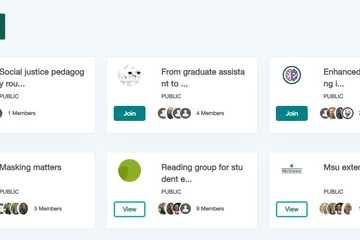
NAVIGATING CONTEXT
Q & A with Garth Sabo & Stokes Schwartz: MSU Learning Community and #iteachmsu Group co-facilitators
This week, we wanted to highlight Stokes Schwartz and Garth Sabo, both educators with the MSU Center for Integrative Studies in the Arts and Humanities. Stokes and Garth are also the co-facilitators of the “Reading Group for Student Engagement and Success” Learning Community this academic year! According to the Office for Faculty and Academic Staff Development (formerly AAN), this Learning Community is: A Zoom based reading group that pairs theory and praxis of student engagement techniques to drive greater student success in general education and prerequisite courses at the university. Bimonthly meetings (twice a month) consist of reading and discussing 2-3 recent articles and sharing best practices for applying methods in courses across the university. These two also use a group on the #iteachmsu Commons to share information about upcoming meetings, attach reading files, and continue to engage in asynchronous dialogue outside their meeting times!
Read more about these Learning Community co-facilitators’ perspectives below. #iteachmsu's questions are bolded below, followed by their responses!
Q & A with Garth Sabo & Stokes Schwartz
You are facilitators of a Learning Community (LC) and decided to have a group on iteach.msu.edu for that LC. What about the #iteachmsu Commons appealed to you for this group?
Sabo: A major component of the LC structure at MSU focuses on providing some element of public dissemination of the work we do together, and Stokes and I both appreciated that #iteachmsu would allow us to make our group activities visible to the wider MSU community. We both felt a strong need for some type of digital meeting space/repository for things like meeting notes, agendas, etc., and we found that iteach.msu.edu offered a suite of those tools that were fairly easy to wrap our heads around and adopt as practice.
Schwartz: Having a central place for learning community members (and interested parties) to check-in, share our thoughts, relevant documents, and planned talking points for meetings/discussions as well as any follow-up observations in the days following a meeting. Personally, I have found iteach.msu.edu relatively easy to use.
Sabo: Our LC meets digitally, and we also thought that it would be nice to structure things in a way that leaned into benefits of that structure rather than simply trying to imagine ourselves as an in-person community that only meets via Zoom, so we’ve also tried to use iteach.msu.edu as a platform for ongoing and supplemental conversations to the discussions that come up during our scheduled meetings.
Tell me more about your LC and what activity in your #iteachmsu Group looks like? (This can include, but not limited to goals, topics, general overview of membership, the kinds of things being shared in your group.)
Sabo: Our learning community is titled “Reading Group for Student Engagement and Success,” and the only thing I don’t like about it is the name. Stokes and I are both faculty in the Center for Integrative Studies in the Arts and Humanities, and part of the impetus for the group was a desire to dig deeper into pedagogy research that might help us crack the egg of engaging students in a required course. We wanted to find a format that allowed us to have pedagogy conversations that were data-driven and practical in focus, so that our community members could feel like our conversations were driving towards concrete actions.
Our Zoom meetings focus on talking through a few pre-designated texts that the entire group reads. We’ve been fortunate that our current roster has also agreed to take turns as interlocutors, with one person briefly presenting on some additional text(s) that add additional context to the material we all consumed
Schwartz: Typically, Garth and I plan 8-10 multipart discussion questions for our meetings on fostering student engagement and success, which we share via iteach.msu.edu a few days ahead of time. Team community members have also shared information and related ideas via our iTeach group. We are also in the process of compiling a playlist.
Sabo: Our iteach activity tends to be kind of evenly split between looking back at what we’ve already done with logistical stuff (like meeting agendas, Zoom links, etc.) and what we might do (like additional discussions or resources that members post or comment on in the Feed). Our current membership is a great mix of folks across the College of Arts and Letters in a range of roles, which has enriched our conversation in ways that I couldn’t have anticipated. We’re certainly open in having more folks join us if interested!
Schwartz: We have had four meetings so far and have our fifth coming up on December 3, 2021 from 10-11:30 EST and all are welcome! Please note, if you're interested in joining the 12/3/21 meeting, please reach out to either co-facilitator via email or on iteach.msu.edu, as the readings we'll be discussing are from a hardcopy book we've procured!
What has been a highlight of this semester for your LC and what are you looking forward to next semester?
Sabo: I love talking about teaching with people who love teaching, and I really feel like that has been the tone of our conversations all semester. I’ve been very appreciative of the fact that our group has been able to talk about the challenges of teaching while still being productive and hopeful about what good teaching can do for our students and the world. One thing that has certainly helped that has been the spirit of collaboration that’s breathed through this group since its beginning. Stokes and I have had a good rapport even since the planning stages of this community, and that has continued as we’ve gone from the process of proposing the group to actually planning its meetings. As you might be able to tell from how long my answers to these questions are, I tend to be wordy and big-picture in my focus, and Stokes does a great job of bringing things back around to ask, “Okay, but what would that actually look like?” in a way that has helped our conversations find a great balance between macro and micro issues of engagement and student success. Our members have been great about thinking and sharing proactively as well.
Schwartz: The highlight? Two actually. First, working with my co-facilitator Garth. We seem to have established an effective working relationship and bat our ideas-plans back and forth until they take solid shape. It has been fun sharing our ideas, developing our respective parts, coming back to the figurative table for another round of mashup, and then seeing what the final results are before the day of an actual meeting. Second, the knowledge and personalities of our learning community members, all of whom bring interesting experience and perspectives to our meetings. Thus far, I have really enjoyed the experience. It has been like grad school in the best way possible (without the egos and constant stress).
Sabo: Just to peek behind the curtain a little bit, next semester we’re pivoting slightly to frame our conversations with the goal of producing tangible results of our collaboration, whether that be conference presentations, publications, or something else entirely. I’d love to see a step on that road being a bigger focus on producing material that we might share to the wider iteach community via the Articles feature.
Schwartz: Looking ahead, I am excited to continue working with our community in the new year and possibly develop a panel or presentation on concrete things we might do to engage our students in the general education or lower division prerequisite "classroom" (F2F or online) more effectively. Beyond that, I am already mulling over ideas for proposing another similar learning community for the 2022-2023 AY. The cross-pollination possibilities offered/brought about by learning communities like these is fantastic and a good way to break out of our various silos here at MSU.
If you are interested in learning more about this year’s Learning Communities at MSU you can see the full list here. If reading this story peaked your interest in #iteachmsu Groups, you can view all the current groups here. Looking for a group on a particular topic or practice, but don’t see one - start it! Any MSU user can create a group, just login to iteach.msu.edu with your MSU netID to get started. Easy to follow instructions for starting a group are here.
Read more about these Learning Community co-facilitators’ perspectives below. #iteachmsu's questions are bolded below, followed by their responses!
Q & A with Garth Sabo & Stokes Schwartz
You are facilitators of a Learning Community (LC) and decided to have a group on iteach.msu.edu for that LC. What about the #iteachmsu Commons appealed to you for this group?
Sabo: A major component of the LC structure at MSU focuses on providing some element of public dissemination of the work we do together, and Stokes and I both appreciated that #iteachmsu would allow us to make our group activities visible to the wider MSU community. We both felt a strong need for some type of digital meeting space/repository for things like meeting notes, agendas, etc., and we found that iteach.msu.edu offered a suite of those tools that were fairly easy to wrap our heads around and adopt as practice.
Schwartz: Having a central place for learning community members (and interested parties) to check-in, share our thoughts, relevant documents, and planned talking points for meetings/discussions as well as any follow-up observations in the days following a meeting. Personally, I have found iteach.msu.edu relatively easy to use.
Sabo: Our LC meets digitally, and we also thought that it would be nice to structure things in a way that leaned into benefits of that structure rather than simply trying to imagine ourselves as an in-person community that only meets via Zoom, so we’ve also tried to use iteach.msu.edu as a platform for ongoing and supplemental conversations to the discussions that come up during our scheduled meetings.
Tell me more about your LC and what activity in your #iteachmsu Group looks like? (This can include, but not limited to goals, topics, general overview of membership, the kinds of things being shared in your group.)
Sabo: Our learning community is titled “Reading Group for Student Engagement and Success,” and the only thing I don’t like about it is the name. Stokes and I are both faculty in the Center for Integrative Studies in the Arts and Humanities, and part of the impetus for the group was a desire to dig deeper into pedagogy research that might help us crack the egg of engaging students in a required course. We wanted to find a format that allowed us to have pedagogy conversations that were data-driven and practical in focus, so that our community members could feel like our conversations were driving towards concrete actions.
Our Zoom meetings focus on talking through a few pre-designated texts that the entire group reads. We’ve been fortunate that our current roster has also agreed to take turns as interlocutors, with one person briefly presenting on some additional text(s) that add additional context to the material we all consumed
Schwartz: Typically, Garth and I plan 8-10 multipart discussion questions for our meetings on fostering student engagement and success, which we share via iteach.msu.edu a few days ahead of time. Team community members have also shared information and related ideas via our iTeach group. We are also in the process of compiling a playlist.
Sabo: Our iteach activity tends to be kind of evenly split between looking back at what we’ve already done with logistical stuff (like meeting agendas, Zoom links, etc.) and what we might do (like additional discussions or resources that members post or comment on in the Feed). Our current membership is a great mix of folks across the College of Arts and Letters in a range of roles, which has enriched our conversation in ways that I couldn’t have anticipated. We’re certainly open in having more folks join us if interested!
Schwartz: We have had four meetings so far and have our fifth coming up on December 3, 2021 from 10-11:30 EST and all are welcome! Please note, if you're interested in joining the 12/3/21 meeting, please reach out to either co-facilitator via email or on iteach.msu.edu, as the readings we'll be discussing are from a hardcopy book we've procured!
What has been a highlight of this semester for your LC and what are you looking forward to next semester?
Sabo: I love talking about teaching with people who love teaching, and I really feel like that has been the tone of our conversations all semester. I’ve been very appreciative of the fact that our group has been able to talk about the challenges of teaching while still being productive and hopeful about what good teaching can do for our students and the world. One thing that has certainly helped that has been the spirit of collaboration that’s breathed through this group since its beginning. Stokes and I have had a good rapport even since the planning stages of this community, and that has continued as we’ve gone from the process of proposing the group to actually planning its meetings. As you might be able to tell from how long my answers to these questions are, I tend to be wordy and big-picture in my focus, and Stokes does a great job of bringing things back around to ask, “Okay, but what would that actually look like?” in a way that has helped our conversations find a great balance between macro and micro issues of engagement and student success. Our members have been great about thinking and sharing proactively as well.
Schwartz: The highlight? Two actually. First, working with my co-facilitator Garth. We seem to have established an effective working relationship and bat our ideas-plans back and forth until they take solid shape. It has been fun sharing our ideas, developing our respective parts, coming back to the figurative table for another round of mashup, and then seeing what the final results are before the day of an actual meeting. Second, the knowledge and personalities of our learning community members, all of whom bring interesting experience and perspectives to our meetings. Thus far, I have really enjoyed the experience. It has been like grad school in the best way possible (without the egos and constant stress).
Sabo: Just to peek behind the curtain a little bit, next semester we’re pivoting slightly to frame our conversations with the goal of producing tangible results of our collaboration, whether that be conference presentations, publications, or something else entirely. I’d love to see a step on that road being a bigger focus on producing material that we might share to the wider iteach community via the Articles feature.
Schwartz: Looking ahead, I am excited to continue working with our community in the new year and possibly develop a panel or presentation on concrete things we might do to engage our students in the general education or lower division prerequisite "classroom" (F2F or online) more effectively. Beyond that, I am already mulling over ideas for proposing another similar learning community for the 2022-2023 AY. The cross-pollination possibilities offered/brought about by learning communities like these is fantastic and a good way to break out of our various silos here at MSU.
If you are interested in learning more about this year’s Learning Communities at MSU you can see the full list here. If reading this story peaked your interest in #iteachmsu Groups, you can view all the current groups here. Looking for a group on a particular topic or practice, but don’t see one - start it! Any MSU user can create a group, just login to iteach.msu.edu with your MSU netID to get started. Easy to follow instructions for starting a group are here.
Posted by:
Makena Neal
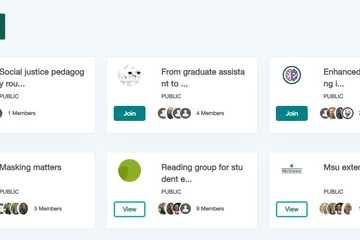
Posted on: #iteachmsu
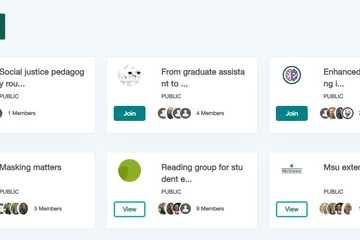
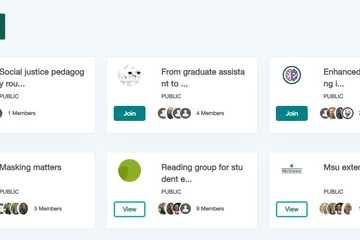
Q & A with Garth Sabo & Stokes Schwartz: MSU Learning Community and #iteachmsu Group co-facilitators
This week, we wanted to highlight Stokes Schwartz and Garth Sabo, b...
Posted by:
NAVIGATING CONTEXT
Monday, Nov 15, 2021
Posted on: #iteachmsu

NAVIGATING CONTEXT
Optional Syllabus Statements: Inclusion
The following are a optional Inclusion Statements to include on your syllabus:
Michigan State University is committed to providing access and promoting/protecting freedom of speech in an inclusive learning environment. Discrimination and harassment based on a protected identity are prohibited. Please review MSU’s Notice of Non-Discrimination, Anti-Harassment, and Non-Retaliation.
In this class, we will work together to create and maintain a respectful teaching and learning environment where we engage in conversations that challenge our perspectives and understanding.
Please let me know if you would like me to use a name for you that is not reflected in the University system or if there is anything else I can do to support your access to this class.
Language that should NOT be included in a syllabus
Language that appears to promote protected identity-based preferences or otherwise violates federal or state civil rights laws
Language that appears to restrict First Amendment rights
References to any “policy” that is not a University or unit-level policy
Also, for your reference:Religious Observances & Holidays: Michigan State University has long had a policy to permit students, faculty/academic staff, and support staff to observe those holidays set aside by their chosen religious faith.
Links to the policies can be found below:
Religious Observance Policy (students, faculty, academic staff)
Support Staff Policy for Observance of Religious Holidays (support staff)
More information about religious holidays and traditions can be found online.
Interfaith Calendar
Center for Spiritual and Ethical Education
Ramadan at MSU
Provisional Land Acknowledgement: (This paragraph is intended to be read at the beginning of formal events or published in printed material.)
We collectively acknowledge that Michigan State University occupies the ancestral, traditional, and contemporary Lands of the Anishinaabeg – Three Fires Confederacy of Ojibwe, Odawa, and Potawatomi peoples. In particular, the University resides on Land ceded in the 1819 Treaty of Saginaw. We recognize, support, and advocate for the sovereignty of Michigan’s twelve federally-recognized Indian nations, for historic Indigenous communities in Michigan, for Indigenous individuals and communities who live here now, and for those who were forcibly removed from their Homelands. By offering this Land Acknowledgement, we affirm Indigenous sovereignty and will work to hold Michigan State University more accountable to the needs of American Indian and Indigenous peoples.Visit MSU's American Indian and Indigenous Studies page for more information on Land Acknowledgements.
Michigan State University is committed to providing access and promoting/protecting freedom of speech in an inclusive learning environment. Discrimination and harassment based on a protected identity are prohibited. Please review MSU’s Notice of Non-Discrimination, Anti-Harassment, and Non-Retaliation.
In this class, we will work together to create and maintain a respectful teaching and learning environment where we engage in conversations that challenge our perspectives and understanding.
Please let me know if you would like me to use a name for you that is not reflected in the University system or if there is anything else I can do to support your access to this class.
Language that should NOT be included in a syllabus
Language that appears to promote protected identity-based preferences or otherwise violates federal or state civil rights laws
Language that appears to restrict First Amendment rights
References to any “policy” that is not a University or unit-level policy
Also, for your reference:Religious Observances & Holidays: Michigan State University has long had a policy to permit students, faculty/academic staff, and support staff to observe those holidays set aside by their chosen religious faith.
Links to the policies can be found below:
Religious Observance Policy (students, faculty, academic staff)
Support Staff Policy for Observance of Religious Holidays (support staff)
More information about religious holidays and traditions can be found online.
Interfaith Calendar
Center for Spiritual and Ethical Education
Ramadan at MSU
Provisional Land Acknowledgement: (This paragraph is intended to be read at the beginning of formal events or published in printed material.)
We collectively acknowledge that Michigan State University occupies the ancestral, traditional, and contemporary Lands of the Anishinaabeg – Three Fires Confederacy of Ojibwe, Odawa, and Potawatomi peoples. In particular, the University resides on Land ceded in the 1819 Treaty of Saginaw. We recognize, support, and advocate for the sovereignty of Michigan’s twelve federally-recognized Indian nations, for historic Indigenous communities in Michigan, for Indigenous individuals and communities who live here now, and for those who were forcibly removed from their Homelands. By offering this Land Acknowledgement, we affirm Indigenous sovereignty and will work to hold Michigan State University more accountable to the needs of American Indian and Indigenous peoples.Visit MSU's American Indian and Indigenous Studies page for more information on Land Acknowledgements.
Posted by:
Makena Neal

Posted on: #iteachmsu


Optional Syllabus Statements: Inclusion
The following are a optional Inclusion Statements to include on you...
Posted by:
NAVIGATING CONTEXT
Monday, Aug 18, 2025
Posted on: #iteachmsu

Register today to attend the 2023 MSU Educational Technology Summit
Join us for the 2023 MSU Educational Technology Summit Monday, June 5 through Friday, June 9.
Click the link to enroll: https://apps.d2l.msu.edu/selfenroll/course/1898946
This week-long virtual event will highlight the technologies that enhance teaching and learning and promote student success. In addition to demos from partner vendors, MSU instructors, instructional designers, and support staff will present and discuss the use of educational technology available at MSU.
Presentations will cover a variety of topics including:
Leveraging AI
Classroom technology
Record and share lectures easily
Streamline content delivery
Develop better feedback strategies
Effectively use D2L
Utilize interactive classroom response systems
Scale online discussion among students
Boost engagement in any modality
Accessibility
Visit the D2L learning community to enroll and visit the course home page to find the complete schedule. Sessions will take place each day in the morning and afternoon. Attend and engage in as many sessions as you wish. Participating vendors scheduled to present include Zoom, D2L Brightspace, Qualtrics, Camtasia, PackBack, iClicker and many more.
Hosted by MSU IT’s Educational Technology department, the MSU Educational Technology Summit is open to the MSU community for the purposes of increasing awareness of supported educational technologies, promoting IT services available to our MSU communities, and sharing useful strategies for using these technologies._______________________________
Schedule:
Monday, June 5th
8:30 A.M. - Boosting Course Engagement: Easy Tactics and Tools to Connect in any Modality
Presented by: Ellie Louson, MSU CTLI and Lyman Briggs College & Makena Neal, MSU CTLI
Description: This interactive session will lead participants through several easy ways to boost engagement in courses of any modality (synchronous in-person, blended, hybrid; asynchronous). Using various tools, we will focus on low-barrier ways to build connections in hybrid or online classrooms. No prior experience with these technologies is required.
9:45 A.M. - How to Develop Engaging Feedback Cycles with Eli Review
Presented by: Casey McArdle, MSU WRAC
Description: This presentation will showcase how to use Eli Review to help faculty develop better feedback strategies in their courses. It will model effective feedback frameworks and showcase how Eli Review works to model inclusive and engaging feedback points.
11:00 A.M. - Let Your Goal Lead Your Tool
Presented by: Ha-Neul Kim, MSU School of Social Work
Description: The appropriateness of the tool used should start with solid learning goals. No matter how fancy the tool is, the importance of ‘learning’ is dependent on clear goals and having students facilitate the tool to achieve them.
1:00 P.M. - TextHelp: Creating Digital and Accessible STEM Content with Equatio
Presented by: Rachel Kruzel, TextHelp
Description: Creating digital STEM content is a challenge. Making sure it is accessible is just as important. This session will focus on Texthelp’s digital and accessible STEM creation tool, Equatio. Built on Universal Design for Learning principles and guidelines, Equatio is beneficial to users across campus. Student users can easily respond to assignments and assessments through a variety of functions. Educators can support the remediation of course content into accessible formats and create content accessibly from the start.
2:15 P.M. - D2L Brightspace: Core Technology and Engagement
Presented by: Randolph Streich, D2L Senior Solution Engineer
Description: Dive deep into the core tools and interfaces of Brightspace. This presentation will look at common workflows and the tools that make online learning instruction easier. There will be a focus on automation and alerts and the use of video for crafting strong messages and engagement.
3:30 P.M. - Insert More Stuff…With Kaltura Video!
Presented by: Suzanne Rees, Kaltura - North American EDU Customer Success & JaBari Scott, Kaltura - Senior Solutions Engineer
Description: Kaltura will showcase opportunities for faculty & instructional designers to develop engaging video content on any subject matter and enhance them for a more robust student experience.
Tuesday, June 6th
8:30 A.M. - Accessible Technologies for Educational Access: Demonstrations and Discussions
Presented by: Tyler Smeltekop, MSU RCPD
Description: This session will highlight some of the most-implemented assistive technologies among our students. Learn about software such as Read & Write, auto-captions and CART, screen readers, and speech-to-text transcription. Live demonstrations will accompany discussion about how students utilize these assistive technologies and how faculty can support students using them.
9:45 A.M. - Using ChatGPT and AI in Developing Course Materials
Presented by: Caitlin Kirby, MSU Enhanced Digital Learning Initiative & Min Zhang, MSU Enhanced Digital Learning Initiative
Description: An overview of how ChatGPT and other large language models work. Hear ideas for how ChatGPT can be used in developing curriculum plans, various types of assessments, and rubrics for instructors to work with in their courses. This includes discussion on how students might use ChatGPT and ethical considerations. Other AI tools that instructors might consider using will also be discussed.
11:00 A.M. - Qualtrics: Experience Management for Higher Education
Presented by: Lara Davis, Qualtrics, Josh Sine, Qualtrics - VP of Higher Education Strategy, Steve Sartori, Qualtrics - AVP Higher Education Enterprise Accounts & Lara Davis, Qualtrics - Enterprise Account Executive
Description: A discussion of strategies and best practices for accelerating student retention, reducing faculty workload through automation, designing education experiences that deliver, and capturing and improving the student experiences that drive retention.
1:00 P.M. - Making Space for Makerspaces in the Classroom
Presented by: Isaac Record, MSU Lyman Briggs College
Description: This discussion is for anyone interested in assignments in which students make something, from a sculpture or a podcast to a model or a board game. We will talk through some of the challenges around this kind of assignment, including how to welcome students into an unfamiliar space that may include intimidating equipment like 3D printers, how to scaffold assignments for students with little experience, and how to assess assignments that involve skills well outside the central learning objectives for a course.
2:15 P.M. - Crowdmark: How to Grade Faster with Richer Feedback using Crowdmark
Presented by: Virginia Woodall, Crowdmark
Description: Crowdmark is a grading and assessment solution that enables educators to grade paper-based and digital exams and assignments 3X faster than traditional workflows. Instructors can give richer, more formative feedback by leaving comments, annotations, links, and points directly on the student answer. This supports students' understanding of errors while reducing regrade requests. Join us for this informational session for an intro and demo of Crowdmark.
3:30 P.M. - iClicker: Classroom Engagement Enhanced Via Technology
Presented by: David Maltby, iClicker
Description: Become more familiar with iClicker, a tool for student engagement, formative assessment, attendance, quizzing, and polling. Recently launching new mobile-device usage options, question types, and D2L Brightspace integrations, this demo will cover the basics of the iClicker Cloud instructor software and the iClicker student mobile app. Participants will experience iClicker as a student and learn how it can improve performance in a spectrum of situations.
Wednesday, June 7th
8:30 A.M. - Use Brief Explainer Animations and Podcast Episodes to Cultivate Inclusive Practices in IAH Courses
Presented by: Stokes Schwartz, MSU Center for Integrative Studies in the Arts and Humanities (IAH)
Description: Learn how to facilitate digital and face-to-face collaborative activities while teaching inclusive principles. Collaborative learning builds on the idea that learning is a social activity, which takes place when learners interact with their social environment. The approach is a general expression for group learning in which students share the workload equitably as they progress towards intended learning outcomes.
9:45 A.M. - Creating a Connected Classroom with MSU Commons
Presented by: Larissa Babak, MSU Humanities Commons, College of Arts & Letters
Description: MSU Commons is a multipurpose platform where users can develop a digital profile, join collaborative groups, build WordPress websites, and add materials to an open access repository. MSU Commons is available to all current faculty, staff, and students, as well as retired faculty and staff. With many different functionalities built into the platform, MSU Commons is an ideal place for developing an online, scholarly presence. In this session, participants will learn how MSU Commons can be used within courses at MSU.
11:00 A.M. - Spartan 365 Overview
Presented by: Laura Nagy, MSU IT Training
Description: This class will introduce learners to the suite of software collaboration tools that will help users store data, collaborate, and work efficiently. Spartan 365 has powerful tools that allows users to get more done with Microsoft apps like OneDrive, Forms, OneNote, Teams, and Outlook.
1:00 P.M. - Piazza: Collaborative Learning with Piazza Q&A
Presented by: TJ Kidd, Piazza Technologies
Description: A demo and overview of Piazza to create learning environments that allows students to collaborate with their peers and instructors any time, especially in virtual classes. Wiki-style formatting enables collaboration, anonymous posting encourages participation, and detailed statistics help track student engagement.
2:15 P.M. - Turnitin: Advance Academic Integrity & Innovate Assessments
Presented by: Megan DeArmit, Turnitin
Description: Instructors are spending more time grading and less time providing actionable feedback and use assessment insights on student learning to improve teaching. Without this valuable time and flexibility, student outcomes are at risk. Learn how Turnitin can make informed decisions about originality in submitted student work through our new AI writing detection feature in Turnitin Feedback Studio. And how Gradescope can be used by both administrators and faculty to deliver assessments with pedagogical flexibility, better insights, and fairness.
3:30 P.M. - PackBack: Revitalizing Classroom Discussion: Leveraging AI Technology for Active Learning
Presented by: Amanda Wickham, PackBack & Kathryn Stegman, PackBack
Description: Facilitating discussion (online or in-person) doesn’t have to be complicated, time-consuming, or difficult to grade. Using Packback Questions within classroom can build community and facilitate deeper learning. Packback Questions is an online discussion forum that integrates directly into D2L. Students receive real-time feedback from instructional AI; which coaches students to ask high-quality, open-ended questions and encourages actual discussion. Attendees of this workshop will see live examples of Packback communities and how it is course agnostic and successfully supports all modalities and course sizes.
Thursday, June 8th
8:30 A.M. - ELI Review - Focusing on Review & Revision in the Era of AI Writing
Presented by: Bill Hart-Davidson, MSU College of Arts and Letters
Description: With more AI applications making drafting fast and easy, it is more important than ever that we prepare students to be good reviewers and revisers. Eli Review provides a service that makes practice in criterion-referenced review and revision planning easy to set up and integrate into a course. Facilitate in person, hybrid, hyflex, and online courses that are synchronous and asynchronous. Help students develop two of the most valuable leadership skills in any discipline or career: the ability to give great feedback and the ability to use feedback to make improvements.
9:45 A.M. - Let’s Talk About CATME Smarter Teamwork
Presented by: Andrea Bierema, MSU Center for Integrative Studies in General Science and Department of Integrative Biology
Description: CATME is a program used to create teams and evaluate team members. This session will consist of a presentation about how I have used CATME for several years in face-to-face and online sections comprised of 100 to 200 students. I will discuss how I create teams, have students practice rating team members, evaluate their peers, and most recently, metacognitively reflect on their own teamwork skills. Instructions for students and grading rubrics will be provided. An open discussion will include attendees describing how they use or would like to use CATME.
11:00 A.M. - Collaborative Tools to Support Language Classroom Development and Community Involvement
Presented by: Dustin De Felice, MSU English Language Center & Debra M. Hardison, MSU Department of Linguistics, Languages, and Cultures
Description: We run a teaching practicum each year that attracts students, scholars, and community members to participate in a six-week program focused on the development of oral communication skills for adult nonnative speakers. While this program was in-person for years, we were forced to turn this experience into an online, synchronous modality in 2020. Over the last few spring semesters, we have had to run an all-virtual experience where we tried to replicate the in-person experience from registration to classes through a variety of tools. We will highlight the current structure, provide the pros and cons for the various tools, and discuss the possible directions for future iterations.
1:00 P.M. - Zoom: Driving Student Engagement in Zoom Classes
Presented by: Elysha Gellerman, Zoom & Janice Adamonis, Customer Success Manager with Zoom's Higher Education team
Description: This session will review best practices for driving student engagement and increasing retention in a virtual class setting. Tools reviewed will include, but not be limited to polls, breakout sessions, virtual backgrounds, spotlighting, and transcription. This session will be didactic and participants will leave the session with the ability to confidently conduct these functions as needed.
2:15 P.M. - Assessment Using LON-CAPA
Presented by: Stuart Raeburn, MSU Department of Physics & Astronomy
Description: The LON-CAPA Course Management System (CMS) features a powerful and flexible assessment engine. It can be used to deliver individualized homework, quizzes, and exams, either online or offline, as PDFs for printing, or for use with bubblesheets (which can be scanned by the MSU Scoring Office, and then uploaded into LON-CAPA for grading). Creation of assessment items using some of the 46 available templates will be demonstrated. Set-up of a deep linked LON-CAPA assessment for access from within a D2L course will also be shown.
3:30 P.M. - DigitalDesk Learning Suite: A Comprehensive Approach to Class Management
Presented by: Robert Gomm, DigitalDesk, Inc
Description: Learn to manage all aspects of class management in a unified platform:
Grading instruments to include paper/pencil and online exams andassignments.
Monitor student success in real-time.
Integrated remote proctoring.
Collaboration integration with Zoom and instant messaging
Friday, June 9th
9:45 A.M. - MSU’s Immersive Visualization Ecosystem
Presented by: Denice Blair, MSU Museum, Shannon Schmoll, MSU Abrams Planetarium, Amanda Tickner, MSU Libraries & Carrie Wicker, MSU Museum
Description: This presentation showcases MSU's “ecosystem” of immersive visualization technologies for applications in teaching, learning, and research. This ecosystem includes the Abrams Planetarium Sky Theater, MSU Libraries Digital Scholarship Lab’s 360 Room, and the MSU Museum’s Science on a Sphere. These technologies are rich in possibility for multi-media engagement and custom content creation by members of the MSU community. Learn about using the displays, content creation processes, and how the displays are suited for different types of visual representation. Explore practical examples of how the technologies are used by people on campus for research, teaching, and artistic work. You will be inspired to think about how one or all of these technologies can support your work.
11:00 A.M. - TechSmith: Camtasia & Snagit for Education
Presented by: Casey Seiter, Techsmith
Description: Join for a walkthrough of both Snagit and Camtasia. Casey will conduct a live demo showcasing start to finish production of still image and video production using the TechSmith suite of tools.
1:00 P.M. - Respondus: Protect the Integrity of Brightspace Quizzes with LockDown Browser + Respondus Monitor
Presented by: Arie Sowers, Respondus, Rebecca Schkade, Trainer, Respondus & Stephanie Ploof, Senior Account Manager, Respondus
Description: LockDown Browser is a custom browser that prevents digital cheating during an online exam. Respondus Monitor is a companion product for LockDown Browser that deters cheating when students take online exams in non-proctored environments. Students use their own computers with a standard webcam to record assessment sessions. Learn how to use these tools to protect exam integrity and confirm student identity.
Click the link to enroll: https://apps.d2l.msu.edu/selfenroll/course/1898946
This week-long virtual event will highlight the technologies that enhance teaching and learning and promote student success. In addition to demos from partner vendors, MSU instructors, instructional designers, and support staff will present and discuss the use of educational technology available at MSU.
Presentations will cover a variety of topics including:
Leveraging AI
Classroom technology
Record and share lectures easily
Streamline content delivery
Develop better feedback strategies
Effectively use D2L
Utilize interactive classroom response systems
Scale online discussion among students
Boost engagement in any modality
Accessibility
Visit the D2L learning community to enroll and visit the course home page to find the complete schedule. Sessions will take place each day in the morning and afternoon. Attend and engage in as many sessions as you wish. Participating vendors scheduled to present include Zoom, D2L Brightspace, Qualtrics, Camtasia, PackBack, iClicker and many more.
Hosted by MSU IT’s Educational Technology department, the MSU Educational Technology Summit is open to the MSU community for the purposes of increasing awareness of supported educational technologies, promoting IT services available to our MSU communities, and sharing useful strategies for using these technologies._______________________________
Schedule:
Monday, June 5th
8:30 A.M. - Boosting Course Engagement: Easy Tactics and Tools to Connect in any Modality
Presented by: Ellie Louson, MSU CTLI and Lyman Briggs College & Makena Neal, MSU CTLI
Description: This interactive session will lead participants through several easy ways to boost engagement in courses of any modality (synchronous in-person, blended, hybrid; asynchronous). Using various tools, we will focus on low-barrier ways to build connections in hybrid or online classrooms. No prior experience with these technologies is required.
9:45 A.M. - How to Develop Engaging Feedback Cycles with Eli Review
Presented by: Casey McArdle, MSU WRAC
Description: This presentation will showcase how to use Eli Review to help faculty develop better feedback strategies in their courses. It will model effective feedback frameworks and showcase how Eli Review works to model inclusive and engaging feedback points.
11:00 A.M. - Let Your Goal Lead Your Tool
Presented by: Ha-Neul Kim, MSU School of Social Work
Description: The appropriateness of the tool used should start with solid learning goals. No matter how fancy the tool is, the importance of ‘learning’ is dependent on clear goals and having students facilitate the tool to achieve them.
1:00 P.M. - TextHelp: Creating Digital and Accessible STEM Content with Equatio
Presented by: Rachel Kruzel, TextHelp
Description: Creating digital STEM content is a challenge. Making sure it is accessible is just as important. This session will focus on Texthelp’s digital and accessible STEM creation tool, Equatio. Built on Universal Design for Learning principles and guidelines, Equatio is beneficial to users across campus. Student users can easily respond to assignments and assessments through a variety of functions. Educators can support the remediation of course content into accessible formats and create content accessibly from the start.
2:15 P.M. - D2L Brightspace: Core Technology and Engagement
Presented by: Randolph Streich, D2L Senior Solution Engineer
Description: Dive deep into the core tools and interfaces of Brightspace. This presentation will look at common workflows and the tools that make online learning instruction easier. There will be a focus on automation and alerts and the use of video for crafting strong messages and engagement.
3:30 P.M. - Insert More Stuff…With Kaltura Video!
Presented by: Suzanne Rees, Kaltura - North American EDU Customer Success & JaBari Scott, Kaltura - Senior Solutions Engineer
Description: Kaltura will showcase opportunities for faculty & instructional designers to develop engaging video content on any subject matter and enhance them for a more robust student experience.
Tuesday, June 6th
8:30 A.M. - Accessible Technologies for Educational Access: Demonstrations and Discussions
Presented by: Tyler Smeltekop, MSU RCPD
Description: This session will highlight some of the most-implemented assistive technologies among our students. Learn about software such as Read & Write, auto-captions and CART, screen readers, and speech-to-text transcription. Live demonstrations will accompany discussion about how students utilize these assistive technologies and how faculty can support students using them.
9:45 A.M. - Using ChatGPT and AI in Developing Course Materials
Presented by: Caitlin Kirby, MSU Enhanced Digital Learning Initiative & Min Zhang, MSU Enhanced Digital Learning Initiative
Description: An overview of how ChatGPT and other large language models work. Hear ideas for how ChatGPT can be used in developing curriculum plans, various types of assessments, and rubrics for instructors to work with in their courses. This includes discussion on how students might use ChatGPT and ethical considerations. Other AI tools that instructors might consider using will also be discussed.
11:00 A.M. - Qualtrics: Experience Management for Higher Education
Presented by: Lara Davis, Qualtrics, Josh Sine, Qualtrics - VP of Higher Education Strategy, Steve Sartori, Qualtrics - AVP Higher Education Enterprise Accounts & Lara Davis, Qualtrics - Enterprise Account Executive
Description: A discussion of strategies and best practices for accelerating student retention, reducing faculty workload through automation, designing education experiences that deliver, and capturing and improving the student experiences that drive retention.
1:00 P.M. - Making Space for Makerspaces in the Classroom
Presented by: Isaac Record, MSU Lyman Briggs College
Description: This discussion is for anyone interested in assignments in which students make something, from a sculpture or a podcast to a model or a board game. We will talk through some of the challenges around this kind of assignment, including how to welcome students into an unfamiliar space that may include intimidating equipment like 3D printers, how to scaffold assignments for students with little experience, and how to assess assignments that involve skills well outside the central learning objectives for a course.
2:15 P.M. - Crowdmark: How to Grade Faster with Richer Feedback using Crowdmark
Presented by: Virginia Woodall, Crowdmark
Description: Crowdmark is a grading and assessment solution that enables educators to grade paper-based and digital exams and assignments 3X faster than traditional workflows. Instructors can give richer, more formative feedback by leaving comments, annotations, links, and points directly on the student answer. This supports students' understanding of errors while reducing regrade requests. Join us for this informational session for an intro and demo of Crowdmark.
3:30 P.M. - iClicker: Classroom Engagement Enhanced Via Technology
Presented by: David Maltby, iClicker
Description: Become more familiar with iClicker, a tool for student engagement, formative assessment, attendance, quizzing, and polling. Recently launching new mobile-device usage options, question types, and D2L Brightspace integrations, this demo will cover the basics of the iClicker Cloud instructor software and the iClicker student mobile app. Participants will experience iClicker as a student and learn how it can improve performance in a spectrum of situations.
Wednesday, June 7th
8:30 A.M. - Use Brief Explainer Animations and Podcast Episodes to Cultivate Inclusive Practices in IAH Courses
Presented by: Stokes Schwartz, MSU Center for Integrative Studies in the Arts and Humanities (IAH)
Description: Learn how to facilitate digital and face-to-face collaborative activities while teaching inclusive principles. Collaborative learning builds on the idea that learning is a social activity, which takes place when learners interact with their social environment. The approach is a general expression for group learning in which students share the workload equitably as they progress towards intended learning outcomes.
9:45 A.M. - Creating a Connected Classroom with MSU Commons
Presented by: Larissa Babak, MSU Humanities Commons, College of Arts & Letters
Description: MSU Commons is a multipurpose platform where users can develop a digital profile, join collaborative groups, build WordPress websites, and add materials to an open access repository. MSU Commons is available to all current faculty, staff, and students, as well as retired faculty and staff. With many different functionalities built into the platform, MSU Commons is an ideal place for developing an online, scholarly presence. In this session, participants will learn how MSU Commons can be used within courses at MSU.
11:00 A.M. - Spartan 365 Overview
Presented by: Laura Nagy, MSU IT Training
Description: This class will introduce learners to the suite of software collaboration tools that will help users store data, collaborate, and work efficiently. Spartan 365 has powerful tools that allows users to get more done with Microsoft apps like OneDrive, Forms, OneNote, Teams, and Outlook.
1:00 P.M. - Piazza: Collaborative Learning with Piazza Q&A
Presented by: TJ Kidd, Piazza Technologies
Description: A demo and overview of Piazza to create learning environments that allows students to collaborate with their peers and instructors any time, especially in virtual classes. Wiki-style formatting enables collaboration, anonymous posting encourages participation, and detailed statistics help track student engagement.
2:15 P.M. - Turnitin: Advance Academic Integrity & Innovate Assessments
Presented by: Megan DeArmit, Turnitin
Description: Instructors are spending more time grading and less time providing actionable feedback and use assessment insights on student learning to improve teaching. Without this valuable time and flexibility, student outcomes are at risk. Learn how Turnitin can make informed decisions about originality in submitted student work through our new AI writing detection feature in Turnitin Feedback Studio. And how Gradescope can be used by both administrators and faculty to deliver assessments with pedagogical flexibility, better insights, and fairness.
3:30 P.M. - PackBack: Revitalizing Classroom Discussion: Leveraging AI Technology for Active Learning
Presented by: Amanda Wickham, PackBack & Kathryn Stegman, PackBack
Description: Facilitating discussion (online or in-person) doesn’t have to be complicated, time-consuming, or difficult to grade. Using Packback Questions within classroom can build community and facilitate deeper learning. Packback Questions is an online discussion forum that integrates directly into D2L. Students receive real-time feedback from instructional AI; which coaches students to ask high-quality, open-ended questions and encourages actual discussion. Attendees of this workshop will see live examples of Packback communities and how it is course agnostic and successfully supports all modalities and course sizes.
Thursday, June 8th
8:30 A.M. - ELI Review - Focusing on Review & Revision in the Era of AI Writing
Presented by: Bill Hart-Davidson, MSU College of Arts and Letters
Description: With more AI applications making drafting fast and easy, it is more important than ever that we prepare students to be good reviewers and revisers. Eli Review provides a service that makes practice in criterion-referenced review and revision planning easy to set up and integrate into a course. Facilitate in person, hybrid, hyflex, and online courses that are synchronous and asynchronous. Help students develop two of the most valuable leadership skills in any discipline or career: the ability to give great feedback and the ability to use feedback to make improvements.
9:45 A.M. - Let’s Talk About CATME Smarter Teamwork
Presented by: Andrea Bierema, MSU Center for Integrative Studies in General Science and Department of Integrative Biology
Description: CATME is a program used to create teams and evaluate team members. This session will consist of a presentation about how I have used CATME for several years in face-to-face and online sections comprised of 100 to 200 students. I will discuss how I create teams, have students practice rating team members, evaluate their peers, and most recently, metacognitively reflect on their own teamwork skills. Instructions for students and grading rubrics will be provided. An open discussion will include attendees describing how they use or would like to use CATME.
11:00 A.M. - Collaborative Tools to Support Language Classroom Development and Community Involvement
Presented by: Dustin De Felice, MSU English Language Center & Debra M. Hardison, MSU Department of Linguistics, Languages, and Cultures
Description: We run a teaching practicum each year that attracts students, scholars, and community members to participate in a six-week program focused on the development of oral communication skills for adult nonnative speakers. While this program was in-person for years, we were forced to turn this experience into an online, synchronous modality in 2020. Over the last few spring semesters, we have had to run an all-virtual experience where we tried to replicate the in-person experience from registration to classes through a variety of tools. We will highlight the current structure, provide the pros and cons for the various tools, and discuss the possible directions for future iterations.
1:00 P.M. - Zoom: Driving Student Engagement in Zoom Classes
Presented by: Elysha Gellerman, Zoom & Janice Adamonis, Customer Success Manager with Zoom's Higher Education team
Description: This session will review best practices for driving student engagement and increasing retention in a virtual class setting. Tools reviewed will include, but not be limited to polls, breakout sessions, virtual backgrounds, spotlighting, and transcription. This session will be didactic and participants will leave the session with the ability to confidently conduct these functions as needed.
2:15 P.M. - Assessment Using LON-CAPA
Presented by: Stuart Raeburn, MSU Department of Physics & Astronomy
Description: The LON-CAPA Course Management System (CMS) features a powerful and flexible assessment engine. It can be used to deliver individualized homework, quizzes, and exams, either online or offline, as PDFs for printing, or for use with bubblesheets (which can be scanned by the MSU Scoring Office, and then uploaded into LON-CAPA for grading). Creation of assessment items using some of the 46 available templates will be demonstrated. Set-up of a deep linked LON-CAPA assessment for access from within a D2L course will also be shown.
3:30 P.M. - DigitalDesk Learning Suite: A Comprehensive Approach to Class Management
Presented by: Robert Gomm, DigitalDesk, Inc
Description: Learn to manage all aspects of class management in a unified platform:
Grading instruments to include paper/pencil and online exams andassignments.
Monitor student success in real-time.
Integrated remote proctoring.
Collaboration integration with Zoom and instant messaging
Friday, June 9th
9:45 A.M. - MSU’s Immersive Visualization Ecosystem
Presented by: Denice Blair, MSU Museum, Shannon Schmoll, MSU Abrams Planetarium, Amanda Tickner, MSU Libraries & Carrie Wicker, MSU Museum
Description: This presentation showcases MSU's “ecosystem” of immersive visualization technologies for applications in teaching, learning, and research. This ecosystem includes the Abrams Planetarium Sky Theater, MSU Libraries Digital Scholarship Lab’s 360 Room, and the MSU Museum’s Science on a Sphere. These technologies are rich in possibility for multi-media engagement and custom content creation by members of the MSU community. Learn about using the displays, content creation processes, and how the displays are suited for different types of visual representation. Explore practical examples of how the technologies are used by people on campus for research, teaching, and artistic work. You will be inspired to think about how one or all of these technologies can support your work.
11:00 A.M. - TechSmith: Camtasia & Snagit for Education
Presented by: Casey Seiter, Techsmith
Description: Join for a walkthrough of both Snagit and Camtasia. Casey will conduct a live demo showcasing start to finish production of still image and video production using the TechSmith suite of tools.
1:00 P.M. - Respondus: Protect the Integrity of Brightspace Quizzes with LockDown Browser + Respondus Monitor
Presented by: Arie Sowers, Respondus, Rebecca Schkade, Trainer, Respondus & Stephanie Ploof, Senior Account Manager, Respondus
Description: LockDown Browser is a custom browser that prevents digital cheating during an online exam. Respondus Monitor is a companion product for LockDown Browser that deters cheating when students take online exams in non-proctored environments. Students use their own computers with a standard webcam to record assessment sessions. Learn how to use these tools to protect exam integrity and confirm student identity.
Posted by:
Aaron Michael Fedewa

Posted on: #iteachmsu

ASSESSING LEARNING
The Assessment Triangle
Sometimes when we hear the word "assessment," we think of students silently completing a multiple-choice exam during class. But, there are a variety of ways to assess learning, and how we assess it depends on which skills and ideas we are interested in finding out what students can do.
Assessment Triangle
The assessment triangle helps us think about how we should assess because it connects what we want students to know and do with how we plan to observe what they know and can do. There are three points on the assessment triangle: cognition, observation, and interpretation (National Research Council, 2001).
Cognition
Which concepts and skills do students need to know and do?There are likely some concepts that students need to memorize. There might, though, also be skills that we are interested in students being able to do. For instance, maybe students need to be able to create something, such as a research question for a study and applicable methods. Maybe they need to solve problems and interpret data. What are you looking to assess?
Observation
What types of tasks will illustrate student knowledge and skills?What you have students do for the assessment will be determined by what you want them to know and do. There are a variety of ways to assess, such as (and these are just a few examples):
Multiple choice exam
Essay exam
Group exam
Project
Research investigation
Case study (real life or fictitious)
Poster
Research paper
Infographic
Presentation
Interpretation
How will the tasks determine student knowledge and skills?Once students complete the assessment, how will understanding be identified? That is, how will the assessment be scored? Scoring or grading rubrics can be a helpful start in identifying your expectations of how a student might approach an assessment and how accurate each approach is (or how many points each one is). Rubrics can either have everything graded on a single scale or can be broken down into separate criteria, culminating into one grade for the task. There are many guides available online for creating rubrics, such as from UC Berkeley's Center for Teaching and Learning.
Try it for Yourself
Draw a triangle on a piece of paper. Label each corner: cognition, observation, and interpretation. Choose a few cognitive aspects that you teach together in a single lesson or unit, identify how you might observe understanding of those cognitive aspects, and how you might interpret your observations.
Reference
National Research Council. 2001. Knowing What Students Know: The Science and Design of Educational Assessment. Washington, DC: The National Academies Press. https://doi.org/10.17226/10019.
Additional Resources
For assessment examples, view the Assessment Workshop videos, one on assessment options beyond the exam (which includes a description of the assessment triangle a few minutes into the video) and another on exam design.
Although designed for GTAs, this #iteachmsu article on assessment of student learning provides a nice overview, including formative and summative assessment.
This #iteachmsu article on experiential learning describes a more holistic approach to assessment.
Assessment Triangle
The assessment triangle helps us think about how we should assess because it connects what we want students to know and do with how we plan to observe what they know and can do. There are three points on the assessment triangle: cognition, observation, and interpretation (National Research Council, 2001).
Cognition
Which concepts and skills do students need to know and do?There are likely some concepts that students need to memorize. There might, though, also be skills that we are interested in students being able to do. For instance, maybe students need to be able to create something, such as a research question for a study and applicable methods. Maybe they need to solve problems and interpret data. What are you looking to assess?
Observation
What types of tasks will illustrate student knowledge and skills?What you have students do for the assessment will be determined by what you want them to know and do. There are a variety of ways to assess, such as (and these are just a few examples):
Multiple choice exam
Essay exam
Group exam
Project
Research investigation
Case study (real life or fictitious)
Poster
Research paper
Infographic
Presentation
Interpretation
How will the tasks determine student knowledge and skills?Once students complete the assessment, how will understanding be identified? That is, how will the assessment be scored? Scoring or grading rubrics can be a helpful start in identifying your expectations of how a student might approach an assessment and how accurate each approach is (or how many points each one is). Rubrics can either have everything graded on a single scale or can be broken down into separate criteria, culminating into one grade for the task. There are many guides available online for creating rubrics, such as from UC Berkeley's Center for Teaching and Learning.
Try it for Yourself
Draw a triangle on a piece of paper. Label each corner: cognition, observation, and interpretation. Choose a few cognitive aspects that you teach together in a single lesson or unit, identify how you might observe understanding of those cognitive aspects, and how you might interpret your observations.
Reference
National Research Council. 2001. Knowing What Students Know: The Science and Design of Educational Assessment. Washington, DC: The National Academies Press. https://doi.org/10.17226/10019.
Additional Resources
For assessment examples, view the Assessment Workshop videos, one on assessment options beyond the exam (which includes a description of the assessment triangle a few minutes into the video) and another on exam design.
Although designed for GTAs, this #iteachmsu article on assessment of student learning provides a nice overview, including formative and summative assessment.
This #iteachmsu article on experiential learning describes a more holistic approach to assessment.
Authored by:
Andrea Bierema

Posted on: #iteachmsu


The Assessment Triangle
Sometimes when we hear the word "assessment," we think of students ...
Authored by:
ASSESSING LEARNING
Thursday, Sep 21, 2023
