We found 320 results that contain "classroom observation"
Posted on: Center for Teaching and Learning Innovation

NAVIGATING CONTEXT
Educator of Impact: Bethany Meadows
Introducing "Educators of Impact," a profile series that celebrates the remarkable faculty and staff at the Center for Teaching and Learning Innovation at Michigan State University. This series will highlight the achievements and contributions of our dedicated team members who are passionate about the advancement of education. Through their stories, you'll gain insight into the innovative projects and teaching practices shaping the future of learning at MSU. Each profile will showcase their unique contributions, highlighting the passion and expertise that make our center a beacon of excellence and collaboration. Join us in recognizing and celebrating their impactful work.------------In the tapestry of educational excellence at Michigan State University, Dr. Bethany Meadows (she/they) stands out as a vibrant thread, weaving together the principles of inclusivity and accessibility in education. As the Inclusive Pedagogy Specialist at the Center for Teaching and Learning Innovation [CTLI], Bethany brings a unique perspective shaped by a diverse academic background and a passionate commitment to creating equitable learning environments.
Bethany’s educational journey is as multifaceted as her current role. Beginning at Ashland University, she earned dual degrees: a Bachelor of Arts in English and a Bachelor of Science in Education in Integrated Language Arts Education. This interdisciplinary foundation laid the groundwork for her burgeoning interest in inclusive pedagogy. Seeking to deepen their understanding of language and communication in educational settings, Bethany pursued a Master of Arts in Rhetoric and Composition from Ball State University. This program equipped her with both theoretical knowledge and practical tools, enhancing her ability to engage with the complexities of language in an educational setting.
The culmination of Bethany’s formal education came with their doctorate in Writing and Rhetoric from Michigan State University, complemented by a graduate specialization in Women’s and Gender Studies. This combination of disciplines reflects Bethany’s approach to education, recognizing the intersectionality of identity, language, and learning. Their doctoral work not only honed their research skills but also deepened their understanding of how gender and other aspects of identity influence educational experiences and outcomes.
Bethany’s undergraduate academic journey, which spanned five majors, is a testament to their intellectual curiosity and interdisciplinary mindset. This diverse academic background has proved invaluable in their current role, allowing them to approach inclusive pedagogy from multiple angles and connect with educators and students across various disciplines.
Transitioning from the intimate setting of a small liberal arts college to the vast expanse of a Big Ten land-grant university such as MSU, Bethany gained invaluable insights into the nuances of educational environments. Particularly in terms of funding, resources, and the unique challenges that each presents. This experience has undoubtedly enriched their understanding of the complexities inherent in fostering an inclusive learning experience, allowing them to navigate these landscapes with a well-rounded perspective.
One of the key observations Bethany made during this transition was the tendency for large universities like MSU to inadvertently silo people into different fields due to their size, potentially hindering interdisciplinary collaboration. Recognizing this challenge, Bethany has made it a central part of their mission at CTLI to bridge these divides, fostering cross-disciplinary dialogue and collaboration in pursuit of more inclusive and accessible education.
In her current role at CTLI, Bethany’s commitment to inclusivity is evident in every aspect of her work. She collaborates closely with various campus partners to ensure compliance with the Department of Justice’s accessibility guidelines, but her vision extends far beyond more compliance. Bethany sees accessibility as a cornerstone of effective education, working diligently to embed these principles into the fabric of MSU’s teaching and learning practices. They not only implement best practices in inclusive pedagogy but also challenge others to rethink their approaches to teaching and learning.
What truly sets Bethany apart is their unwavering passion for their work and their ability to articulate complex ideas with clarity and conviction. Whether leading a workshop on inclusive teaching practices, consulting with faculty on curriculum design, or advocating for policy changes to support diverse learners, Bethany brings energy and empathy to every interaction. Her driven nature and visible commitment to inclusivity make her a valuable addition to the CTLI team and broader MSU community.
Bethany’s educational journey is as multifaceted as her current role. Beginning at Ashland University, she earned dual degrees: a Bachelor of Arts in English and a Bachelor of Science in Education in Integrated Language Arts Education. This interdisciplinary foundation laid the groundwork for her burgeoning interest in inclusive pedagogy. Seeking to deepen their understanding of language and communication in educational settings, Bethany pursued a Master of Arts in Rhetoric and Composition from Ball State University. This program equipped her with both theoretical knowledge and practical tools, enhancing her ability to engage with the complexities of language in an educational setting.
The culmination of Bethany’s formal education came with their doctorate in Writing and Rhetoric from Michigan State University, complemented by a graduate specialization in Women’s and Gender Studies. This combination of disciplines reflects Bethany’s approach to education, recognizing the intersectionality of identity, language, and learning. Their doctoral work not only honed their research skills but also deepened their understanding of how gender and other aspects of identity influence educational experiences and outcomes.
Bethany’s undergraduate academic journey, which spanned five majors, is a testament to their intellectual curiosity and interdisciplinary mindset. This diverse academic background has proved invaluable in their current role, allowing them to approach inclusive pedagogy from multiple angles and connect with educators and students across various disciplines.
Transitioning from the intimate setting of a small liberal arts college to the vast expanse of a Big Ten land-grant university such as MSU, Bethany gained invaluable insights into the nuances of educational environments. Particularly in terms of funding, resources, and the unique challenges that each presents. This experience has undoubtedly enriched their understanding of the complexities inherent in fostering an inclusive learning experience, allowing them to navigate these landscapes with a well-rounded perspective.
One of the key observations Bethany made during this transition was the tendency for large universities like MSU to inadvertently silo people into different fields due to their size, potentially hindering interdisciplinary collaboration. Recognizing this challenge, Bethany has made it a central part of their mission at CTLI to bridge these divides, fostering cross-disciplinary dialogue and collaboration in pursuit of more inclusive and accessible education.
In her current role at CTLI, Bethany’s commitment to inclusivity is evident in every aspect of her work. She collaborates closely with various campus partners to ensure compliance with the Department of Justice’s accessibility guidelines, but her vision extends far beyond more compliance. Bethany sees accessibility as a cornerstone of effective education, working diligently to embed these principles into the fabric of MSU’s teaching and learning practices. They not only implement best practices in inclusive pedagogy but also challenge others to rethink their approaches to teaching and learning.
What truly sets Bethany apart is their unwavering passion for their work and their ability to articulate complex ideas with clarity and conviction. Whether leading a workshop on inclusive teaching practices, consulting with faculty on curriculum design, or advocating for policy changes to support diverse learners, Bethany brings energy and empathy to every interaction. Her driven nature and visible commitment to inclusivity make her a valuable addition to the CTLI team and broader MSU community.
Authored by:
Cara Mack

Posted on: Center for Teaching and Learning Innovation


Educator of Impact: Bethany Meadows
Introducing "Educators of Impact," a profile series that celebrates...
Authored by:
NAVIGATING CONTEXT
Tuesday, Jul 9, 2024
Posted on: Teaching Toolkit Tailgate

PEDAGOGICAL DESIGN
Designing Your Course “Backward”
Designing Your Course
The semester will begin soon, and we’re sure you’re busy prepping your course. This design work before the beginning of the semester is an essential part of overall student learning and provides a framework you can respond to as you gather assessment evidence across the semester. As you are designing this week, we want to provide some guidance by sharing “backward design” principles from our Preparing Future Faculty for the Assessment of Student Learning (PFF-ASL) Institute. We’ve found these principles extremely helpful for making sure student learning is always in focus and all elements of our courses are aligned toward our learning outcomes.
Designing Your Course “Backward”
Initially introduced by Wiggins and McTighe (1998), “backward design” for curriculum involves building your course from end-of-course learning outcomes, through evidence you’ll gather out of assessments, and finally to the instructional activities students will engage in to help them learn towards readiness for assessments and meeting learning outcomes. In this video, Dr. Cori Fata-Hartley further outlines essential steps of backward design:
Using Dr. Fata-Hartley’s outlining of backward design principles as our guide, here are four questions to help you this week as you’re designing your course:
1) What Do You Hope Students Know and Are Able to Do?: This question can help anchor your creation of learning outcomes. We’ve found “Students Will Be Able To” (SWBAT) as a helpful lead-in statement to direct the writing of our learning outcomes. And remember, your learning outcomes should be observable (and thus assessable), which leads to question # two.
2) What Assessment Evidence Will You Gather?: Answering this question allows you to think about how you’ll know if students have met course learning outcomes. Assessments provide the necessary evidence of learning out of which you can make decisions about where you and students are along the way to meeting learning outcomes.
3) What Learning Experiences Will You Provide for Students?: The learning experiences you plan across your course builds towards the assessments students will do towards learning outcomes. What will students and you engage in at each step along the way? How do these steps lead towards assessments and learning outcomes?
4) Is Your Course Design Aligned?: Tracing across your answers to the previous three questions, you can begin to see whether your course design is aligned. This can allow you to make the necessary revisions towards best alignment and student learning, and keep elements that are already working. This alignment work is a constant process across–and even after–your course as students respond to your design.
Resources
Wiggins, G., & McTighe, J. (1998). Understanding by Design. Alexandria, Va: Association for Supervision & Curriculum Development.
The semester will begin soon, and we’re sure you’re busy prepping your course. This design work before the beginning of the semester is an essential part of overall student learning and provides a framework you can respond to as you gather assessment evidence across the semester. As you are designing this week, we want to provide some guidance by sharing “backward design” principles from our Preparing Future Faculty for the Assessment of Student Learning (PFF-ASL) Institute. We’ve found these principles extremely helpful for making sure student learning is always in focus and all elements of our courses are aligned toward our learning outcomes.
Designing Your Course “Backward”
Initially introduced by Wiggins and McTighe (1998), “backward design” for curriculum involves building your course from end-of-course learning outcomes, through evidence you’ll gather out of assessments, and finally to the instructional activities students will engage in to help them learn towards readiness for assessments and meeting learning outcomes. In this video, Dr. Cori Fata-Hartley further outlines essential steps of backward design:
Using Dr. Fata-Hartley’s outlining of backward design principles as our guide, here are four questions to help you this week as you’re designing your course:
1) What Do You Hope Students Know and Are Able to Do?: This question can help anchor your creation of learning outcomes. We’ve found “Students Will Be Able To” (SWBAT) as a helpful lead-in statement to direct the writing of our learning outcomes. And remember, your learning outcomes should be observable (and thus assessable), which leads to question # two.
2) What Assessment Evidence Will You Gather?: Answering this question allows you to think about how you’ll know if students have met course learning outcomes. Assessments provide the necessary evidence of learning out of which you can make decisions about where you and students are along the way to meeting learning outcomes.
3) What Learning Experiences Will You Provide for Students?: The learning experiences you plan across your course builds towards the assessments students will do towards learning outcomes. What will students and you engage in at each step along the way? How do these steps lead towards assessments and learning outcomes?
4) Is Your Course Design Aligned?: Tracing across your answers to the previous three questions, you can begin to see whether your course design is aligned. This can allow you to make the necessary revisions towards best alignment and student learning, and keep elements that are already working. This alignment work is a constant process across–and even after–your course as students respond to your design.
Resources
Wiggins, G., & McTighe, J. (1998). Understanding by Design. Alexandria, Va: Association for Supervision & Curriculum Development.
Authored by:
Erik Skogsberg
Posted on: Teaching Toolkit Tailgate

Designing Your Course “Backward”
Designing Your Course
The semester will begin soon, and we’r...
The semester will begin soon, and we’r...
Authored by:
PEDAGOGICAL DESIGN
Thursday, Jul 30, 2020
Posted on: #iteachmsu

Way#6: Igniting Asynchronous Discussions
This Photo by Unknown Author is licensed under CC BY
In How to Build an Online Learning Community (In 2020)
https://www.learnworlds.com/build-online-learning-community/ via @learnworlds
"Asynchronous discussion allows time for reflection and encourages more careful consideration of the answers given.
Learners can reflect and think about their responses rather than having to respond immediately.
The shaping of discussions takes some proper forethought.
A discussion based on specific readings in the textbook, coupled with your guideline questions, will likely be more productive.
One way of promoting meaningful dialogue and questioning is to provide a set of rubrics of the kinds of questions students may want to ask each other:
Your point about…is not clear to me. Can you state it another way, or provide an example?
Do you have any additional evidence to support your thinking about…?
You describe how your thinking has changed. What influenced that change?
What assumptions are you making about…? How would your statements change with different assumptions?
What are the implications of your statement?
What evidence is there to support your point of view? Does anyone want to dispute or verify that?
Tips for great asynchronous conversation:
Start the significant topic threads yourself. It’s a good idea for the instructor to start all considerable topic threads unless you have designated a forum for learner presentation.
Address learners by name and encourage them to signal topics and clarify responses.
Mention the learner’s name in response to their message.
Clarify the portion of the message to which you are responding through the copying of the statement.
Engage yourself actively. When they see that an instructor rarely participates, learners are discouraged from posing questions and comments and may even not buy another course from you.
Contribute comments which summarize what learners have posted, as well as follow-up questions that stimulate further discussions. In some cases, it might be appropriate to invite learner’s responses to their classmates’ ideas:
Anyone else want to comment on Jill’s observation?
Did anyone reach a different conclusion about this issue?
Provide follow- up responses that ask for more information or more in-depth consideration.
Prepare a strategy for potentially controversial discussions. Especially in asynchronous discussions, it is more likely to see a broader range of learners posting."
Putting it into Practice
Microsoft Teams is a great tool for Asynchronous conversation because it's easy to access without accessing the D2L. The tool also allows for synchronous live meetings, links, and files that were shared are retained in the chat threads.
How to use Microsoft Teams for Remote and Online Learning
D2L to Microsoft Teams Integration
D2L Discussion Forums:
Navigate Brightspace Learning Environment - Engage in Discussions - Learner
Discussions - Create a Forum - Instructor
Discussions - Create a Discussion Topic - Instructor
Discussions - Discussion Statistics - Instructor
Piazza is a free platform for faculty to efficiently manage class Q&A.
Integrating Piazza into D2L
In How to Build an Online Learning Community (In 2020)
https://www.learnworlds.com/build-online-learning-community/ via @learnworlds
"Asynchronous discussion allows time for reflection and encourages more careful consideration of the answers given.
Learners can reflect and think about their responses rather than having to respond immediately.
The shaping of discussions takes some proper forethought.
A discussion based on specific readings in the textbook, coupled with your guideline questions, will likely be more productive.
One way of promoting meaningful dialogue and questioning is to provide a set of rubrics of the kinds of questions students may want to ask each other:
Your point about…is not clear to me. Can you state it another way, or provide an example?
Do you have any additional evidence to support your thinking about…?
You describe how your thinking has changed. What influenced that change?
What assumptions are you making about…? How would your statements change with different assumptions?
What are the implications of your statement?
What evidence is there to support your point of view? Does anyone want to dispute or verify that?
Tips for great asynchronous conversation:
Start the significant topic threads yourself. It’s a good idea for the instructor to start all considerable topic threads unless you have designated a forum for learner presentation.
Address learners by name and encourage them to signal topics and clarify responses.
Mention the learner’s name in response to their message.
Clarify the portion of the message to which you are responding through the copying of the statement.
Engage yourself actively. When they see that an instructor rarely participates, learners are discouraged from posing questions and comments and may even not buy another course from you.
Contribute comments which summarize what learners have posted, as well as follow-up questions that stimulate further discussions. In some cases, it might be appropriate to invite learner’s responses to their classmates’ ideas:
Anyone else want to comment on Jill’s observation?
Did anyone reach a different conclusion about this issue?
Provide follow- up responses that ask for more information or more in-depth consideration.
Prepare a strategy for potentially controversial discussions. Especially in asynchronous discussions, it is more likely to see a broader range of learners posting."
Putting it into Practice
Microsoft Teams is a great tool for Asynchronous conversation because it's easy to access without accessing the D2L. The tool also allows for synchronous live meetings, links, and files that were shared are retained in the chat threads.
How to use Microsoft Teams for Remote and Online Learning
D2L to Microsoft Teams Integration
D2L Discussion Forums:
Navigate Brightspace Learning Environment - Engage in Discussions - Learner
Discussions - Create a Forum - Instructor
Discussions - Create a Discussion Topic - Instructor
Discussions - Discussion Statistics - Instructor
Piazza is a free platform for faculty to efficiently manage class Q&A.
Integrating Piazza into D2L
Posted by:
Rashad Muhammad

Posted on: #iteachmsu


Way#6: Igniting Asynchronous Discussions
This Photo by Unknown Author is licensed under CC BY
In How to Buil...
In How to Buil...
Posted by:
Wednesday, Sep 9, 2020
Posted on: IT - Educational Technology

Addressing ChatGPT Accessibility Challenges
Introduction
In an age where technology can help to remove barriers and foster inclusivity, it is still quite common for users to encounter accessibility challenges in the digital space. The ChatGPT platform, while revolutionary in its capabilities, is not exempt from such hurdles. In this article we will discuss some known accessibility issues associated with the ChatGPT tool and its associated support site, and provide suggestions for making the platform more accessible for users with disabilities.
Current Issues and Potential Workarounds
In general, both the ChatGPT tool (chatbot) and associated documentation are accessible to most users, however, the platform does present barriers to users who access digital content using a screen reader, those who navigate using only a keyboard or alternative navigation tools, and users with color related vision issues or low vision.Note: This review lists issues observed as of December 2023. Please comment if you believe specific issues have been addressed and we will update the article as needed.
Both the Chat GPT tool and associated support website were tested against the W3C WCAG 2.0 AA standard in Windows and MacOS using NVDA and Voiceover screen readers and common browsers. The following information details which accessibility barriers were identified, how they may affect users, and some potential workarounds for helping to provide equitable access to the desired functionality.
Login Process
During the login process users are presented with the option to create an account or login using an existing Google, Microsoft, or Apple accounts. There are multiple issues with this process that may present barriers for users.
Issue:
Several elements associated with the login process do not meet minimum contrast requirements which will make the associated text difficult or impossible to read (e.g., elements using light green text on a white background and white text on a light green background).
Who this may affect:
Users with low vision or color related vision issues who rely on high contrast between text and the associated background may find the associated text difficult or even impossible to read.
Workaround:
Encourage users to log in using an existing Google, Microsoft, or Apple account, or consider providing written instructions detailing the login process and associated controls.
Issue:
Focus indication for the login and account creation buttons is not sufficient. Some users may not be able to move past the account creation and login area without assistance.
Who this may affect:
Keyboard users who rely on clear and obvious visual indicators to track which element is currently selected when navigating a webpage.
Workaround:
Encourage users to log in using an existing Google, Microsoft, or Apple account, or consider providing written instructions detailing the login process and associated controls.
Issue:
During the account creation process, password requirements appear after the password creation field. Instructions and requirements for a form field should be presented prior to the user accessing that field. Also, there is no error indication for assistive technology users who enter a password that does not meet minimum requirements. The cursor simply remains in the password field with no feedback for the user. This also occurs if an incorrect password is entered during login.
Who this may affect:
Screen reader users may not be able to move past the account creation and/or login area without assistance.
Workaround:
Encourage users to log in using an existing Google, Microsoft, or Apple account, or consider providing written instructions detailing the account creation and login process. Include password requirements and an explanation of the application’s behavior when the password either does not meet the minimum requirements or is entered incorrectly.
Chatbot User Interface
Some elements within the ChatGPT chatbot user interface make the tool difficult to use and potentially confusing for assistive technology users. Issues we experienced include portions of the screen that cannot be accessed by keyboard-only users and numerous interactive elements that do not include descriptive names/labels causing them to be unusable by screen reader users.
Issue:
Not all buttons contain descriptive labels or information about their purpose or function (e.g., send message button, clipboard, and up/down vote icons).
Who this may affect:
Screen reader users who rely on clearly labelled buttons and interactive elements for navigating and interacting with an application. If a label is not provided or does not describe the purpose of the button or element, that button or element is essentially useless to screen reader users and will block their ability to effectively use the associated application. Example: the “Send Message” button is simply read as “button, group” by screen readers, giving users no indication of its purpose or functionality.
Workaround:
Screen reader users may require assistance navigating the user interface to help learn the functionality of interactive elements when initially using the tool. Consider not requiring the use of unlabeled elements such as the voting buttons.
Issue:
Elements of the main message and reply functionality are not presented in a logical order, a typical workflow would not have replies appearing above the message input box. This layout requires users to navigate back up the page to interact with chatbot replies/answers. There is no indication to assistive technology users that replies/answers have been generated or that they appear above the message input field.
Who this may affect:
Screen reader users require notification when information on a page is changed, when that change is complete, and where the new information is located. Lack of notification about when reply generation is complete and how to access the replies will make the tool difficult to use without assistance.
Workaround:
Screen reader users may require assistance navigating the user interface to help learn the main workflow and how to navigate the message and reply when initially using the tool. Consider providing documentation detailing the chatbot message and reply window to help assistive technology users more effectively use the tool.
Issue:
Under user account Settings and Custom Instructions some of the associated pop-up windows are not read in a meaning sequence (e.g., the Custom Instructions pop-up opens with focus on the “Ok” button and no indication that there is text/information above that button). These windows also contain unlabeled buttons (e.g., buttons used to close the pop-up windows).
Who this may affect:
Screen reader users rely on information being presented in a logical order. When a new window is opened the screen reader software should be told to start reading from the top of the new content, not set to a button or element at the bottom of the window. Also, lack of descriptive labels on buttons used to close the pop-up windows may prevent users from exiting the Settings windows.
Workaround:
Screen reader users may require assistance navigating the account related tool windows. Consider providing documentation detailing the Settings and Custom Instructions windows.
The Impact on Users
Barriers to access limit a platform’s usability for a wide variety of users. All students deserve equal access to information and opportunities, inaccessible technology widens the digital divide and hinders the ability of users to fully participate in online conversations and access valuable resources.
The Importance of Accessibility
Addressing accessibility concerns is not just a matter of compliance; it is a moral and ethical imperative. Inclusivity should be at the core of technological advancements. As we work to provide the best possible learning experience for our students, we must ensure that no one is excluded or left behind. By acknowledging and actively working to overcome accessibility challenges we can create a more equitable and inclusive online space and experience for all users.
In an age where technology can help to remove barriers and foster inclusivity, it is still quite common for users to encounter accessibility challenges in the digital space. The ChatGPT platform, while revolutionary in its capabilities, is not exempt from such hurdles. In this article we will discuss some known accessibility issues associated with the ChatGPT tool and its associated support site, and provide suggestions for making the platform more accessible for users with disabilities.
Current Issues and Potential Workarounds
In general, both the ChatGPT tool (chatbot) and associated documentation are accessible to most users, however, the platform does present barriers to users who access digital content using a screen reader, those who navigate using only a keyboard or alternative navigation tools, and users with color related vision issues or low vision.Note: This review lists issues observed as of December 2023. Please comment if you believe specific issues have been addressed and we will update the article as needed.
Both the Chat GPT tool and associated support website were tested against the W3C WCAG 2.0 AA standard in Windows and MacOS using NVDA and Voiceover screen readers and common browsers. The following information details which accessibility barriers were identified, how they may affect users, and some potential workarounds for helping to provide equitable access to the desired functionality.
Login Process
During the login process users are presented with the option to create an account or login using an existing Google, Microsoft, or Apple accounts. There are multiple issues with this process that may present barriers for users.
Issue:
Several elements associated with the login process do not meet minimum contrast requirements which will make the associated text difficult or impossible to read (e.g., elements using light green text on a white background and white text on a light green background).
Who this may affect:
Users with low vision or color related vision issues who rely on high contrast between text and the associated background may find the associated text difficult or even impossible to read.
Workaround:
Encourage users to log in using an existing Google, Microsoft, or Apple account, or consider providing written instructions detailing the login process and associated controls.
Issue:
Focus indication for the login and account creation buttons is not sufficient. Some users may not be able to move past the account creation and login area without assistance.
Who this may affect:
Keyboard users who rely on clear and obvious visual indicators to track which element is currently selected when navigating a webpage.
Workaround:
Encourage users to log in using an existing Google, Microsoft, or Apple account, or consider providing written instructions detailing the login process and associated controls.
Issue:
During the account creation process, password requirements appear after the password creation field. Instructions and requirements for a form field should be presented prior to the user accessing that field. Also, there is no error indication for assistive technology users who enter a password that does not meet minimum requirements. The cursor simply remains in the password field with no feedback for the user. This also occurs if an incorrect password is entered during login.
Who this may affect:
Screen reader users may not be able to move past the account creation and/or login area without assistance.
Workaround:
Encourage users to log in using an existing Google, Microsoft, or Apple account, or consider providing written instructions detailing the account creation and login process. Include password requirements and an explanation of the application’s behavior when the password either does not meet the minimum requirements or is entered incorrectly.
Chatbot User Interface
Some elements within the ChatGPT chatbot user interface make the tool difficult to use and potentially confusing for assistive technology users. Issues we experienced include portions of the screen that cannot be accessed by keyboard-only users and numerous interactive elements that do not include descriptive names/labels causing them to be unusable by screen reader users.
Issue:
Not all buttons contain descriptive labels or information about their purpose or function (e.g., send message button, clipboard, and up/down vote icons).
Who this may affect:
Screen reader users who rely on clearly labelled buttons and interactive elements for navigating and interacting with an application. If a label is not provided or does not describe the purpose of the button or element, that button or element is essentially useless to screen reader users and will block their ability to effectively use the associated application. Example: the “Send Message” button is simply read as “button, group” by screen readers, giving users no indication of its purpose or functionality.
Workaround:
Screen reader users may require assistance navigating the user interface to help learn the functionality of interactive elements when initially using the tool. Consider not requiring the use of unlabeled elements such as the voting buttons.
Issue:
Elements of the main message and reply functionality are not presented in a logical order, a typical workflow would not have replies appearing above the message input box. This layout requires users to navigate back up the page to interact with chatbot replies/answers. There is no indication to assistive technology users that replies/answers have been generated or that they appear above the message input field.
Who this may affect:
Screen reader users require notification when information on a page is changed, when that change is complete, and where the new information is located. Lack of notification about when reply generation is complete and how to access the replies will make the tool difficult to use without assistance.
Workaround:
Screen reader users may require assistance navigating the user interface to help learn the main workflow and how to navigate the message and reply when initially using the tool. Consider providing documentation detailing the chatbot message and reply window to help assistive technology users more effectively use the tool.
Issue:
Under user account Settings and Custom Instructions some of the associated pop-up windows are not read in a meaning sequence (e.g., the Custom Instructions pop-up opens with focus on the “Ok” button and no indication that there is text/information above that button). These windows also contain unlabeled buttons (e.g., buttons used to close the pop-up windows).
Who this may affect:
Screen reader users rely on information being presented in a logical order. When a new window is opened the screen reader software should be told to start reading from the top of the new content, not set to a button or element at the bottom of the window. Also, lack of descriptive labels on buttons used to close the pop-up windows may prevent users from exiting the Settings windows.
Workaround:
Screen reader users may require assistance navigating the account related tool windows. Consider providing documentation detailing the Settings and Custom Instructions windows.
The Impact on Users
Barriers to access limit a platform’s usability for a wide variety of users. All students deserve equal access to information and opportunities, inaccessible technology widens the digital divide and hinders the ability of users to fully participate in online conversations and access valuable resources.
The Importance of Accessibility
Addressing accessibility concerns is not just a matter of compliance; it is a moral and ethical imperative. Inclusivity should be at the core of technological advancements. As we work to provide the best possible learning experience for our students, we must ensure that no one is excluded or left behind. By acknowledging and actively working to overcome accessibility challenges we can create a more equitable and inclusive online space and experience for all users.
Authored by:
Kevin Henley
Posted on: #iteachmsu
![post image]()
DISCIPLINARY CONTENT
Building Community Engagement Into Your Course: Ethics and Reflections
Community engagement can be a powerful tool for both connecting classroom learning to real life experiences and supporting community change efforts. In this our last post on community engagement in teaching, we want to address two questions: : 1) How can teachers attend to ethical concerns that may arise throughout community engagement projects?; and 2) How can teachers integrate routine reflection as a strategy to assess student learning throughout community engagement projects? Reflective activities create a critical space for us to capture the ethical issues arising with students and to reflect on our own ethical practice as instructors for community engaged courses. And we could not discuss ethical concerns without students being able to reflect about specific issues. For this last post in our community engagement series, we will focus on the ways we made sure to support student learning by exploring potential ethical issues and creating regular reflective opportunities.
Ethical Considerations When Engaging Communities
The ethical issues you must attend to are both community- and student-focused. Returning to the community engagement spectrum from our previous two posts (Preparation and Implementation), the ethical considerations broaden as students become more immersed in communities. For example, we both had concerns about communities being exploited for the sake of students’ learning. To address this concern, Jenny (service learning) spent time with community partners prior to her course to gain an understanding about what would make the project meaningful to them and built mechanisms into the course to attend to those needs. Katie (photovoice) built guidelines for students’ photos into her photovoice rubric, spent time in class talking to students about ethical photography, and encouraged students to ask questions they may have about their photos.
We both felt it would be unethical for students to engage with communities without first considering the impact their own identities and expectations on their work. We made sure students thought about privileged and oppressed identities, assumptions they hold about communities that they might engage with, and how they might manage or interpret challenging experiences. Overall, we focused students on reflecting as an ethical imperative to ensure the experience worked well for community members and for students, but also as an assessment process to enhance student learning.
Reflection for Learning in Community Engagement
Reflection can be a useful tool for both students and instructors to more fully understand learning during community engagement activities. We both used multiple tools for reflection based in course objectives, both formal and informal, and creatively responding to the unexpected elements of this work. Below, we highlight how you can prepare to incorporate reflection into your community engagement efforts, along with some helpful tips for doing so that we derived from our own work
A) Reflect Flexibly Toward Course Objectives
If you’ve already elected to use community engagement as part of your course, you should consider how it will match up with course objectives. This can be very direct if you’re reading an article or bringing in a speaker about a particular topic, but may require more scaffolding if you’re integrating an experience like photovoice, service learning, or study abroad. Here, it’s essential to anticipate multiple student experiences of community engagement work. Make sure that reflection prompts are broad enough so that all students can participate, but still focused enough they are reflecting back toward the overall project and course objectives. For example, in Katie’s course, she had a full class dedicated to reflection incorporating definitions, examples and an assignment using a reflection tool called the “Ladder of Inference.” These activities taught students how to identify their own learning and thinking changed about particular issues, preparing to do deeper reflection in their photovoice project, and further connecting back to the overall course objectives of examining how concepts of power and oppression relate to social issues.
B) Reflect Informally and Formally
It’s essential to provide a spectrum of ways students can reflect on their learning. This spectrum builds a comprehensive culture of reflection in your course and provides multiple windows into student learning during community engagement and beyond. Providing informal reflection spaces help students build up to more formal, graded reflections on their work. These informal reflections could include short discussions, posing quick questions to students after explaining something, and/or having students keep a journal of their thoughts during community engagement work. And eventually building formal reflection into the course provides a culminating space for student to think about their learning across community engagement experiences. Final papers or projects can provide a powerful picture of what students experienced and continue to validate both the community engagement work and the importance of regular reflection in connection to it. Whatever mixture of formal and informal reflection you decide on, make sure to integrate the results of the student reflection into your instruction moving forward. Through lectures and learning activities, demonstrate you’ve heard and are thinking about what students said.
C) Reflect Creatively
Reflective activities and assignments don’t have to fit within the bounds of traditional assessment strategies. There is plenty of room for creativity in setting up these activities.For example, Katie hosted a photovoice gallery in her classroom where students could explore their peers’ interpretations of the activity. Then, students had the opportunity to engage in discussion to reflect on what they’ve learned as a group from participating in the process. Doing this in both a big group and individually can speak to multiple learning styles. It also provides a space for students to generate new understandings of their experiences.
D) Reflect on the Unexpected
Realize that reflections may go beyond the scope of your course objectives and be prepared to facilitate learning that departs from expected directions. Community engagement can be both messy and beautiful. Leave space for unpacking the complexities.
We hope this series of blog posts helped remove some of the mystique regarding community engagement in the classroom. Getting students to connect course topics to what is going on around them can be rewarding and exciting! As you continue to consider incorporating community engagement into your own work, what ethical concerns do you need to consider? How important is reflection in your course? What reflective activities could you do to prepare your students for engagement and to assess their learning? We are always looking for new ideas so please share with us in the comments below!
Originally posted at “Inside Teaching MSU” (site no longer live): Gregory K. and Lawlor, J. Building Community Engagement into Your Course: Ethics and Reflections. inside teaching.grad.msu.edu
Ethical Considerations When Engaging Communities
The ethical issues you must attend to are both community- and student-focused. Returning to the community engagement spectrum from our previous two posts (Preparation and Implementation), the ethical considerations broaden as students become more immersed in communities. For example, we both had concerns about communities being exploited for the sake of students’ learning. To address this concern, Jenny (service learning) spent time with community partners prior to her course to gain an understanding about what would make the project meaningful to them and built mechanisms into the course to attend to those needs. Katie (photovoice) built guidelines for students’ photos into her photovoice rubric, spent time in class talking to students about ethical photography, and encouraged students to ask questions they may have about their photos.
We both felt it would be unethical for students to engage with communities without first considering the impact their own identities and expectations on their work. We made sure students thought about privileged and oppressed identities, assumptions they hold about communities that they might engage with, and how they might manage or interpret challenging experiences. Overall, we focused students on reflecting as an ethical imperative to ensure the experience worked well for community members and for students, but also as an assessment process to enhance student learning.
Reflection for Learning in Community Engagement
Reflection can be a useful tool for both students and instructors to more fully understand learning during community engagement activities. We both used multiple tools for reflection based in course objectives, both formal and informal, and creatively responding to the unexpected elements of this work. Below, we highlight how you can prepare to incorporate reflection into your community engagement efforts, along with some helpful tips for doing so that we derived from our own work
A) Reflect Flexibly Toward Course Objectives
If you’ve already elected to use community engagement as part of your course, you should consider how it will match up with course objectives. This can be very direct if you’re reading an article or bringing in a speaker about a particular topic, but may require more scaffolding if you’re integrating an experience like photovoice, service learning, or study abroad. Here, it’s essential to anticipate multiple student experiences of community engagement work. Make sure that reflection prompts are broad enough so that all students can participate, but still focused enough they are reflecting back toward the overall project and course objectives. For example, in Katie’s course, she had a full class dedicated to reflection incorporating definitions, examples and an assignment using a reflection tool called the “Ladder of Inference.” These activities taught students how to identify their own learning and thinking changed about particular issues, preparing to do deeper reflection in their photovoice project, and further connecting back to the overall course objectives of examining how concepts of power and oppression relate to social issues.
B) Reflect Informally and Formally
It’s essential to provide a spectrum of ways students can reflect on their learning. This spectrum builds a comprehensive culture of reflection in your course and provides multiple windows into student learning during community engagement and beyond. Providing informal reflection spaces help students build up to more formal, graded reflections on their work. These informal reflections could include short discussions, posing quick questions to students after explaining something, and/or having students keep a journal of their thoughts during community engagement work. And eventually building formal reflection into the course provides a culminating space for student to think about their learning across community engagement experiences. Final papers or projects can provide a powerful picture of what students experienced and continue to validate both the community engagement work and the importance of regular reflection in connection to it. Whatever mixture of formal and informal reflection you decide on, make sure to integrate the results of the student reflection into your instruction moving forward. Through lectures and learning activities, demonstrate you’ve heard and are thinking about what students said.
C) Reflect Creatively
Reflective activities and assignments don’t have to fit within the bounds of traditional assessment strategies. There is plenty of room for creativity in setting up these activities.For example, Katie hosted a photovoice gallery in her classroom where students could explore their peers’ interpretations of the activity. Then, students had the opportunity to engage in discussion to reflect on what they’ve learned as a group from participating in the process. Doing this in both a big group and individually can speak to multiple learning styles. It also provides a space for students to generate new understandings of their experiences.
D) Reflect on the Unexpected
Realize that reflections may go beyond the scope of your course objectives and be prepared to facilitate learning that departs from expected directions. Community engagement can be both messy and beautiful. Leave space for unpacking the complexities.
We hope this series of blog posts helped remove some of the mystique regarding community engagement in the classroom. Getting students to connect course topics to what is going on around them can be rewarding and exciting! As you continue to consider incorporating community engagement into your own work, what ethical concerns do you need to consider? How important is reflection in your course? What reflective activities could you do to prepare your students for engagement and to assess their learning? We are always looking for new ideas so please share with us in the comments below!
Originally posted at “Inside Teaching MSU” (site no longer live): Gregory K. and Lawlor, J. Building Community Engagement into Your Course: Ethics and Reflections. inside teaching.grad.msu.edu
Authored by:
K. Gregory and J. Lawlor
Posted on: #iteachmsu
![post image]()
Building Community Engagement Into Your Course: Ethics and Reflections
Community engagement can be a powerful tool for both connecting cla...
Authored by:
DISCIPLINARY CONTENT
Tuesday, May 14, 2019
Posted on: #iteachmsu
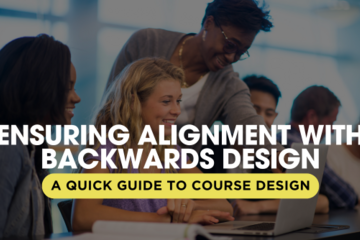
PEDAGOGICAL DESIGN
Ensuring Alignment with Backwards Design: A Quick Guide on Course Design
Introduction:
Are you looking to create a course that leads to meaningful learning and feels intentional and cohensive for students? Enter backwards design—a powerful approach that starts with the end in mind. Whether you're designing a new course or revamping an existing one, backwards design can help you focus on what really matters: student learning. Here’s a quick guide to getting started with this approach.
Step 1: Identify Desired Results:
Start by asking yourself, "What do I want my students to walk away with?" This step is all about defining your learning objectives—clear, measurable goals that articulate what students should know, understand, and be able to do by the end of your course. Think of these as the compass that will guide every other decision you make. Use an established taxonomy of verbs (such as Bloom's) to ensure these objectives are actionable and observable.
Step 2: Determing Acceptable Evidence:
Once you know where you’re headed, it’s time to think about how you’ll know if students have arrived. This step is all about assessment. What evidence will you accept as proof that students have met the learning objectives? Whether it’s through exams, projects, or presentations, your assessments should align with the level of learning you’re aiming for. Remember, alignment is key!
Step 3: Plan Instruction:
With your objectives and assessments in place, it’s time to plan the journey. How will you get your students from point A to point B? This step involves designing the learning activities and instruction that will support your objectives. Think about what needs to be taught and how it should be taught to achieve your goals. Your aim should be to create engaging, effective learning experiences that build toward the desired results.
Conclusion:
By following these three steps—identifying desired results, determining acceptable evidence, and planning instruction—you can design a course that’s not only cohesive and purposeful but also deeply impactful. Start with the end in mind, and watch your students thrive! Feel free to use the resources below including the worksheet to assist in desgining your course.
Supporting Resources:
Big List of Bloom’s Verbs
Bloom’s Aligned Assessment Suggestions
Worksheet: Backwards Design
Learning Objectives Assessment Suggestor Tool (Note: this tool must be downloaded and launched in Excel for it to work properly)
Understanding by Design (UdB) videos by Grant Wiggens (Part 1, Part 2)
Are you looking to create a course that leads to meaningful learning and feels intentional and cohensive for students? Enter backwards design—a powerful approach that starts with the end in mind. Whether you're designing a new course or revamping an existing one, backwards design can help you focus on what really matters: student learning. Here’s a quick guide to getting started with this approach.
Step 1: Identify Desired Results:
Start by asking yourself, "What do I want my students to walk away with?" This step is all about defining your learning objectives—clear, measurable goals that articulate what students should know, understand, and be able to do by the end of your course. Think of these as the compass that will guide every other decision you make. Use an established taxonomy of verbs (such as Bloom's) to ensure these objectives are actionable and observable.
Step 2: Determing Acceptable Evidence:
Once you know where you’re headed, it’s time to think about how you’ll know if students have arrived. This step is all about assessment. What evidence will you accept as proof that students have met the learning objectives? Whether it’s through exams, projects, or presentations, your assessments should align with the level of learning you’re aiming for. Remember, alignment is key!
Step 3: Plan Instruction:
With your objectives and assessments in place, it’s time to plan the journey. How will you get your students from point A to point B? This step involves designing the learning activities and instruction that will support your objectives. Think about what needs to be taught and how it should be taught to achieve your goals. Your aim should be to create engaging, effective learning experiences that build toward the desired results.
Conclusion:
By following these three steps—identifying desired results, determining acceptable evidence, and planning instruction—you can design a course that’s not only cohesive and purposeful but also deeply impactful. Start with the end in mind, and watch your students thrive! Feel free to use the resources below including the worksheet to assist in desgining your course.
Supporting Resources:
Big List of Bloom’s Verbs
Bloom’s Aligned Assessment Suggestions
Worksheet: Backwards Design
Learning Objectives Assessment Suggestor Tool (Note: this tool must be downloaded and launched in Excel for it to work properly)
Understanding by Design (UdB) videos by Grant Wiggens (Part 1, Part 2)
Authored by:
Monica L. Mills
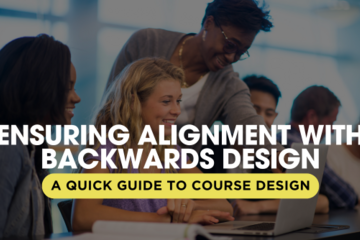
Posted on: #iteachmsu
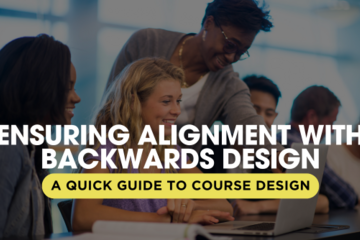
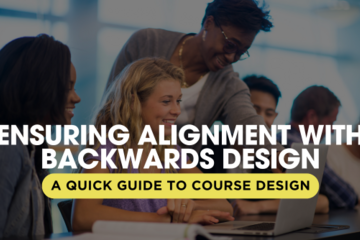
Ensuring Alignment with Backwards Design: A Quick Guide on Course Design
Introduction:
Are you looking to create a course that leads to mean...
Are you looking to create a course that leads to mean...
Authored by:
PEDAGOGICAL DESIGN
Wednesday, Aug 14, 2024
Posted on: #iteachmsu

ASSESSING LEARNING
Exam Strategy for Online and Distance Teaching
Authors: Jeremy Van Hof, Stephen Thomas, Becky Matz, Kate Sonka, Sarah Wellman, Daniel Trego, Casey Henley, Jessica Knott, David Howe With our guiding principles for remote teaching as flexibility, generosity, and transparency, we know that there is no one solution for assessment that will meet all faculty and student needs. From this perspective, the primary concern should be assessing how well students have achieved the key learning objectives and determining what objectives are still unmet. It may be necessary to modify the nature of the exam to allow for the differences of the online environment. This document, written for any instructor who typically administers an end-of-semester high-stakes final exam, addresses how best to make those modifications. In thinking about online exams we recommend the following approaches (in priority order) for adjusting exams: multiple lower-stakes assessments, open-note exams, and online proctored exams. When changes to the learning environment occur, creating an inclusive and accessible learning experience for students with disabilities should remain a top priority. This includes providing accessible content and implementing student disability accommodations, as well as considering the ways assessment methods might be affected.
Faculty and students should be prepared to discuss accommodation needs that may arise. The team at MSU Resource Center for Persons with Disabilities (RCPD) will be available to answer questions about implementing accommodations. Contact information for Team RCPD is found at https://www.rcpd.msu.edu/teamrcpd. Below you will find a description of each of the recommendations, tips for their implementation, the benefits of each, and references to pertinent research on each.
There are three primary options*:
Multiple lower-stakes assessments (most preferred)
Open note exams (preferred)
Online proctored exams (if absolutely necessary)
*Performance-based assessments such as laboratory, presentation, music, or art experiences that show proficiency will be discussed in another document
Multiple lower-stakes assessments
Description: The unique circumstances of this semester make it necessary to carefully consider your priorities when assessing students. Rather than being cumulative, a multiple assessment approach makes assessment an incremental process. Students demonstrate their understanding frequently, and accrue points over time, rather than all at once on one test. Dividing the assessment into smaller pieces can reduce anxiety and give students more practice in taking their exams online. For instance, you might have a quiz at the end of each week that students have to complete. Each subsequent quiz can (and should) build on the previous one, allowing students to build toward more complex and rigorous applications of the content. Using this approach minimizes your need to change the types of questions that you have been asking to date, which can affect student performance (e.g. if you normally ask multiple-choice questions, you can continue to do so). For the remainder of the semester, use the D2L quizzes tool to build multiple smaller assessments. Spread out the totality of your typical final exam over the month of April. This can be as simple as dividing a 100 question final exam into eight 12-question “synthesis activities” that students complete bi-weekly.
Benefits as noted from the literature:
No significant differences were observed in terms of keystroke information, rapid guessing, or aggregated scores between proctoring conditions;
More effective method for incentivizing participation and reading;
Encourages knowledge retention as each subsequent assessment builds on the last
Rios, J. A., & Liu, O. L. (2017). Online proctored versus unproctored low-stakes internet test administration: Is there differential test-taking behavior and performance?. American Journal of Distance Education, 31(4), 226-241. https://www.tandfonline.com/doi/abs/10.1080/08923647.2017.1258628 Schrank, Z. (2016). An assessment of student perceptions and responses to frequent low-stakes testing in introductory sociology classes. Teaching Sociology, 44(2), 118-127. https://journals.sagepub.com/doi/abs/10.1177/0092055X15624745 VanPatten, B., Trego, D., & Hopkins, W. P. (2015). In‐Class vs. Online Testing in University‐Level Language Courses: A Research Report. Foreign Language Annals, 48(4), 659-668. https://onlinelibrary.wiley.com/doi/abs/10.1111/flan.12160
Open note exams
Description: Open note assessments allow students to refer to the Internet and other materials while completing their assessments. By design, this disincentives academic dishonesty. Often instructors put time parameters around open note exams. These types of exams also lend themselves to collaborative work in which multiple students work together to complete the assessment. With an open note strategy, you can keep your general exam schedule and point structure, but you may need to revise questions so they are less about factual recall and more about the application of concepts. For instance you might give students a scenario or case study that they have to apply class concepts to as opposed to asking for specific values or definitions. If you plan to make such changes, communicate your intent and rationale to you students prior to the exam. One effective open note testing technique is to use multiple-true/false questions as a means to measure understanding. These questions (called “multiple selection” questions in D2L) pose a scenario and prompt students to check all the boxes that apply. For example, students may be prompted to read a short case or lab report, then check all statements that are true about that reading. In this way a single question stem can assess multiple levels of complexity and/or comprehension.
Benefits as noted from the literature:
Open-book exams and collaborative exams promote development of critical thinking skills.
Open-book exams are more engaging and require higher-order thinking skills.
Application of open-book exams simulates the working environment.
Students prefer open-book exams and report decreased anxiety levels.
Collaborative exams stimulate brain cell growth and intricate cognitive complexes.
Johanns, B., Dinkens, A., & Moore, J. (2017). A systematic review comparing open-book and closed-book examinations: Evaluating effects on development of critical thinking skills. Nurse education in practice, 27, 89-94. https://www.sciencedirect.com/science/article/abs/pii/S1471595317305486
Couch, B. A., Hubbard, J. K., & Brassil, C. E. (2018). Multiple–true–false questions reveal the limits of the multiple–choice format for detecting students with incomplete understandings. BioScience, 68(6), 455-463. https://doi.org/10.1093/biosci/biy037
Implementation for multiple lower-stakes and open note assessment strategies:
Timed vs. untimed: On the whole, performance on timed and untimed assessments yields similar scores. Students express greater anxiety over timed assessments, while they view untimed assessments as more amenable to dishonest behavior.
NOTE: If you typically have a time limit on your face-to-face assessments, increase it by 20% to allow for the added demands a remote (distinct from online) environment places on students.
If the exam is meant to be taken synchronously, remember to stay within your class period. Adjust the length of the exam accordingly.
Reduced scope: Decreasing content covered in the exam may be necessary to create an exam of appropriate length and complexity, given the unique circumstances this semester.
Question pools: Create a pool of questions, and let D2L randomly populate each student’s quiz. This helps reduce dishonest behavior
For example, a 10 question quiz might have 18 total questions in the pool, 10 of which are randomly distributed to each student by D2L.
Randomize answer order: In questions in which it makes sense, have D2L randomize the order in which the answer options appear.
Individual question per page: This can reduce instances of students taking the assessment together. It is even more effective when question order is randomized and a question pool is used. <//li>
Honor code attestation: Give students an opportunity to affirm their intent to be honest by making question one of every assessment a 0-point question asking students to agree to an honor code. You can access the MSU Honor Code: https://www.deanofstudents.msu.edu/academic-integrity
Live Zoom availability: In D2L Quizzes, set a time window during which the assessment will be available to students.
Hold a live open office hours session in Zoom at some point during that window, so that students who want to can take the assessment while they have direct access to you - this way they can ask questions if any arise.
Ultimately, our guiding principles for online teaching are flexibility, generosity, and transparency. Try to give students as much of an opportunity to demonstrate their knowledge as possible.
Consider allowing multiple attempts on an assessment.
When conditions allow, consider allowing multiple means of expression.
Can students choose to demonstrate their knowledge from a menu of options
M/C test
Written response
Video presentation
Oral Exam (via Zoom)
Consider giving students choices. Perhaps they can opt out of answering a question or two. Perhaps they can choose which of a series of prompts to respond to. Perhaps students can waive one test score (to help accomodate for their rapidly changing environments)
Proctored assessments
Description: Respondus Lockdown Browser and Respondus Monitor are tools for remote proctoring in D2L. More information is available at https://help.d2l.msu.edu/node/4686. Please consider whether your assessments can be designed without the need for Respondus. While Respondus may be helpful in limited circumstances (e.g., when assessments must be proctored for accreditation purposes), introducing a new technology may cause additional stress for both students and instructors, and academic integrity is still not assured. High-stakes exams (those that are a large percentage of a student’s grade) that use new technologies and approaches can decrease student performance and may not reflect students’ understanding of the material. Please do not use an online proctored approach unless your assessment needs require its use.
Benefits:
Increases the barrier to academic dishonesty. Allows for use of existing exams (assuming they are translated in D2L’s Quizzes tool).
Implementation:
Any online proctored exam must be created and administered using D2L’s Quizzes tool.
Prior to offering a graded proctored exam, we strongly recommend that you administer an ungraded (or very low-stakes) practice test using the proctoring tool.
Clear communication with students about system and hardware requirements and timing considerations is required.
MSU has gained temporary no-cost access to a pair of online proctoring tools provided by Respondus: https://help.d2l.msu.edu/node/4686
Respondus Lockdown Browser requires that students download a web browser.
When they click into your exam, the Lockdown Browser opens, and prevents users from accessing anything else on their computer.
Respondus Monitor requires use of Respondus Lockdown Browser and a webcam.
Students are monitored via the webcam while they complete the exam in Lockdown Browser.
Additional Resources:
Remote Assessment Quick Guide
Remote Assessment Video Conversation
D2L Quizzes Tool Guide
Self-training on D2L Quizzes (login to MSU’s D2L is required; self-enroll into the training course)
References: Alessio, H.M.; Malay, N.; Mauere, K.; Bailer, A.J.; & Rubin, B.(2017) Examining the effect of proctoring on online test scores, Online Learning 21 (1) Altınay, Z. (2017) Evaluating peer learning and assessment in online collaborative learning environments, Behaviour & Information Technology, 36:3, 312-320, DOI: 10.1080/0144929X.2016.1232752
Couch, B. A., Hubbard, J. K., & Brassil, C. E. (2018). Multiple–true–false questions reveal the limits of the multiple–choice format for detecting students with incomplete understandings. BioScience, 68(6), 455-463. https://doi.org/10.1093/biosci/biy037 Cramp, J.; Medlin, J. F.; Lake, P.; & Sharp, C. (2019) Lessons learned from implementing remotely invigilated online exams, Journal of University Teaching & Learning Practice, 16(1). Guerrero-Roldán, A., & Noguera, I.(2018) A Model for Aligning Assessment with Competences and Learning Activities in Online Courses, The Internet and Higher Education, vol. 38, pp. 36–46., doi:10.1016/j.iheduc.2018.04.005.
Johanns, B., Dinkens, A., & Moore, J. (2017). A systematic review comparing open-book and closed-book examinations: Evaluating effects on development of critical thinking skills. Nurse education in practice, 27, 89-94. https://www.sciencedirect.com/science/article/abs/pii/S1471595317305486 Joseph A. Rios, J.A. & Lydia Liu, O.L. (2017) Online Proctored Versus Unproctored Low-Stakes Internet Test Administration: Is There Differential Test-Taking Behavior and Performance?, American Journal of Distance Education, 31:4, 226-241, DOI: 10.1080/08923647.2017.1258628 Schrank, Z. (2016). An assessment of student perceptions and responses to frequent low-stakes testing in introductory sociology classes. Teaching Sociology, 44(2), 118-127. https://journals.sagepub.com/doi/abs/10.1177/0092055X15624745 Soffer, Tal, et al. “(2017) Assessment of Online Academic Courses via Students' Activities and Perceptions, Studies in Educational Evaluation, vol. 54, pp. 83–93., doi:10.1016/j.stueduc.2016.10.001.
Tan, C.(2020) Beyond high-stakes exam: A neo-Confucian educational programme and its contemporary implications, Educational Philosophy and Theory, 52:2, 137-148, DOI: 10.1080/00131857.2019.1605901
VanPatten, B., Trego, D., & Hopkins, W. P. (2015). In‐Class vs. Online Testing in University‐Level Language Courses: A Research Report. Foreign Language Annals, 48(4), 659-668. https://onlinelibrary.wiley.com/doi/abs/10.1111/flan.12160
Faculty and students should be prepared to discuss accommodation needs that may arise. The team at MSU Resource Center for Persons with Disabilities (RCPD) will be available to answer questions about implementing accommodations. Contact information for Team RCPD is found at https://www.rcpd.msu.edu/teamrcpd. Below you will find a description of each of the recommendations, tips for their implementation, the benefits of each, and references to pertinent research on each.
There are three primary options*:
Multiple lower-stakes assessments (most preferred)
Open note exams (preferred)
Online proctored exams (if absolutely necessary)
*Performance-based assessments such as laboratory, presentation, music, or art experiences that show proficiency will be discussed in another document
Multiple lower-stakes assessments
Description: The unique circumstances of this semester make it necessary to carefully consider your priorities when assessing students. Rather than being cumulative, a multiple assessment approach makes assessment an incremental process. Students demonstrate their understanding frequently, and accrue points over time, rather than all at once on one test. Dividing the assessment into smaller pieces can reduce anxiety and give students more practice in taking their exams online. For instance, you might have a quiz at the end of each week that students have to complete. Each subsequent quiz can (and should) build on the previous one, allowing students to build toward more complex and rigorous applications of the content. Using this approach minimizes your need to change the types of questions that you have been asking to date, which can affect student performance (e.g. if you normally ask multiple-choice questions, you can continue to do so). For the remainder of the semester, use the D2L quizzes tool to build multiple smaller assessments. Spread out the totality of your typical final exam over the month of April. This can be as simple as dividing a 100 question final exam into eight 12-question “synthesis activities” that students complete bi-weekly.
Benefits as noted from the literature:
No significant differences were observed in terms of keystroke information, rapid guessing, or aggregated scores between proctoring conditions;
More effective method for incentivizing participation and reading;
Encourages knowledge retention as each subsequent assessment builds on the last
Rios, J. A., & Liu, O. L. (2017). Online proctored versus unproctored low-stakes internet test administration: Is there differential test-taking behavior and performance?. American Journal of Distance Education, 31(4), 226-241. https://www.tandfonline.com/doi/abs/10.1080/08923647.2017.1258628 Schrank, Z. (2016). An assessment of student perceptions and responses to frequent low-stakes testing in introductory sociology classes. Teaching Sociology, 44(2), 118-127. https://journals.sagepub.com/doi/abs/10.1177/0092055X15624745 VanPatten, B., Trego, D., & Hopkins, W. P. (2015). In‐Class vs. Online Testing in University‐Level Language Courses: A Research Report. Foreign Language Annals, 48(4), 659-668. https://onlinelibrary.wiley.com/doi/abs/10.1111/flan.12160
Open note exams
Description: Open note assessments allow students to refer to the Internet and other materials while completing their assessments. By design, this disincentives academic dishonesty. Often instructors put time parameters around open note exams. These types of exams also lend themselves to collaborative work in which multiple students work together to complete the assessment. With an open note strategy, you can keep your general exam schedule and point structure, but you may need to revise questions so they are less about factual recall and more about the application of concepts. For instance you might give students a scenario or case study that they have to apply class concepts to as opposed to asking for specific values or definitions. If you plan to make such changes, communicate your intent and rationale to you students prior to the exam. One effective open note testing technique is to use multiple-true/false questions as a means to measure understanding. These questions (called “multiple selection” questions in D2L) pose a scenario and prompt students to check all the boxes that apply. For example, students may be prompted to read a short case or lab report, then check all statements that are true about that reading. In this way a single question stem can assess multiple levels of complexity and/or comprehension.
Benefits as noted from the literature:
Open-book exams and collaborative exams promote development of critical thinking skills.
Open-book exams are more engaging and require higher-order thinking skills.
Application of open-book exams simulates the working environment.
Students prefer open-book exams and report decreased anxiety levels.
Collaborative exams stimulate brain cell growth and intricate cognitive complexes.
Johanns, B., Dinkens, A., & Moore, J. (2017). A systematic review comparing open-book and closed-book examinations: Evaluating effects on development of critical thinking skills. Nurse education in practice, 27, 89-94. https://www.sciencedirect.com/science/article/abs/pii/S1471595317305486
Couch, B. A., Hubbard, J. K., & Brassil, C. E. (2018). Multiple–true–false questions reveal the limits of the multiple–choice format for detecting students with incomplete understandings. BioScience, 68(6), 455-463. https://doi.org/10.1093/biosci/biy037
Implementation for multiple lower-stakes and open note assessment strategies:
Timed vs. untimed: On the whole, performance on timed and untimed assessments yields similar scores. Students express greater anxiety over timed assessments, while they view untimed assessments as more amenable to dishonest behavior.
NOTE: If you typically have a time limit on your face-to-face assessments, increase it by 20% to allow for the added demands a remote (distinct from online) environment places on students.
If the exam is meant to be taken synchronously, remember to stay within your class period. Adjust the length of the exam accordingly.
Reduced scope: Decreasing content covered in the exam may be necessary to create an exam of appropriate length and complexity, given the unique circumstances this semester.
Question pools: Create a pool of questions, and let D2L randomly populate each student’s quiz. This helps reduce dishonest behavior
For example, a 10 question quiz might have 18 total questions in the pool, 10 of which are randomly distributed to each student by D2L.
Randomize answer order: In questions in which it makes sense, have D2L randomize the order in which the answer options appear.
Individual question per page: This can reduce instances of students taking the assessment together. It is even more effective when question order is randomized and a question pool is used. <//li>
Honor code attestation: Give students an opportunity to affirm their intent to be honest by making question one of every assessment a 0-point question asking students to agree to an honor code. You can access the MSU Honor Code: https://www.deanofstudents.msu.edu/academic-integrity
Live Zoom availability: In D2L Quizzes, set a time window during which the assessment will be available to students.
Hold a live open office hours session in Zoom at some point during that window, so that students who want to can take the assessment while they have direct access to you - this way they can ask questions if any arise.
Ultimately, our guiding principles for online teaching are flexibility, generosity, and transparency. Try to give students as much of an opportunity to demonstrate their knowledge as possible.
Consider allowing multiple attempts on an assessment.
When conditions allow, consider allowing multiple means of expression.
Can students choose to demonstrate their knowledge from a menu of options
M/C test
Written response
Video presentation
Oral Exam (via Zoom)
Consider giving students choices. Perhaps they can opt out of answering a question or two. Perhaps they can choose which of a series of prompts to respond to. Perhaps students can waive one test score (to help accomodate for their rapidly changing environments)
Proctored assessments
Description: Respondus Lockdown Browser and Respondus Monitor are tools for remote proctoring in D2L. More information is available at https://help.d2l.msu.edu/node/4686. Please consider whether your assessments can be designed without the need for Respondus. While Respondus may be helpful in limited circumstances (e.g., when assessments must be proctored for accreditation purposes), introducing a new technology may cause additional stress for both students and instructors, and academic integrity is still not assured. High-stakes exams (those that are a large percentage of a student’s grade) that use new technologies and approaches can decrease student performance and may not reflect students’ understanding of the material. Please do not use an online proctored approach unless your assessment needs require its use.
Benefits:
Increases the barrier to academic dishonesty. Allows for use of existing exams (assuming they are translated in D2L’s Quizzes tool).
Implementation:
Any online proctored exam must be created and administered using D2L’s Quizzes tool.
Prior to offering a graded proctored exam, we strongly recommend that you administer an ungraded (or very low-stakes) practice test using the proctoring tool.
Clear communication with students about system and hardware requirements and timing considerations is required.
MSU has gained temporary no-cost access to a pair of online proctoring tools provided by Respondus: https://help.d2l.msu.edu/node/4686
Respondus Lockdown Browser requires that students download a web browser.
When they click into your exam, the Lockdown Browser opens, and prevents users from accessing anything else on their computer.
Respondus Monitor requires use of Respondus Lockdown Browser and a webcam.
Students are monitored via the webcam while they complete the exam in Lockdown Browser.
Additional Resources:
Remote Assessment Quick Guide
Remote Assessment Video Conversation
D2L Quizzes Tool Guide
Self-training on D2L Quizzes (login to MSU’s D2L is required; self-enroll into the training course)
References: Alessio, H.M.; Malay, N.; Mauere, K.; Bailer, A.J.; & Rubin, B.(2017) Examining the effect of proctoring on online test scores, Online Learning 21 (1) Altınay, Z. (2017) Evaluating peer learning and assessment in online collaborative learning environments, Behaviour & Information Technology, 36:3, 312-320, DOI: 10.1080/0144929X.2016.1232752
Couch, B. A., Hubbard, J. K., & Brassil, C. E. (2018). Multiple–true–false questions reveal the limits of the multiple–choice format for detecting students with incomplete understandings. BioScience, 68(6), 455-463. https://doi.org/10.1093/biosci/biy037 Cramp, J.; Medlin, J. F.; Lake, P.; & Sharp, C. (2019) Lessons learned from implementing remotely invigilated online exams, Journal of University Teaching & Learning Practice, 16(1). Guerrero-Roldán, A., & Noguera, I.(2018) A Model for Aligning Assessment with Competences and Learning Activities in Online Courses, The Internet and Higher Education, vol. 38, pp. 36–46., doi:10.1016/j.iheduc.2018.04.005.
Johanns, B., Dinkens, A., & Moore, J. (2017). A systematic review comparing open-book and closed-book examinations: Evaluating effects on development of critical thinking skills. Nurse education in practice, 27, 89-94. https://www.sciencedirect.com/science/article/abs/pii/S1471595317305486 Joseph A. Rios, J.A. & Lydia Liu, O.L. (2017) Online Proctored Versus Unproctored Low-Stakes Internet Test Administration: Is There Differential Test-Taking Behavior and Performance?, American Journal of Distance Education, 31:4, 226-241, DOI: 10.1080/08923647.2017.1258628 Schrank, Z. (2016). An assessment of student perceptions and responses to frequent low-stakes testing in introductory sociology classes. Teaching Sociology, 44(2), 118-127. https://journals.sagepub.com/doi/abs/10.1177/0092055X15624745 Soffer, Tal, et al. “(2017) Assessment of Online Academic Courses via Students' Activities and Perceptions, Studies in Educational Evaluation, vol. 54, pp. 83–93., doi:10.1016/j.stueduc.2016.10.001.
Tan, C.(2020) Beyond high-stakes exam: A neo-Confucian educational programme and its contemporary implications, Educational Philosophy and Theory, 52:2, 137-148, DOI: 10.1080/00131857.2019.1605901
VanPatten, B., Trego, D., & Hopkins, W. P. (2015). In‐Class vs. Online Testing in University‐Level Language Courses: A Research Report. Foreign Language Annals, 48(4), 659-668. https://onlinelibrary.wiley.com/doi/abs/10.1111/flan.12160
Authored by:
Jeremy Van Hof, Stephen Thomas, Becky Matz, Kate Sonka, S...

Posted on: #iteachmsu


Exam Strategy for Online and Distance Teaching
Authors: Jeremy Van Hof, Stephen Thomas, Becky Matz, Kate Sonka, Sa...
Authored by:
ASSESSING LEARNING
Wednesday, Sep 2, 2020
Posted on: Catalyst Innovation Program

Catalyst Innovation Program Recipients - Spring 2023
The Catalyst Innovation Program funds creative and innovative uses of tools, technology, and pedagogical approaches for the purposes of allowing experimentation with the potential to enhance student learning experiences with just-in-time awards. This has helped to nurture a spirit of collaboration and creativity that is laying the groundwork for adoption of new technologies. So in true Catalyst fashion, we expect 2023 will be no different.So without any further adieu, it my pleasure to announce the first cohort for 2023:
Denice Blair and Amanda Tickner
MSU Museum and MSU LibraryHandheld 3D Scanner for Instruction and Use by MSU Students, Faculty, and StaffJada Phelps and Julie HelberEducational AdministrationClosing the Real-World Experience Gap for Future K-12 School & District Leaders: Innovating Pedagogical Opportunities through Branch Simulations.Keeleer SteelePhysiologyPilot Use of XR Devices to Expand Application of Hands-On Technology in Human Physiology Laboratory CourseKris DeAngeloCANR-FSHNBright Flexible Spaces: Piloting a H5P/D2L integrationKristy Cooper SteinEducational AdministrationUsing Immersive Observation Experiences to Support Future Principal Learning
Denice Blair and Amanda Tickner
MSU Museum and MSU LibraryHandheld 3D Scanner for Instruction and Use by MSU Students, Faculty, and StaffJada Phelps and Julie HelberEducational AdministrationClosing the Real-World Experience Gap for Future K-12 School & District Leaders: Innovating Pedagogical Opportunities through Branch Simulations.Keeleer SteelePhysiologyPilot Use of XR Devices to Expand Application of Hands-On Technology in Human Physiology Laboratory CourseKris DeAngeloCANR-FSHNBright Flexible Spaces: Piloting a H5P/D2L integrationKristy Cooper SteinEducational AdministrationUsing Immersive Observation Experiences to Support Future Principal Learning
Authored by:
Rashad Muhammad


