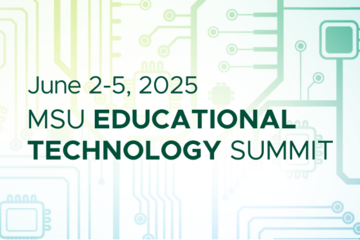We found 320 results that contain "classroom observation"
Posted on: Teaching Toolkit Tailgate

PEDAGOGICAL DESIGN
Driving Your Course with Your Driving Questions
Photo by Jon Tyson on Unsplash
Questions Driving You
Why did you choose the discipline you’re teaching and researching in now? What was it about its unique lens on the world that inspired you? Sometimes, in the rush to design syllabi and curriculum, and feeling buried by stacks of grading at points, it can be easy to forget the reasons we were driven to choose our disciplines in the first place. And just as these reasons inspired and inspire you, so too can they inspire students and provide a cohesion to your curriculum.
Questions Driving Your Course
Scholars have advocated for designing classroom work out of the very real inquiry and issues at the core of our academic disciplines. Applebee (1996) believes that our curriculum design should support the opportunity for our students to engage in the “conversations” that have built our disciplines and continue to sustain our inquiry within them. Bain (2004), in his study of what makes for the best college teaching, found some of the most impactful teachers to be the ones basing their courses out of the disciplinary questions that mattered to them. And McTighe and Wiggins (2005) suggest the use of what they call “essential questions” from your discipline to anchor your syllabus, teaching, and learning. Even in introductory courses, framing in this manner can help students be more active participants in their learning as they take up the very real current questions that the discipline seeks to answer outside the classroom. So, as you begin your course this week, we have four questions for you to ask yourself in an effort to drive your course with the questions driving you:
Why did you choose your discipline?: Answering this question can oftentimes help re-anchor you in the fundamental passion and inquiry at the core of your discipline and help you better see through the perspectives of your students. From there, you can identify the specific questions your discipline attempts to answer.
What questions does your discipline attempt to answer?: Here is where you can begin to stake some claims about the affordances and limits of your discipline’s view of the world. Does your discipline seek answers connected to literary interpretation and meaning-making? About the best ways to engineer physical structures? Your discipline no doubt asks and answers through specific lenses.
How are the questions in your discipline currently being asked in your discipline and out in the world?: Contemporary relevance can help with overall engagement, as students see how what they’re doing in your course may connect with present-day applications. This allows students to begin to answer the “so what?” about your course and why one may care to know the content and skills you’re engaging in.
How does your course help students ask or begin to ask the questions you identified in two and three above?: Your curriculum design choices are key. Provide opportunities for students to be anchored in the real inquiry and perspectives that matter most in your discipline. Make this inquiry explicit along the way. Your assessment choices are also important here, as you have the opportunity to provide real-world tasks for students that you and others in your discipline would engage in outside the classroom.
Resources
Applebee, A. N. (1996). Curriculum as Conversation: Transforming Traditions of Teaching and Learning. Chicago; London: University of Chicago Press.
Bain, K. (2004). What the Best College Teachers Do. Cambridge, Mass: Harvard University Press.
Wiggins, G., & McTighe, J. (2005). Understanding by Design, Expanded 2nd Edition. Alexandria, VA: Pearson.
Questions Driving You
Why did you choose the discipline you’re teaching and researching in now? What was it about its unique lens on the world that inspired you? Sometimes, in the rush to design syllabi and curriculum, and feeling buried by stacks of grading at points, it can be easy to forget the reasons we were driven to choose our disciplines in the first place. And just as these reasons inspired and inspire you, so too can they inspire students and provide a cohesion to your curriculum.
Questions Driving Your Course
Scholars have advocated for designing classroom work out of the very real inquiry and issues at the core of our academic disciplines. Applebee (1996) believes that our curriculum design should support the opportunity for our students to engage in the “conversations” that have built our disciplines and continue to sustain our inquiry within them. Bain (2004), in his study of what makes for the best college teaching, found some of the most impactful teachers to be the ones basing their courses out of the disciplinary questions that mattered to them. And McTighe and Wiggins (2005) suggest the use of what they call “essential questions” from your discipline to anchor your syllabus, teaching, and learning. Even in introductory courses, framing in this manner can help students be more active participants in their learning as they take up the very real current questions that the discipline seeks to answer outside the classroom. So, as you begin your course this week, we have four questions for you to ask yourself in an effort to drive your course with the questions driving you:
Why did you choose your discipline?: Answering this question can oftentimes help re-anchor you in the fundamental passion and inquiry at the core of your discipline and help you better see through the perspectives of your students. From there, you can identify the specific questions your discipline attempts to answer.
What questions does your discipline attempt to answer?: Here is where you can begin to stake some claims about the affordances and limits of your discipline’s view of the world. Does your discipline seek answers connected to literary interpretation and meaning-making? About the best ways to engineer physical structures? Your discipline no doubt asks and answers through specific lenses.
How are the questions in your discipline currently being asked in your discipline and out in the world?: Contemporary relevance can help with overall engagement, as students see how what they’re doing in your course may connect with present-day applications. This allows students to begin to answer the “so what?” about your course and why one may care to know the content and skills you’re engaging in.
How does your course help students ask or begin to ask the questions you identified in two and three above?: Your curriculum design choices are key. Provide opportunities for students to be anchored in the real inquiry and perspectives that matter most in your discipline. Make this inquiry explicit along the way. Your assessment choices are also important here, as you have the opportunity to provide real-world tasks for students that you and others in your discipline would engage in outside the classroom.
Resources
Applebee, A. N. (1996). Curriculum as Conversation: Transforming Traditions of Teaching and Learning. Chicago; London: University of Chicago Press.
Bain, K. (2004). What the Best College Teachers Do. Cambridge, Mass: Harvard University Press.
Wiggins, G., & McTighe, J. (2005). Understanding by Design, Expanded 2nd Edition. Alexandria, VA: Pearson.
Authored by:
Erik Skogsberg

Posted on: Teaching Toolkit Tailgate


Driving Your Course with Your Driving Questions
Photo by Jon Tyson on Unsplash
Questions Driving You
...
Questions Driving You
...
Authored by:
PEDAGOGICAL DESIGN
Thursday, Jul 30, 2020
Posted on: Center for Teaching and Learning Innovation

NAVIGATING CONTEXT
Preparing Before a “Hot Moment” Occurs
This article provides an overview of preparing for “hot moments”, especially for Fall 2024. This post is the fifth part of the Civil Discourse in Classrooms series and playlist.
It can be stressful to respond to “hot moments” as they occur if you have not reflected and prepared ahead of time. University of Michigan has a wonderful guide for preparing for “hot moments.” Some realms to prepare ahead of time are discussed below.
Create Your Own Action Plan
Review MSU’s Green Folder for institutional support for cases of concern. When considering this folder, you will need to reflect for yourself:
What constitutes an emergency in the classroom to me? How might identities and positionality play a role in those emergencies? What are my own needs and boundaries? What are the dangers/risks in contacting MSU PD in those cases? How might this unnecessarily escalate the situation?
If I think a situation is an emergency, what is my plan for responding and keeping students and me as safe as possible? How can I ensure I have several forms of communication available?
Are there additional supports around me that I could call upon in my teaching if I needed? Colleagues, chairs, etc.? How would I contact them if I needed to?
Create a list of your contacts and action plans for when you teach. This may include saving them in your phone, having a print out, etc.
Reflect and prepare for unexpected current events. This may include acknowledgements of events as well as preparing content warnings (e.g., “Next week’s class will focus on [topic], which may be stressful for some. Please contact me prior to class to discuss modifications if you need.”). In addition, you may want to acknowledge the event for students and connect them with resources (e.g., “It has been a challenging time for some in light of [event]. If you want support as you navigate this, I have put a list of campus resources in D2L”). Additionally, you may want to have a plan for when you want to extend deadlines.
Identify self-care strategies for when draining topics and moments occur.
Review de-escalation techniques and have a plan for ways to recenter yourself in tense or stressful moments (e.g., ground exercises, deep breathing, pausing before speaking).
Continue to read more about in the next article, “Classroom Scenarios Sample Responses,” or return to the Civil Discourse in the Classroom playlist.
It can be stressful to respond to “hot moments” as they occur if you have not reflected and prepared ahead of time. University of Michigan has a wonderful guide for preparing for “hot moments.” Some realms to prepare ahead of time are discussed below.
Create Your Own Action Plan
Review MSU’s Green Folder for institutional support for cases of concern. When considering this folder, you will need to reflect for yourself:
What constitutes an emergency in the classroom to me? How might identities and positionality play a role in those emergencies? What are my own needs and boundaries? What are the dangers/risks in contacting MSU PD in those cases? How might this unnecessarily escalate the situation?
If I think a situation is an emergency, what is my plan for responding and keeping students and me as safe as possible? How can I ensure I have several forms of communication available?
Are there additional supports around me that I could call upon in my teaching if I needed? Colleagues, chairs, etc.? How would I contact them if I needed to?
Create a list of your contacts and action plans for when you teach. This may include saving them in your phone, having a print out, etc.
Reflect and prepare for unexpected current events. This may include acknowledgements of events as well as preparing content warnings (e.g., “Next week’s class will focus on [topic], which may be stressful for some. Please contact me prior to class to discuss modifications if you need.”). In addition, you may want to acknowledge the event for students and connect them with resources (e.g., “It has been a challenging time for some in light of [event]. If you want support as you navigate this, I have put a list of campus resources in D2L”). Additionally, you may want to have a plan for when you want to extend deadlines.
Identify self-care strategies for when draining topics and moments occur.
Review de-escalation techniques and have a plan for ways to recenter yourself in tense or stressful moments (e.g., ground exercises, deep breathing, pausing before speaking).
Continue to read more about in the next article, “Classroom Scenarios Sample Responses,” or return to the Civil Discourse in the Classroom playlist.
Posted by:
Bethany Meadows

Posted on: Center for Teaching and Learning Innovation


Preparing Before a “Hot Moment” Occurs
This article provides an overview of preparing for “hot moments”, e...
Posted by:
NAVIGATING CONTEXT
Tuesday, Aug 13, 2024
Posted on: #iteachmsu

NAVIGATING CONTEXT
Center for Teaching and Learning Innovation Summit Detailed Engagements Report (01/14/22)
Summary of CT&LI Summit Engagements
This report summarizes data gathered from the Center for Teaching and Learning (CT&LI) Kick-off Summit [held on Jan. 14, 2022] and following asynchronous engagement opportunities, as well as concurrent discussions within the center about space and services to directly address the questions in our charge. To read more about the Kick-off Summit, check out "Reflecting on the Center for Teaching and Learning Innovation Kick-off Summit".
What factors should we consider when deciding where responsibility lies?
Aligning what is already in place; what units / local-level are already doing well.
How the Center and IT (particularly Academic Tech unit) work together.
How to ensure best use and highest purpose for any given resource.
What are the greatest areas of priority for increased collaboration and focus with regard to teaching and learning?
Development of service portfolio and communicating broadly/transparently (adjusting according to ongoing listening/feedback from users + assessment)
What are the demands/needs of educators? What are current/proposed services in the network? Evaluate gaps relative to current staffing.
Developing “the network” across campus
Developing and maintaining directories of available people, resources and services. Making opportunities for affiliation with the center explicit.
What are our highest areas of need for investment in new skills and expertise, regardless of where those skills are placed
Needed investment in distributed staffing to meet the needs of faculty in colleges/departments/units that may not be as robustly staffed as others in areas/services that the center will not be able to cover (e.g. course assistance).
Evaluation, assessment, feedback, and educational research.
Educator development programming and instructional consultative practitioners.
What models would you see as most effective for increased local support in those colleges or units that currently would not be able to participate in a networked model?
Liaison model, assigning center staff to units, if we add/repurpose positions.
Joint appointments and fellowships, if the center is willing to co-sponsor.
Sponsored work or partial buy-out of educators to augment center staffing.
What design engagements might come after the summit? For instance, to determine the center’s services, design its space, or develop a collaborative model for the network?
Faculty (in process), instructor, and additional educator stakeholder engagement via surveys, interviews, or focus groups.
Evaluation of available center skills, capabilities and available capacities.
Service design exercises specific to individual service portfolio items.
Engagement with IT to coordinate and co-design shared client experience.
Possible direct engagement with MSU students or student-educators (GTAs & ULAs)
Data Highlights
Services and Support Portfolio
Services
Responsive, point-of-need support, including individual consultations
Curriculum and program development
Course design / reform support and incubation
Development and training on various topics at various levels
Catalog of what to get where, and a directory to find people/expertise
Formal structure for online/hybrid course/program development and support
Space
Spaces that support delivery of training, hosting events, social gatherings
A place with presence to host and build the community of educators
Classroom space to experiment, innovate, and create digital experiences
“faculty can do one offs in a space to try something different with a class”
“technology to check out to use in classrooms (like VR or other tools)”
“space for recording teaching and support for editing”
Additional notes on physical space (data in evaluation re: Hub spaces not 1/14 Summit)
Dedicated desks for center staff, with mix of hot-seating / hotelling
Allows clients to meet with center consultants in semi-private settings
Variety of co-working spaces that enables part-time projects teams to gather
Small-group meeting spaces, high-flex tech enabled for remote participants
Individual booths to isolate noise from remote meetings from clients / coworkers
Connection and Collaboration
Hosting of events for collegiality, fellowship, networking and community building
Collaborative programming
Discipline specific or with faculty experts in certain pedagogies or approaches
With other central parties, e.g. MSU IT, DEI, Academic HR, student success, etc.
With faculty learning communities or administrative groups (e.g. online programs)
Sponsored institutional memberships and global virtual conference access for campus
Hosted and invited outside experts, presenters, and seminars or workshops
Fellowships for faculty with benefits for center, network, and the faculty fellow
Fellowships for graduate students that help them develop and gain hiring advantage
Opportunity for faculty/staff to affiliate with the center to encourage boundary-spanning
Teaching and Learning in Practice
Advocacy, leadership narratives, and communicative storytelling that elevate the importance of teaching and learning excellence at every level
Assessment, visibility, and recognition of teaching and learning
Emphasis on and recognition of teaching and learning in tenure and promotion
incentivizing teaching and learning efforts and allocation of time and talent
Scholarship of Teaching and Learning (SOTL)
Additional Data Details (optional)
Wouldn’t It be Fantastic If (WIFI)
Description of Activity
In this activity the participants were asked to identify blue sky ideas to ultimately group into common themes and inform shared vision for the Center, Network, Teaching and Learning. Participants individually answered the prompt “Wouldn’t it be fantastic if (WIFI) … as many times as they could. Then in small groups, organized statements to show what might be influenced, controlled or created by the Center, Network, or Teaching and Learning.
Stakeholders raised a variety of needs, which were categorized as ed-tech support, resources, staffing, space, as well as coordination/planning. Building a network for these services seems to be something participants hope for, such as a “shared list of experts across campus to make finding the right person to ask easier”. Additionally, this item “explicit partnerships and shared services between the teaching center and other key support units,” speaks to the network.. When it comes to specific services, support for DEI in instruction, fostering innovative practices, instructional design, and pedagogy were among those most frequently mentioned. Consulting, training and events are delivery formats most often associated with the center.
The most common themes can be found here: WIFI Themes
What the Center should provide: Services, Space, Coordination
Services: Consulting, special projects to solve common problems, access to experts, and intramural grants / sponsorships.
A space to provide access to services and resources, and invite educators to gatherings.
Coordination of services and facilitation of collaboration between units and people.
E.g. Educator showcase, repository/ a knowledge-base, and events calendar for all offerings across the university
Opportunities for part-time affiliation to center, as fellows, or to staff services or projects.
Classroom space to innovate and create digital experiences
“where faculty can do one offs in a space to try something different with a class”
“technology to check out to use in classrooms (like VR or other tools)”
“space for recording teaching and support for editing”
What the Educator Network should provide: Coordination, Collaboration, Networking
Coordinate the Educator Network with participation of center and other stakeholders
Allow for collaboration and self-organizing
Recognition to colleagues who contribute
Functional network, depended on by clients (needs) and university (commissioned work)
Maintain a “list of experts”, make it easier to find “the right people” to ask.
Opportunities for learning space experimentation, in prototype classrooms and digital.
What the whole University should support in T&L: Services, Pedagogy Practices, EdTech
In this section, some participants understood Teaching and Learning as how it is viewed and supported by the administration, while others provided more specific ideas around teaching resources and services
Services and resources should be shared in a variety of ways and rather than being siloed all units should work together bringing the following together as shown in this quote “More collaboration and breaking down silos”
Creating a Network of experts coming from all units
Have connection points to colleges and “cross-college work” and working groups
Provide university funding for projects, “awards, innovation grants” for T&L.
“Both/And approach to broad everyone should know AND specific ideas in the disciplines or colleges”, perhaps with the center being more active in the former and the college more active in the latter such as DBER.
All educators may contribute and share pedagogy/best practices in peer-support.
Other supports include and may recognize needs of stakeholders: quality standards, DEI (including opportunities and accessibility), educational technology, and sponsored research such as SoTL, and those not typically included in educator support.
There should be tangible appreciation of the work of educators in Teaching and Learning, including leadership narratives and recognition for RPT.
What I need from you…
The What I Need From You (WINFY) activity asked participants to assume one of five roles, randomly assigned. These included Academic Unit Administrators, Faculty and Instructors, Center Affiliated Staff, College Affiliated Staff, and University-Wide Staff.
Each group was asked to outline what they needed from each of the other four groups to be successful in their roles. The following themes emerged from each of the groups, pointing to commonalities among groups about what each would like to see from the Center.
Services and Support Portfolio
A clear and concise services and support portfolio emerged as a major theme. All five groups said that services and support portfolio was what they needed- both as stakeholders in the center, as center staff working with those stakeholders, and those who were potential partners and patrons of the center. The services and support portfolio -of what the Center provides, what it can offer to help with course design, instructional design, and various other activities, and how to contact and use the center was foundational for all five groups.
Participants in the WINFY activity wanted to have clear definitions of roles and resources of the center; clearer collaboration with college faculty and staff on projects and programs; a better understanding of what types of questions can be referred to the center; and ad hoc but nimble service support. Specific requests included consultations, development and trainings for various comfort levels of instructors, a clear catalog of what to get where, cooperation with local support, a list of resources.
Connection and Collaboration
Another dominant theme across all five groups was the need for and understanding of connection and collaboration. Primarily, participants from the groups wanted other units to be collaborative with the center, to figure out how to connect across boundaries, and how to leverage and build relationships. Four of the groups mentioned more collaborative work with staff in the colleges who are currently working on teaching and learning initiatives. Three of the five groups mentioned collaborative program opportunities, and two of the five groups mentioned a networked approach.
Teaching and Learning in Practice
The third theme that all five groups mentioned was what we are calling teaching and learning in practice. This encompasses a number of things, including teaching and learning in tenure and promotion, incentivizing teaching and learning, and the scholarship of teaching and learning. There was again the need for collaborative programming, this time with discipline specific colleges and with faculty who are experts in certain pedagogies or approaches. One group wanted to know what teaching and learning capabilities are available to help other educators, while another said that assistance with aligning course level objectives, assessments, and curricula with the institutional practices and the resources of the center would be useful. The Academic Unit Administrator and the Faculty group both had incentivizing teaching and learning as something they’d like to see from the center and center staff. There also was an overarching theme of Scholarship of Teaching and Learning (SOTL) but none of the groups made it their top priority-it did emerge as a theme though, so important to highlight here.
Minimum Viable Product Reviews
The “minimum viable product” activity was framed as a Yelp review session. Participants were paired in teams of two and asked to take on the perspective of an educator who had worked with the Center for T&LI and had a positive experience. Throughout the 17 combined Center “reviews” the following were the top ten most mentioned themes/services. Within each of these areas, participants in the 01/14/2022 Kick-off Summit mentioned a range of examples (i.e. Center experiences [per activity instructions]). High level captures of examples for each are included below.
Coaching/Consultation (Feedback, Support, Emotional Support)
Almost 65% of the reviews mentioned some version of coaching or consultation (including additional keywords such as feedback, support, guiding, and helping). Some examples of topics and underlying services within this category include: restructuring programs, refining crouse design, and reviewing curriculum; developing formative and summative assessments, transitioning to different feedback models, and integrating student voice; and finally combining theory and practice, integrating technology and pedagogy, as well as course alignment and student engagement.
Pedagogy (Student Voice)
Over half of the reviews related to methods and practices for engaging in teaching. Examples of experiences and services related to this topic include but are not limited to: support and guidance for strategies, envisioning difference learning experiences, participating in design experiences to try new approaches to teaching and learning; integrate research and teaching; focus on student experiences, create supporting and effective learning experiences, create inclusive and welcoming spaces.
Restructure/Redesign (Modality, Curriculum)
41% of reviews specifically called out redesign as a service of the Center. Examples of restructure and redesign (including topics of modality and curriculum) in the experience reviews include but are not limited to: moving face to face courses online (and planning for possible future transitions) and adapting class to a different structure (i.e. rubric or flipped models, competency-based learning outcomes, trauma informed teaching, asset based practices, etc.).
Student Experience (Engagement, Student-Centered)
41% of reviews mention the Center supporting them in ways that positively impacted student experience, student engagement, and student-centered design. Examples of this theme include: creating welcoming, supportive, and effective learning environments; reviewing curriculum and developing rubrics with respect to student engagement (and adjusting as necessary); and learning about theories of improving student connections to engage with them more effectively.
Confidence (Empowered)
35% of reviews specifically denote improvements in educator confidence and empowerment after working with the Center. Topics where educators had this improved sense of ability and agency included student centered teaching and learning practices, creating supportive and effective learning environments, initiating collaborative partnerships, and general teaching and learning experimentation and implementation.
Collaboration/Partnerships
35% of reviews emphasized the importance of collaborative partnerships with the Center across units. This ranged from individual consultations with faculty to full-scale curricular and program developments. The nature of these partnerships in terms of scope and focus varied in the reviews, but what remained consistent was the value that is derived from these relationships with the Center.
Connection/Community
18% underscored the importance of connection to a network of educators through the Center and the community that is derived from it. This was mentioned in the context of relationships built with Center staff along with events where networking takes place. Sometimes, educators connecting with other educators can make a huge difference in their teaching as it provides essential opportunities for sharing what is being done and learned in one context to another.
Assessment
Assessment was mentioned by 18% of the reviews as being an important piece of expertise that the Center can offer to faculty and programs at MSU. Of course, assessment comes in a myriad of forms and faculty are often seeking ways to improve on their assessment strategies and design.
Inclusion
18% of the reviews made mention of how consultative relationships with the Center could help them improve their efforts around accessibility and inclusion in their classrooms and digital learning environments.
Research/SOTL (Scholarship of Teaching & Learning)
12% of the reviews mentioned various ways they envisioned that the Center staff could help them with their research and scholarship efforts. Examples were not provided in the reviews specifically, but we know that the approaches to research in the scholarship of teaching and learning in particular at MSU are vastly different from college to college and that the Center staff have a great deal of experience and expertise in these areas.
This report summarizes data gathered from the Center for Teaching and Learning (CT&LI) Kick-off Summit [held on Jan. 14, 2022] and following asynchronous engagement opportunities, as well as concurrent discussions within the center about space and services to directly address the questions in our charge. To read more about the Kick-off Summit, check out "Reflecting on the Center for Teaching and Learning Innovation Kick-off Summit".
What factors should we consider when deciding where responsibility lies?
Aligning what is already in place; what units / local-level are already doing well.
How the Center and IT (particularly Academic Tech unit) work together.
How to ensure best use and highest purpose for any given resource.
What are the greatest areas of priority for increased collaboration and focus with regard to teaching and learning?
Development of service portfolio and communicating broadly/transparently (adjusting according to ongoing listening/feedback from users + assessment)
What are the demands/needs of educators? What are current/proposed services in the network? Evaluate gaps relative to current staffing.
Developing “the network” across campus
Developing and maintaining directories of available people, resources and services. Making opportunities for affiliation with the center explicit.
What are our highest areas of need for investment in new skills and expertise, regardless of where those skills are placed
Needed investment in distributed staffing to meet the needs of faculty in colleges/departments/units that may not be as robustly staffed as others in areas/services that the center will not be able to cover (e.g. course assistance).
Evaluation, assessment, feedback, and educational research.
Educator development programming and instructional consultative practitioners.
What models would you see as most effective for increased local support in those colleges or units that currently would not be able to participate in a networked model?
Liaison model, assigning center staff to units, if we add/repurpose positions.
Joint appointments and fellowships, if the center is willing to co-sponsor.
Sponsored work or partial buy-out of educators to augment center staffing.
What design engagements might come after the summit? For instance, to determine the center’s services, design its space, or develop a collaborative model for the network?
Faculty (in process), instructor, and additional educator stakeholder engagement via surveys, interviews, or focus groups.
Evaluation of available center skills, capabilities and available capacities.
Service design exercises specific to individual service portfolio items.
Engagement with IT to coordinate and co-design shared client experience.
Possible direct engagement with MSU students or student-educators (GTAs & ULAs)
Data Highlights
Services and Support Portfolio
Services
Responsive, point-of-need support, including individual consultations
Curriculum and program development
Course design / reform support and incubation
Development and training on various topics at various levels
Catalog of what to get where, and a directory to find people/expertise
Formal structure for online/hybrid course/program development and support
Space
Spaces that support delivery of training, hosting events, social gatherings
A place with presence to host and build the community of educators
Classroom space to experiment, innovate, and create digital experiences
“faculty can do one offs in a space to try something different with a class”
“technology to check out to use in classrooms (like VR or other tools)”
“space for recording teaching and support for editing”
Additional notes on physical space (data in evaluation re: Hub spaces not 1/14 Summit)
Dedicated desks for center staff, with mix of hot-seating / hotelling
Allows clients to meet with center consultants in semi-private settings
Variety of co-working spaces that enables part-time projects teams to gather
Small-group meeting spaces, high-flex tech enabled for remote participants
Individual booths to isolate noise from remote meetings from clients / coworkers
Connection and Collaboration
Hosting of events for collegiality, fellowship, networking and community building
Collaborative programming
Discipline specific or with faculty experts in certain pedagogies or approaches
With other central parties, e.g. MSU IT, DEI, Academic HR, student success, etc.
With faculty learning communities or administrative groups (e.g. online programs)
Sponsored institutional memberships and global virtual conference access for campus
Hosted and invited outside experts, presenters, and seminars or workshops
Fellowships for faculty with benefits for center, network, and the faculty fellow
Fellowships for graduate students that help them develop and gain hiring advantage
Opportunity for faculty/staff to affiliate with the center to encourage boundary-spanning
Teaching and Learning in Practice
Advocacy, leadership narratives, and communicative storytelling that elevate the importance of teaching and learning excellence at every level
Assessment, visibility, and recognition of teaching and learning
Emphasis on and recognition of teaching and learning in tenure and promotion
incentivizing teaching and learning efforts and allocation of time and talent
Scholarship of Teaching and Learning (SOTL)
Additional Data Details (optional)
Wouldn’t It be Fantastic If (WIFI)
Description of Activity
In this activity the participants were asked to identify blue sky ideas to ultimately group into common themes and inform shared vision for the Center, Network, Teaching and Learning. Participants individually answered the prompt “Wouldn’t it be fantastic if (WIFI) … as many times as they could. Then in small groups, organized statements to show what might be influenced, controlled or created by the Center, Network, or Teaching and Learning.
Stakeholders raised a variety of needs, which were categorized as ed-tech support, resources, staffing, space, as well as coordination/planning. Building a network for these services seems to be something participants hope for, such as a “shared list of experts across campus to make finding the right person to ask easier”. Additionally, this item “explicit partnerships and shared services between the teaching center and other key support units,” speaks to the network.. When it comes to specific services, support for DEI in instruction, fostering innovative practices, instructional design, and pedagogy were among those most frequently mentioned. Consulting, training and events are delivery formats most often associated with the center.
The most common themes can be found here: WIFI Themes
What the Center should provide: Services, Space, Coordination
Services: Consulting, special projects to solve common problems, access to experts, and intramural grants / sponsorships.
A space to provide access to services and resources, and invite educators to gatherings.
Coordination of services and facilitation of collaboration between units and people.
E.g. Educator showcase, repository/ a knowledge-base, and events calendar for all offerings across the university
Opportunities for part-time affiliation to center, as fellows, or to staff services or projects.
Classroom space to innovate and create digital experiences
“where faculty can do one offs in a space to try something different with a class”
“technology to check out to use in classrooms (like VR or other tools)”
“space for recording teaching and support for editing”
What the Educator Network should provide: Coordination, Collaboration, Networking
Coordinate the Educator Network with participation of center and other stakeholders
Allow for collaboration and self-organizing
Recognition to colleagues who contribute
Functional network, depended on by clients (needs) and university (commissioned work)
Maintain a “list of experts”, make it easier to find “the right people” to ask.
Opportunities for learning space experimentation, in prototype classrooms and digital.
What the whole University should support in T&L: Services, Pedagogy Practices, EdTech
In this section, some participants understood Teaching and Learning as how it is viewed and supported by the administration, while others provided more specific ideas around teaching resources and services
Services and resources should be shared in a variety of ways and rather than being siloed all units should work together bringing the following together as shown in this quote “More collaboration and breaking down silos”
Creating a Network of experts coming from all units
Have connection points to colleges and “cross-college work” and working groups
Provide university funding for projects, “awards, innovation grants” for T&L.
“Both/And approach to broad everyone should know AND specific ideas in the disciplines or colleges”, perhaps with the center being more active in the former and the college more active in the latter such as DBER.
All educators may contribute and share pedagogy/best practices in peer-support.
Other supports include and may recognize needs of stakeholders: quality standards, DEI (including opportunities and accessibility), educational technology, and sponsored research such as SoTL, and those not typically included in educator support.
There should be tangible appreciation of the work of educators in Teaching and Learning, including leadership narratives and recognition for RPT.
What I need from you…
The What I Need From You (WINFY) activity asked participants to assume one of five roles, randomly assigned. These included Academic Unit Administrators, Faculty and Instructors, Center Affiliated Staff, College Affiliated Staff, and University-Wide Staff.
Each group was asked to outline what they needed from each of the other four groups to be successful in their roles. The following themes emerged from each of the groups, pointing to commonalities among groups about what each would like to see from the Center.
Services and Support Portfolio
A clear and concise services and support portfolio emerged as a major theme. All five groups said that services and support portfolio was what they needed- both as stakeholders in the center, as center staff working with those stakeholders, and those who were potential partners and patrons of the center. The services and support portfolio -of what the Center provides, what it can offer to help with course design, instructional design, and various other activities, and how to contact and use the center was foundational for all five groups.
Participants in the WINFY activity wanted to have clear definitions of roles and resources of the center; clearer collaboration with college faculty and staff on projects and programs; a better understanding of what types of questions can be referred to the center; and ad hoc but nimble service support. Specific requests included consultations, development and trainings for various comfort levels of instructors, a clear catalog of what to get where, cooperation with local support, a list of resources.
Connection and Collaboration
Another dominant theme across all five groups was the need for and understanding of connection and collaboration. Primarily, participants from the groups wanted other units to be collaborative with the center, to figure out how to connect across boundaries, and how to leverage and build relationships. Four of the groups mentioned more collaborative work with staff in the colleges who are currently working on teaching and learning initiatives. Three of the five groups mentioned collaborative program opportunities, and two of the five groups mentioned a networked approach.
Teaching and Learning in Practice
The third theme that all five groups mentioned was what we are calling teaching and learning in practice. This encompasses a number of things, including teaching and learning in tenure and promotion, incentivizing teaching and learning, and the scholarship of teaching and learning. There was again the need for collaborative programming, this time with discipline specific colleges and with faculty who are experts in certain pedagogies or approaches. One group wanted to know what teaching and learning capabilities are available to help other educators, while another said that assistance with aligning course level objectives, assessments, and curricula with the institutional practices and the resources of the center would be useful. The Academic Unit Administrator and the Faculty group both had incentivizing teaching and learning as something they’d like to see from the center and center staff. There also was an overarching theme of Scholarship of Teaching and Learning (SOTL) but none of the groups made it their top priority-it did emerge as a theme though, so important to highlight here.
Minimum Viable Product Reviews
The “minimum viable product” activity was framed as a Yelp review session. Participants were paired in teams of two and asked to take on the perspective of an educator who had worked with the Center for T&LI and had a positive experience. Throughout the 17 combined Center “reviews” the following were the top ten most mentioned themes/services. Within each of these areas, participants in the 01/14/2022 Kick-off Summit mentioned a range of examples (i.e. Center experiences [per activity instructions]). High level captures of examples for each are included below.
Coaching/Consultation (Feedback, Support, Emotional Support)
Almost 65% of the reviews mentioned some version of coaching or consultation (including additional keywords such as feedback, support, guiding, and helping). Some examples of topics and underlying services within this category include: restructuring programs, refining crouse design, and reviewing curriculum; developing formative and summative assessments, transitioning to different feedback models, and integrating student voice; and finally combining theory and practice, integrating technology and pedagogy, as well as course alignment and student engagement.
Pedagogy (Student Voice)
Over half of the reviews related to methods and practices for engaging in teaching. Examples of experiences and services related to this topic include but are not limited to: support and guidance for strategies, envisioning difference learning experiences, participating in design experiences to try new approaches to teaching and learning; integrate research and teaching; focus on student experiences, create supporting and effective learning experiences, create inclusive and welcoming spaces.
Restructure/Redesign (Modality, Curriculum)
41% of reviews specifically called out redesign as a service of the Center. Examples of restructure and redesign (including topics of modality and curriculum) in the experience reviews include but are not limited to: moving face to face courses online (and planning for possible future transitions) and adapting class to a different structure (i.e. rubric or flipped models, competency-based learning outcomes, trauma informed teaching, asset based practices, etc.).
Student Experience (Engagement, Student-Centered)
41% of reviews mention the Center supporting them in ways that positively impacted student experience, student engagement, and student-centered design. Examples of this theme include: creating welcoming, supportive, and effective learning environments; reviewing curriculum and developing rubrics with respect to student engagement (and adjusting as necessary); and learning about theories of improving student connections to engage with them more effectively.
Confidence (Empowered)
35% of reviews specifically denote improvements in educator confidence and empowerment after working with the Center. Topics where educators had this improved sense of ability and agency included student centered teaching and learning practices, creating supportive and effective learning environments, initiating collaborative partnerships, and general teaching and learning experimentation and implementation.
Collaboration/Partnerships
35% of reviews emphasized the importance of collaborative partnerships with the Center across units. This ranged from individual consultations with faculty to full-scale curricular and program developments. The nature of these partnerships in terms of scope and focus varied in the reviews, but what remained consistent was the value that is derived from these relationships with the Center.
Connection/Community
18% underscored the importance of connection to a network of educators through the Center and the community that is derived from it. This was mentioned in the context of relationships built with Center staff along with events where networking takes place. Sometimes, educators connecting with other educators can make a huge difference in their teaching as it provides essential opportunities for sharing what is being done and learned in one context to another.
Assessment
Assessment was mentioned by 18% of the reviews as being an important piece of expertise that the Center can offer to faculty and programs at MSU. Of course, assessment comes in a myriad of forms and faculty are often seeking ways to improve on their assessment strategies and design.
Inclusion
18% of the reviews made mention of how consultative relationships with the Center could help them improve their efforts around accessibility and inclusion in their classrooms and digital learning environments.
Research/SOTL (Scholarship of Teaching & Learning)
12% of the reviews mentioned various ways they envisioned that the Center staff could help them with their research and scholarship efforts. Examples were not provided in the reviews specifically, but we know that the approaches to research in the scholarship of teaching and learning in particular at MSU are vastly different from college to college and that the Center staff have a great deal of experience and expertise in these areas.
Authored by:
Makena Neal, Jessica Sender, Dave Goodrich, Brendan Guent...

Posted on: #iteachmsu


Center for Teaching and Learning Innovation Summit Detailed Engagements Report (01/14/22)
Summary of CT&LI Summit Engagements
This report summarizes data...
This report summarizes data...
Authored by:
NAVIGATING CONTEXT
Tuesday, Apr 12, 2022
Posted on: IT - Educational Technology

MSU IT - Educational Technology - Upcoming Learning and Development Opportunities
2024 Educational Technology Development Opportunities
Instructional Technology and Development at the 2024 Fall Educator Seminars
Instructional Technology and Development is participating once again in the annual Fall Educator Seminars. ITD will be hosting five virtual sessions from August 22 to 23, 2024.
The Fall Educator Seminars is a virtual event that features a variety of no-cost trainings and webinars to help MSU educators and staff prepare for the fall semester and beyond. The seminars will focus on ways to enhance student success and connect to an array of resources.
The Fall Educator Seminars are developed by MSU IT’s Educational Technology department, MSU IT Training, MSU Libraries, the Enhanced Digital Learning Initiative (EDLI), and the Center for Teaching and Learning Innovation (CTLI).
For more details and to register for all the event's sessions, visit the 2024 Fall Educator Seminars page on iTeach.
Classroom Technology Overview: Maximizing Student Learning and Engagement Across Modalities August 22, 2024, 9:30 – 10:30 a.m., Virtual
Presented by Rhonda Kessling and Sarah Freye, Instructional Technology and Development, MSU IT
This session explores the diverse range of classroom technologies, from traditional to high-tech, empowering you to make the most of your learning environment. You'll be able to confidently identify the technologies available in classrooms, distinguish between different classroom types, and engage in informed discussions on the most suitable modalities in a variety of situations.
Removing Barriers to Learning: Improve D2L Course Usability and Accessibility with Ally
August 22, 2024, 12:30 – 1:30 p.m., Virtual
Presented by Kevin Henley and Sam Abele, Instructional Technology and Development, MSU IT
D2L Brightspace is a powerful learning management system, however, the wide range of content types and user activities can produce accessibility roadblocks for some users. We'll cover how to identify and remediate accessibility issues associated with your course content using Ally, an automated accessibility tool integrated into D2L. We will also demonstrate other accessibility features included with D2L and discuss overall best practices for improving course usability and accessibility.
D2L Brightspace Essentials: Navigation, Gradebook Creation, and Structuring Accessible Content
August 23, 2024, 10:30 a.m. - 11:30 a.m., Virtual
Presented by Dr. Lindsay Tigue and Kareem Downer Shojgreen, Instructional Technology and Development, MSU IT
This informational webinar will cover the basics of setting up your course in D2L Brightspace. See an overview of the interface and learn how to set up tools for assessment and engagement, including the gradebook, assignments and assignment collection, quizzes, discussions, syllabus, digital document distribution, announcements, and more. Examples will also be shown for uploading and organizing content with links to activities, so that learners can navigate the course efficiently.
Setting up your Gradebook in D2L Brightspace
August 23, 2024, 1:30 p.m. - 2:30 p.m., Virtual
Presented by Dr. Cui Cheng and Dr. Jennifer Wagner, Instructional Technology and Development, MSU IT
Access to accurate and up-to-date grades is very important to students. The D2L online gradebook gives private views to students and a spreadsheet view to instructors. This training will lead you through how to set up a points-based or percentage-based (weighted) gradebook. We will also cover how to connect existing activities or assessments--such as discussions, assignments and quizzes--to the gradebook.
Achieving your Course Goals with Backward Design
August 23, 2024, 3:30 – 4:30 p.m., Virtual
Presented by Rhonda Kessling and Kareem Downer Shojgreen, Instructional Technology and Development, MSU IT
The backward design process begins with the final learning outcomes and works backward from there. When we ask ourselves precisely what the student should know or do, then we have a starting point for building the course, the lesson or the program. We will work together to create learning outcomes and to align them with assessments. This design process will help you become more intentional with your activities and assessments and make them more meaningful to your students.
Instructional Technology and Development at the 2024 Fall Educator Seminars
Instructional Technology and Development is participating once again in the annual Fall Educator Seminars. ITD will be hosting five virtual sessions from August 22 to 23, 2024.
The Fall Educator Seminars is a virtual event that features a variety of no-cost trainings and webinars to help MSU educators and staff prepare for the fall semester and beyond. The seminars will focus on ways to enhance student success and connect to an array of resources.
The Fall Educator Seminars are developed by MSU IT’s Educational Technology department, MSU IT Training, MSU Libraries, the Enhanced Digital Learning Initiative (EDLI), and the Center for Teaching and Learning Innovation (CTLI).
For more details and to register for all the event's sessions, visit the 2024 Fall Educator Seminars page on iTeach.
Classroom Technology Overview: Maximizing Student Learning and Engagement Across Modalities August 22, 2024, 9:30 – 10:30 a.m., Virtual
Presented by Rhonda Kessling and Sarah Freye, Instructional Technology and Development, MSU IT
This session explores the diverse range of classroom technologies, from traditional to high-tech, empowering you to make the most of your learning environment. You'll be able to confidently identify the technologies available in classrooms, distinguish between different classroom types, and engage in informed discussions on the most suitable modalities in a variety of situations.
Removing Barriers to Learning: Improve D2L Course Usability and Accessibility with Ally
August 22, 2024, 12:30 – 1:30 p.m., Virtual
Presented by Kevin Henley and Sam Abele, Instructional Technology and Development, MSU IT
D2L Brightspace is a powerful learning management system, however, the wide range of content types and user activities can produce accessibility roadblocks for some users. We'll cover how to identify and remediate accessibility issues associated with your course content using Ally, an automated accessibility tool integrated into D2L. We will also demonstrate other accessibility features included with D2L and discuss overall best practices for improving course usability and accessibility.
D2L Brightspace Essentials: Navigation, Gradebook Creation, and Structuring Accessible Content
August 23, 2024, 10:30 a.m. - 11:30 a.m., Virtual
Presented by Dr. Lindsay Tigue and Kareem Downer Shojgreen, Instructional Technology and Development, MSU IT
This informational webinar will cover the basics of setting up your course in D2L Brightspace. See an overview of the interface and learn how to set up tools for assessment and engagement, including the gradebook, assignments and assignment collection, quizzes, discussions, syllabus, digital document distribution, announcements, and more. Examples will also be shown for uploading and organizing content with links to activities, so that learners can navigate the course efficiently.
Setting up your Gradebook in D2L Brightspace
August 23, 2024, 1:30 p.m. - 2:30 p.m., Virtual
Presented by Dr. Cui Cheng and Dr. Jennifer Wagner, Instructional Technology and Development, MSU IT
Access to accurate and up-to-date grades is very important to students. The D2L online gradebook gives private views to students and a spreadsheet view to instructors. This training will lead you through how to set up a points-based or percentage-based (weighted) gradebook. We will also cover how to connect existing activities or assessments--such as discussions, assignments and quizzes--to the gradebook.
Achieving your Course Goals with Backward Design
August 23, 2024, 3:30 – 4:30 p.m., Virtual
Presented by Rhonda Kessling and Kareem Downer Shojgreen, Instructional Technology and Development, MSU IT
The backward design process begins with the final learning outcomes and works backward from there. When we ask ourselves precisely what the student should know or do, then we have a starting point for building the course, the lesson or the program. We will work together to create learning outcomes and to align them with assessments. This design process will help you become more intentional with your activities and assessments and make them more meaningful to your students.
Authored by:
KJ Downer-Shojgreen

Posted on: Instructional Design

MSU IT - Educational Technology - Upcoming Learning and Development Opportunities
2024 Educational Technology Development Opportunities
Instructional Technology and Development at the Educator Seminar
Save the dates! Instructional Technology and Development is participating once again in the annual Fall Educator Seminar. ITD will be hosting five virtual sessions from August 22 to 23, 2024.
The Educator Seminar is a virtual event that features a variety of no-cost trainings and webinars to help MSU educators and staff prepare for the fall semester and beyond. The seminars will focus on ways to enhance student success and connect to an array of resources.
The Fall Educator Seminars are developed by MSU IT’s Educational Technology department, MSU IT Training, MSU Libraries, the Enhanced Digital Learning Initiative (EDLI), and the Center for Teaching and Learning Innovation (CTLI).
Classroom Technology Overview: Maximizing Student Learning and Engagement Across Modalities August 22, 2024, 8:30 – 9:30 a.m., Virtual
Presented by Rhonda Kessling and Sarah Freye, Instructional Technology and Development, MSU IT
This session explores the diverse range of classroom technologies, from traditional to high-tech, empowering you to make the most of your learning environment. You'll be able to confidently identify the technologies available in classrooms, distinguish between different classroom types, and engage in informed discussions on the most suitable modalities in a variety of situations.
D2L Brightspace Essentials: Navigation, Gradebook Creation, and Structuring Accessible Content
August 22, 2024, 10:30 a.m. - 11:30 a.m., Virtual
Presented by Dr. Lindsay Tigue and Kareem Downer Shojgreen, Instructional Technology and Development, MSU IT
This informational webinar will cover the basics of setting up your course in D2L Brightspace. See an overview of the interface and learn how to set up tools for assessment and engagement, including the gradebook, assignments and assignment collection, quizzes, discussions, syllabus, digital document distribution, announcements and more. Examples will also be shown for uploading and organizing content with links to activities, so that learners can navigate the course efficiently.
Removing Barriers to Learning: Improve D2L Course Usability and Accessibility with Ally
August 22, 2024, 12:30 – 1:30 p.m., Virtual
Presented by Kevin Henley and Sam Abele, Instructional Technology and Development, MSU IT
D2L Brightspace is a powerful learning management system, however, the wide range of content types and user activities can produce accessibility roadblocks for some users. We'll cover how to identify and remediate accessibility issues associated with your course content using Ally, an automated accessibility tool integrated into D2L. We will also demonstrate other accessibility features included with D2L and discuss overall best practices for improving course usability and accessibility.
Setting up your Gradebook in D2L Brightspace
August 23, 2024, 1:30 p.m. - 2:30 p.m., Virtual
Presented by Dr. Cui Cheng and Dr. Jennifer Wagner, Instructional Technology and Development, MSU IT
Access to accurate and up-to-date grades is very important to students. The D2L online gradebook gives private views to students and a spreadsheet view to instructors. This training will lead you through how to set up a points-based or percentage-based (weighted) gradebook. We will also cover how to connect existing activities or assessments, such as discussions, assignments and quizzes, to the gradebook. By the end of the session, participants will be able to:
Achieving your Course Goals with Backward Design
August 23, 2024, 3:30 – 4:30 p.m., Virtual
Presented by Rhonda Kessling and Kareem Downer Shojgreen, Instructional Technology and Development, MSU IT
The backward design process begins with the final learning outcomes and works backward from there. When we ask ourselves precisely what the student should know or do, then we have a starting point for building the course, the lesson or the program. We will work together to create learning outcomes and to align them with assessments. This design process will help you become more intentional with your activities and assessments and make them more meaningful to your students.
Instructional Technology and Development at the Educator Seminar
Save the dates! Instructional Technology and Development is participating once again in the annual Fall Educator Seminar. ITD will be hosting five virtual sessions from August 22 to 23, 2024.
The Educator Seminar is a virtual event that features a variety of no-cost trainings and webinars to help MSU educators and staff prepare for the fall semester and beyond. The seminars will focus on ways to enhance student success and connect to an array of resources.
The Fall Educator Seminars are developed by MSU IT’s Educational Technology department, MSU IT Training, MSU Libraries, the Enhanced Digital Learning Initiative (EDLI), and the Center for Teaching and Learning Innovation (CTLI).
Classroom Technology Overview: Maximizing Student Learning and Engagement Across Modalities August 22, 2024, 8:30 – 9:30 a.m., Virtual
Presented by Rhonda Kessling and Sarah Freye, Instructional Technology and Development, MSU IT
This session explores the diverse range of classroom technologies, from traditional to high-tech, empowering you to make the most of your learning environment. You'll be able to confidently identify the technologies available in classrooms, distinguish between different classroom types, and engage in informed discussions on the most suitable modalities in a variety of situations.
D2L Brightspace Essentials: Navigation, Gradebook Creation, and Structuring Accessible Content
August 22, 2024, 10:30 a.m. - 11:30 a.m., Virtual
Presented by Dr. Lindsay Tigue and Kareem Downer Shojgreen, Instructional Technology and Development, MSU IT
This informational webinar will cover the basics of setting up your course in D2L Brightspace. See an overview of the interface and learn how to set up tools for assessment and engagement, including the gradebook, assignments and assignment collection, quizzes, discussions, syllabus, digital document distribution, announcements and more. Examples will also be shown for uploading and organizing content with links to activities, so that learners can navigate the course efficiently.
Removing Barriers to Learning: Improve D2L Course Usability and Accessibility with Ally
August 22, 2024, 12:30 – 1:30 p.m., Virtual
Presented by Kevin Henley and Sam Abele, Instructional Technology and Development, MSU IT
D2L Brightspace is a powerful learning management system, however, the wide range of content types and user activities can produce accessibility roadblocks for some users. We'll cover how to identify and remediate accessibility issues associated with your course content using Ally, an automated accessibility tool integrated into D2L. We will also demonstrate other accessibility features included with D2L and discuss overall best practices for improving course usability and accessibility.
Setting up your Gradebook in D2L Brightspace
August 23, 2024, 1:30 p.m. - 2:30 p.m., Virtual
Presented by Dr. Cui Cheng and Dr. Jennifer Wagner, Instructional Technology and Development, MSU IT
Access to accurate and up-to-date grades is very important to students. The D2L online gradebook gives private views to students and a spreadsheet view to instructors. This training will lead you through how to set up a points-based or percentage-based (weighted) gradebook. We will also cover how to connect existing activities or assessments, such as discussions, assignments and quizzes, to the gradebook. By the end of the session, participants will be able to:
Achieving your Course Goals with Backward Design
August 23, 2024, 3:30 – 4:30 p.m., Virtual
Presented by Rhonda Kessling and Kareem Downer Shojgreen, Instructional Technology and Development, MSU IT
The backward design process begins with the final learning outcomes and works backward from there. When we ask ourselves precisely what the student should know or do, then we have a starting point for building the course, the lesson or the program. We will work together to create learning outcomes and to align them with assessments. This design process will help you become more intentional with your activities and assessments and make them more meaningful to your students.
Authored by:
Lindsay Tigue

Posted on: Spring Conference on Teaching & Learning

PEDAGOGICAL DESIGN
How to Encourage Student Engagement: Using PearDeck and Interactive Slideshows
Title: How to Encourage Student Engagement: Using PearDeck and Interactive SlideshowsPresenter: Nicholas Norris (RCS- French Program)Format: WorkshopDate: May 11th, 2023Time: 11:30 am - 12:30 pmClick to viewDescription: Introducing classroom material in a way that encourages student engagement can sometimes present itself as an obstacle that instructors must overcome. Nevertheless, providing a means for students to be engaged in class is not only important to foster their learning, but also to make class time more enjoyable. Over the course of the past year, thanks to a series of student surveys, I have established that, as a result of presenting my lesson plans through interactive slideshow presentations, the platform PearDeck is an essential tool for instructors to maximize student engagement in the classroom. As a part of my workshop How to Encourage Student Engagement: Using PearDeck and Interactive Slideshows, I will present a condensed version of one of my own lesson plans using PearDeck as a means to simulate the student experience for participants. In this way, they will not only witness how the various components can transform a simple presentation into an interactive slideshow (e.g., answering questions, taking polls, dragging and dropping items and drawing), but also they will encounter first-hand how these features helped enhance their own engagement with the material. Following the simulation, I will also instruct participants on how to set up PearDeck with both PowerPoint and Google Slides as well as demonstrate how to apply its various accessories to slides so that they can experiment with producing their own interactive slideshow. In return, participants will leave with a new toolkit to help them facilitate and promote student engagement in their own classroom.
Authored by:
Nicholas Norris

Posted on: Spring Conference on Teaching & Learning


How to Encourage Student Engagement: Using PearDeck and Interactive Slideshows
Title: How to Encourage Student Engagement: Using PearDeck and Inte...
Authored by:
PEDAGOGICAL DESIGN
Tuesday, May 16, 2023
Posted on: #iteachmsu

PEDAGOGICAL DESIGN
Building on the bare necessities of the syllabus as an administrative tool, we’re going to try to effectively and efficiently communicate the planned curriculum of the course. This way, we can help our students, other educators/administrative see more than just the topics we’re covering, but the learning activities we plan to facilitate them. The inclusion of these topics will make your syllabus a helpful artifact during evaluations and help determine course equivalency across instructors.
Provide an overview of the topics listed in the last step.
Briefly describe each of the course topics.
This is helpful as students get a basic overview of what will be expected of them in the coming semester.
Reflections/Questions to Consider:
What are your desired learning outcomes for the topic?
What are the key components of each topic?
What questions are you expecting students to have on each topic?
How can you use the syllabus to address that concern?
Course Structure:
Breakdown of a student’s Course Grade:
List of Assignments, Exams, Projects, Quizzes, etc.
A brief description of what each item is worth in terms of the grade.
A Description of how grades are represented at your institution and how your course grades relate.
A Description of the Daily Structure of Class:
Whether the course is synchronous or asynchronous.
Whether this class is primarily lecture/discussion based.
If your style of course structure has a name, please name it here:
For example, a reversed classroom is a popular form of instruction.
A Description of student expectations prior to course meetings.
Reflections/Questions to Consider:
How many timed assessments are you planning to give?
What effect does this have on students with accommodations on test time?
Does participation impact a student’s grade?
Do students have any opportunities to earn extra credit?
Do you feel the weight of each grade item corresponds to the expectations/responsibilities on the student to complete it?
Do you want to provide in-class workdays for projects or homework?
If you have any Teaching Assistants:
What is their role in/out of the classroom?
Do students interact with the TA? Is the TA prepared for that?
How often do you discuss the class with the TA?
If you plan to have peer-to-peer discussions:
What types of discussions do you want students to have?
Are you allocating enough time for students to explore the ideas of the discussion?
Do you provide any descriptions/specifications of any of the assessments? For example:
What material is covered on an exam?
How many group members are there for a particular project?
Timelines for homework completion
Etc.
Lastly, and this can be applied to every step above and to this process, remember to ask yourself:
“Why did I make this choice?”
University/Course Policies:
Often institutions have any universal policies they want addressed in the course syllabus. However, you may also want to add to this list to make your stance on particular topics clear. Examples may include policies on/about:
Academic Honesty
Disability Services
Use of Generative AI
Violence and Misconduct
Etc.
Reflection:
Discuss with your peers their thoughts and recommendations on what makes a good course policy and what types of policies they include on their own syllabi.
With this part of the syllabus completed, you now have a detailed overview of your course. Anyone reading the syllabus should have a clear understanding of what is/was covered and the approach you used to teach the material.
Syllabus as Representative of the Planned Curriculum
Building on the bare necessities of the syllabus as an administrative tool, we’re going to try to effectively and efficiently communicate the planned curriculum of the course. This way, we can help our students, other educators/administrative see more than just the topics we’re covering, but the learning activities we plan to facilitate them. The inclusion of these topics will make your syllabus a helpful artifact during evaluations and help determine course equivalency across instructors.
Provide an overview of the topics listed in the last step.
Briefly describe each of the course topics.
This is helpful as students get a basic overview of what will be expected of them in the coming semester.
Reflections/Questions to Consider:
What are your desired learning outcomes for the topic?
What are the key components of each topic?
What questions are you expecting students to have on each topic?
How can you use the syllabus to address that concern?
Course Structure:
Breakdown of a student’s Course Grade:
List of Assignments, Exams, Projects, Quizzes, etc.
A brief description of what each item is worth in terms of the grade.
A Description of how grades are represented at your institution and how your course grades relate.
A Description of the Daily Structure of Class:
Whether the course is synchronous or asynchronous.
Whether this class is primarily lecture/discussion based.
If your style of course structure has a name, please name it here:
For example, a reversed classroom is a popular form of instruction.
A Description of student expectations prior to course meetings.
Reflections/Questions to Consider:
How many timed assessments are you planning to give?
What effect does this have on students with accommodations on test time?
Does participation impact a student’s grade?
Do students have any opportunities to earn extra credit?
Do you feel the weight of each grade item corresponds to the expectations/responsibilities on the student to complete it?
Do you want to provide in-class workdays for projects or homework?
If you have any Teaching Assistants:
What is their role in/out of the classroom?
Do students interact with the TA? Is the TA prepared for that?
How often do you discuss the class with the TA?
If you plan to have peer-to-peer discussions:
What types of discussions do you want students to have?
Are you allocating enough time for students to explore the ideas of the discussion?
Do you provide any descriptions/specifications of any of the assessments? For example:
What material is covered on an exam?
How many group members are there for a particular project?
Timelines for homework completion
Etc.
Lastly, and this can be applied to every step above and to this process, remember to ask yourself:
“Why did I make this choice?”
University/Course Policies:
Often institutions have any universal policies they want addressed in the course syllabus. However, you may also want to add to this list to make your stance on particular topics clear. Examples may include policies on/about:
Academic Honesty
Disability Services
Use of Generative AI
Violence and Misconduct
Etc.
Reflection:
Discuss with your peers their thoughts and recommendations on what makes a good course policy and what types of policies they include on their own syllabi.
With this part of the syllabus completed, you now have a detailed overview of your course. Anyone reading the syllabus should have a clear understanding of what is/was covered and the approach you used to teach the material.
Authored by:
Erik Flinn
Posted on: #iteachmsu

Building on the bare necessities of the syllabus as an admin...
Syllabus as Representative of the Planned Curriculum
Building on the bare necessities of the syllabus as an admin...
Authored by:
PEDAGOGICAL DESIGN
Sunday, Apr 20, 2025
Posted on: IT - Educational Technology
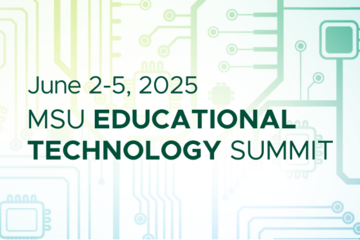
MSU Educational Technology Summit
MSU Educational Technology Summit
June 2 - 5, 2025
This event aims to familiarize instructors, staff, and students with campus technologies supporting teaching and learning. This year, there will be workshops and presentations on useful tips and instructor experiences using technology tools and campus resources such as: Camtasia, Packback, Eli Review, 3D Printing, Quality Matters, Crowdmark, Knowledge Commons, Online Whiteboards, Virtual Reality, D2L, AI, OneNote Class, Spartan A11y, Stable Links, Zoom, iClicker, Open Educational Resources (OER), and more!Interested in attending? You can enroll for the MSU Educational Technology Summit on D2L now! Zoom registration links for all virtual meetings are available by enrolling in the 2025 Educational Technology Summit on D2L. Please enroll for the D2L course and, once in the D2L course, register for each Zoom session you plan to attend. Descriptions of each session and topics covered are available on the D2L course as well. Or you can register to attend through LibCal.
Monday June 2, 2025
9:00 AM - 9:50 AM
AI Playground
The AI Playground is a virtual drop-in space where you can explore creative and practical ways to use AI in teaching and learning. No prep or pressure—just come as you are and see what’s possible!
Presented by MSU IT EdTech / EducationalTechnology@msu.edu
10:00 AM - 10:50 AMEli Review: Exploring How to Improve Feedback Across Multiple DisciplinesPresented by Casey McArdle / cmcardle@msu.edu WRAC11:00 AM - 11:50 AMInvestigating the Relationship of Quality Matters (QM) on Online Student Engagement in Higher EducationPresented by David Goodrich / daveg@msu.edu CTLI1:00 PM - 1:50 PMTransforming Clinical Training with Virtual Reality: A Campus-Wide OpportunityPresented by Andy Greger / gregeran@msu.edu College of Nursing2:00 PM - 2:50 PMTeaching with the OneNote Class Notebook and TeamsPresented by Kevin Markle / marklek2@broad.msu.edu Broad College - Accounting and Information Systems3:00 PM - 3:50 PMFrom Live to Library: Enabling Inclusive, Adaptive Learning through Zoom and MediaSpacePresented by Keith LeRoux & Stephen Elmer / lerouxk1@msu.edu, elmerst2@msu.edu Statewide Campus System College of Osteopathic Medicine
Tuesday June 3, 2025
9:00 AM - 9:50 AM
AI Playground
The AI Playground is a virtual drop-in space where you can explore creative and practical ways to use AI in teaching and learning. No prep or pressure—just come as you are and see what’s possible!
Presented by MSU IT EdTech / EducationalTechnology@msu.edu
10:00 AM - 10:50 AM3D Printing and Modeling for EveryonePresented by Amanda Tickner / atickner@msu.edu MSU Libraries Makerspace11:00 AM - 11:50 AMGetting Started with KCWorks, the New Knowledge Commons Repository!Presented by Larissa Babak / babaklar@msu.edu Knowledge Commons1:00 PM - 1:50 PMD2L Checklists: A Simple Tool to Improve Course NavigationPresented by Andrea Bierema / abierema@msu.edu Center for Integrative Studies in General Science & Dept. of Integrative Biology2:00 PM - 2:50 PMNeuroSupport GPT: Demonstrating the Design Process of a Custom GPT for Inclusive TeachingPresented by Min Zhuang / zhuangm2@msu.edu EDLI3:00 PM - 3:50 PMFrom Classroom to Text: Leveraging SMS for Real-Time Learning and Student SupportPresented by Christina Bridges & Julia Barnes / bridgec3@msu.edu & barne454@msu.edu Strategic Retention Unit, Office of Undergraduate Education
Wednesday June 4, 2025
9:00 AM - 9:50 AM
AI Playground
The AI Playground is a virtual drop-in space where you can explore creative and practical ways to use AI in teaching and learning. No prep or pressure—just come as you are and see what’s possible!
Presented by MSU IT EdTech / EducationalTechnology@msu.edu
10:00 AM - 10:50 AMGetting Started with Camtasia and SnagitPresented by Casey Seiter / c.seiter@techsmith.com TechSmith11:00 AM - 11:50 AMSimple Tools, Big Impact: Modifying Learning Environments with Simple Tech for Non-English SpeakersPresented by Allison Peterson & Cathy Lugibihl / peter382@msu.edu & lugibihl@msu.edu Student Life & Engagement, Human Resources - Talent Development Team1:00 PM - 1:50 PMRemoving Barriers to Learning: Improve D2L Course Usability and Accessibility with Ally/Presented by Kevin Henley & Sam Abele/ henley@msu.edu & abelesam@msu.edu IT-Educational Technology
2:00 PM - 2:50 PMCall Us Irresponsible: Designing Online Curricula for the AI EraPresented by Lisa Batchelder & Sarah Freye/ schulma7@msu.edu & freyesar@msu.edu IT-Educational Technology3:00 PM - 3:50 PMClassroom Engagement Made Simple: iClickerPresented by David Maltby / David.Maltby@Macmillan.com iClicker
Thursday June 5, 2025
9:00 AM - 9:50 AM
AI Playground
The AI Playground is a virtual drop-in space where you can explore creative and practical ways to use AI in teaching and learning. No prep or pressure—just come as you are and see what’s possible!
Presented by MSU IT EdTech / EducationalTechnology@msu.edu
10:00 AM - 10:50 AMUsing Technology Tools to Engage Students in Extensive ReadingPresented by Wenying Zhou / zhouweny@msu.edu Dept. of Linguistics, Languages, and Cultures11:00 AM - 11:50 AMOnline Whiteboards: Enhancing Teaching, Collaboration, and Community BuildingPresented by Ellie Louson & Makena Neal / lousonel@msu.edu & mneal@msu.edu CTLI & Lyman Briggs College1:00 PM - 1:50 PMAI in the ClassroomPresented by Koelling / jorie.koelling@packback.co Packback
2:00 PM - 2:50 PMStable Links for Electronic ResourcesPresented by Kristen Lee / leekrist@msu.edu MSU Libraries3:00 PM - 3:50 PMThe Best of Both Worlds: The Academic Security of In-Person Assessments and the Ease of Digital GradingPresented by Phillip C,. Delekta / delektap@msu.edu Dept. of Microbiology, Genetics, & Immunology
June 2 - 5, 2025
This event aims to familiarize instructors, staff, and students with campus technologies supporting teaching and learning. This year, there will be workshops and presentations on useful tips and instructor experiences using technology tools and campus resources such as: Camtasia, Packback, Eli Review, 3D Printing, Quality Matters, Crowdmark, Knowledge Commons, Online Whiteboards, Virtual Reality, D2L, AI, OneNote Class, Spartan A11y, Stable Links, Zoom, iClicker, Open Educational Resources (OER), and more!Interested in attending? You can enroll for the MSU Educational Technology Summit on D2L now! Zoom registration links for all virtual meetings are available by enrolling in the 2025 Educational Technology Summit on D2L. Please enroll for the D2L course and, once in the D2L course, register for each Zoom session you plan to attend. Descriptions of each session and topics covered are available on the D2L course as well. Or you can register to attend through LibCal.
Monday June 2, 2025
9:00 AM - 9:50 AM
AI Playground
The AI Playground is a virtual drop-in space where you can explore creative and practical ways to use AI in teaching and learning. No prep or pressure—just come as you are and see what’s possible!
Presented by MSU IT EdTech / EducationalTechnology@msu.edu
10:00 AM - 10:50 AMEli Review: Exploring How to Improve Feedback Across Multiple DisciplinesPresented by Casey McArdle / cmcardle@msu.edu WRAC11:00 AM - 11:50 AMInvestigating the Relationship of Quality Matters (QM) on Online Student Engagement in Higher EducationPresented by David Goodrich / daveg@msu.edu CTLI1:00 PM - 1:50 PMTransforming Clinical Training with Virtual Reality: A Campus-Wide OpportunityPresented by Andy Greger / gregeran@msu.edu College of Nursing2:00 PM - 2:50 PMTeaching with the OneNote Class Notebook and TeamsPresented by Kevin Markle / marklek2@broad.msu.edu Broad College - Accounting and Information Systems3:00 PM - 3:50 PMFrom Live to Library: Enabling Inclusive, Adaptive Learning through Zoom and MediaSpacePresented by Keith LeRoux & Stephen Elmer / lerouxk1@msu.edu, elmerst2@msu.edu Statewide Campus System College of Osteopathic Medicine
Tuesday June 3, 2025
9:00 AM - 9:50 AM
AI Playground
The AI Playground is a virtual drop-in space where you can explore creative and practical ways to use AI in teaching and learning. No prep or pressure—just come as you are and see what’s possible!
Presented by MSU IT EdTech / EducationalTechnology@msu.edu
10:00 AM - 10:50 AM3D Printing and Modeling for EveryonePresented by Amanda Tickner / atickner@msu.edu MSU Libraries Makerspace11:00 AM - 11:50 AMGetting Started with KCWorks, the New Knowledge Commons Repository!Presented by Larissa Babak / babaklar@msu.edu Knowledge Commons1:00 PM - 1:50 PMD2L Checklists: A Simple Tool to Improve Course NavigationPresented by Andrea Bierema / abierema@msu.edu Center for Integrative Studies in General Science & Dept. of Integrative Biology2:00 PM - 2:50 PMNeuroSupport GPT: Demonstrating the Design Process of a Custom GPT for Inclusive TeachingPresented by Min Zhuang / zhuangm2@msu.edu EDLI3:00 PM - 3:50 PMFrom Classroom to Text: Leveraging SMS for Real-Time Learning and Student SupportPresented by Christina Bridges & Julia Barnes / bridgec3@msu.edu & barne454@msu.edu Strategic Retention Unit, Office of Undergraduate Education
Wednesday June 4, 2025
9:00 AM - 9:50 AM
AI Playground
The AI Playground is a virtual drop-in space where you can explore creative and practical ways to use AI in teaching and learning. No prep or pressure—just come as you are and see what’s possible!
Presented by MSU IT EdTech / EducationalTechnology@msu.edu
10:00 AM - 10:50 AMGetting Started with Camtasia and SnagitPresented by Casey Seiter / c.seiter@techsmith.com TechSmith11:00 AM - 11:50 AMSimple Tools, Big Impact: Modifying Learning Environments with Simple Tech for Non-English SpeakersPresented by Allison Peterson & Cathy Lugibihl / peter382@msu.edu & lugibihl@msu.edu Student Life & Engagement, Human Resources - Talent Development Team1:00 PM - 1:50 PMRemoving Barriers to Learning: Improve D2L Course Usability and Accessibility with Ally/Presented by Kevin Henley & Sam Abele/ henley@msu.edu & abelesam@msu.edu IT-Educational Technology
2:00 PM - 2:50 PMCall Us Irresponsible: Designing Online Curricula for the AI EraPresented by Lisa Batchelder & Sarah Freye/ schulma7@msu.edu & freyesar@msu.edu IT-Educational Technology3:00 PM - 3:50 PMClassroom Engagement Made Simple: iClickerPresented by David Maltby / David.Maltby@Macmillan.com iClicker
Thursday June 5, 2025
9:00 AM - 9:50 AM
AI Playground
The AI Playground is a virtual drop-in space where you can explore creative and practical ways to use AI in teaching and learning. No prep or pressure—just come as you are and see what’s possible!
Presented by MSU IT EdTech / EducationalTechnology@msu.edu
10:00 AM - 10:50 AMUsing Technology Tools to Engage Students in Extensive ReadingPresented by Wenying Zhou / zhouweny@msu.edu Dept. of Linguistics, Languages, and Cultures11:00 AM - 11:50 AMOnline Whiteboards: Enhancing Teaching, Collaboration, and Community BuildingPresented by Ellie Louson & Makena Neal / lousonel@msu.edu & mneal@msu.edu CTLI & Lyman Briggs College1:00 PM - 1:50 PMAI in the ClassroomPresented by Koelling / jorie.koelling@packback.co Packback
2:00 PM - 2:50 PMStable Links for Electronic ResourcesPresented by Kristen Lee / leekrist@msu.edu MSU Libraries3:00 PM - 3:50 PMThe Best of Both Worlds: The Academic Security of In-Person Assessments and the Ease of Digital GradingPresented by Phillip C,. Delekta / delektap@msu.edu Dept. of Microbiology, Genetics, & Immunology
Posted by:
Lindsay Tigue